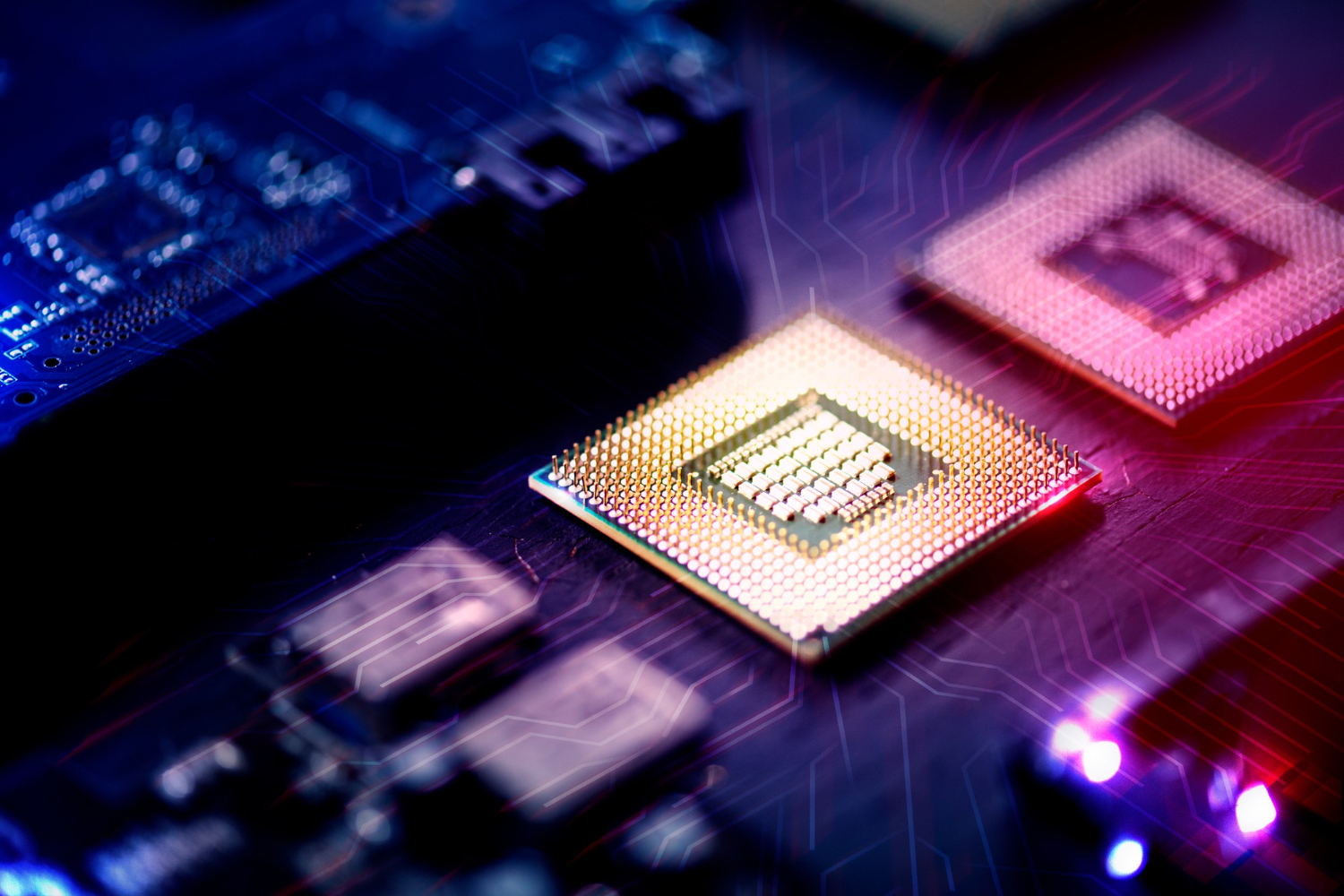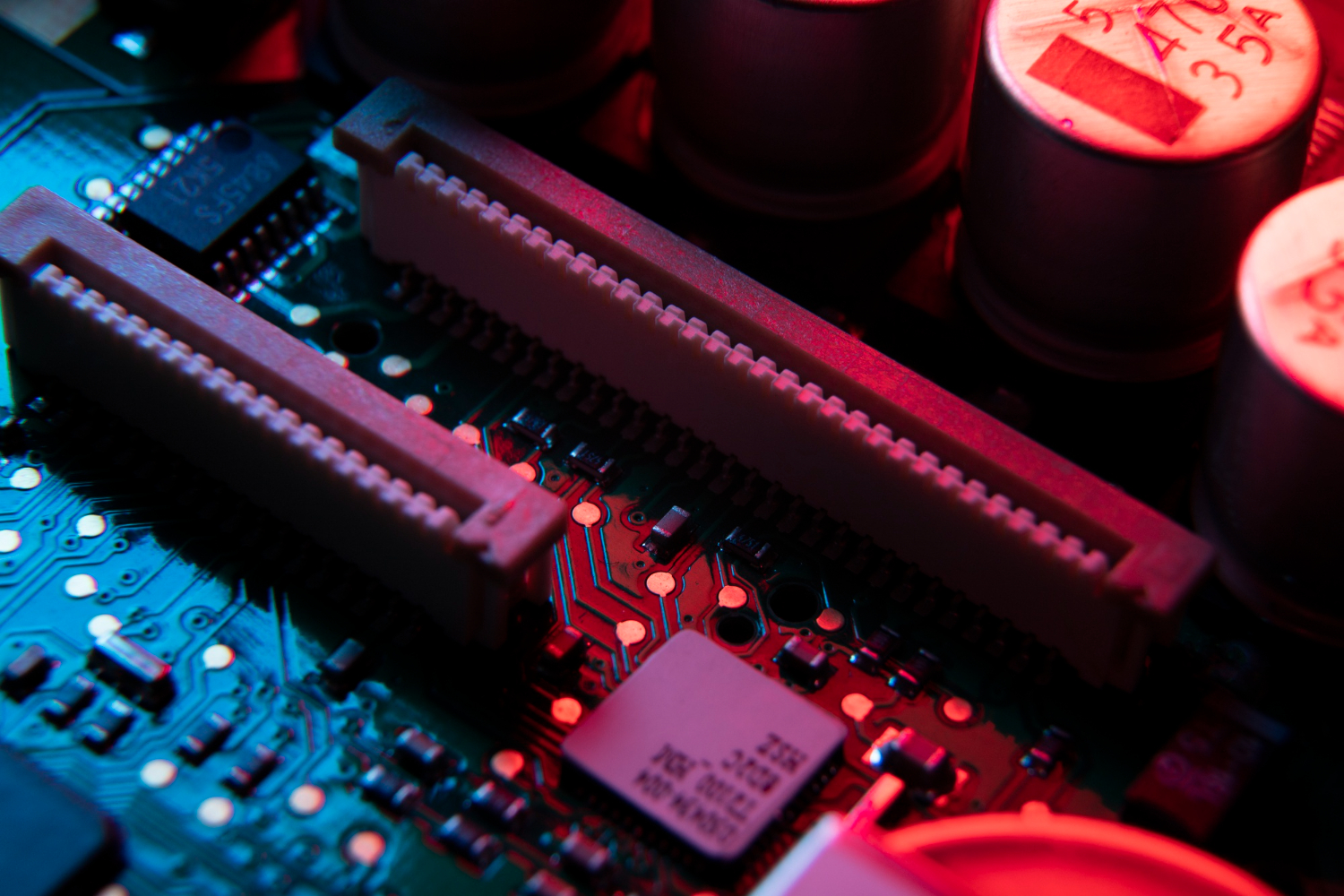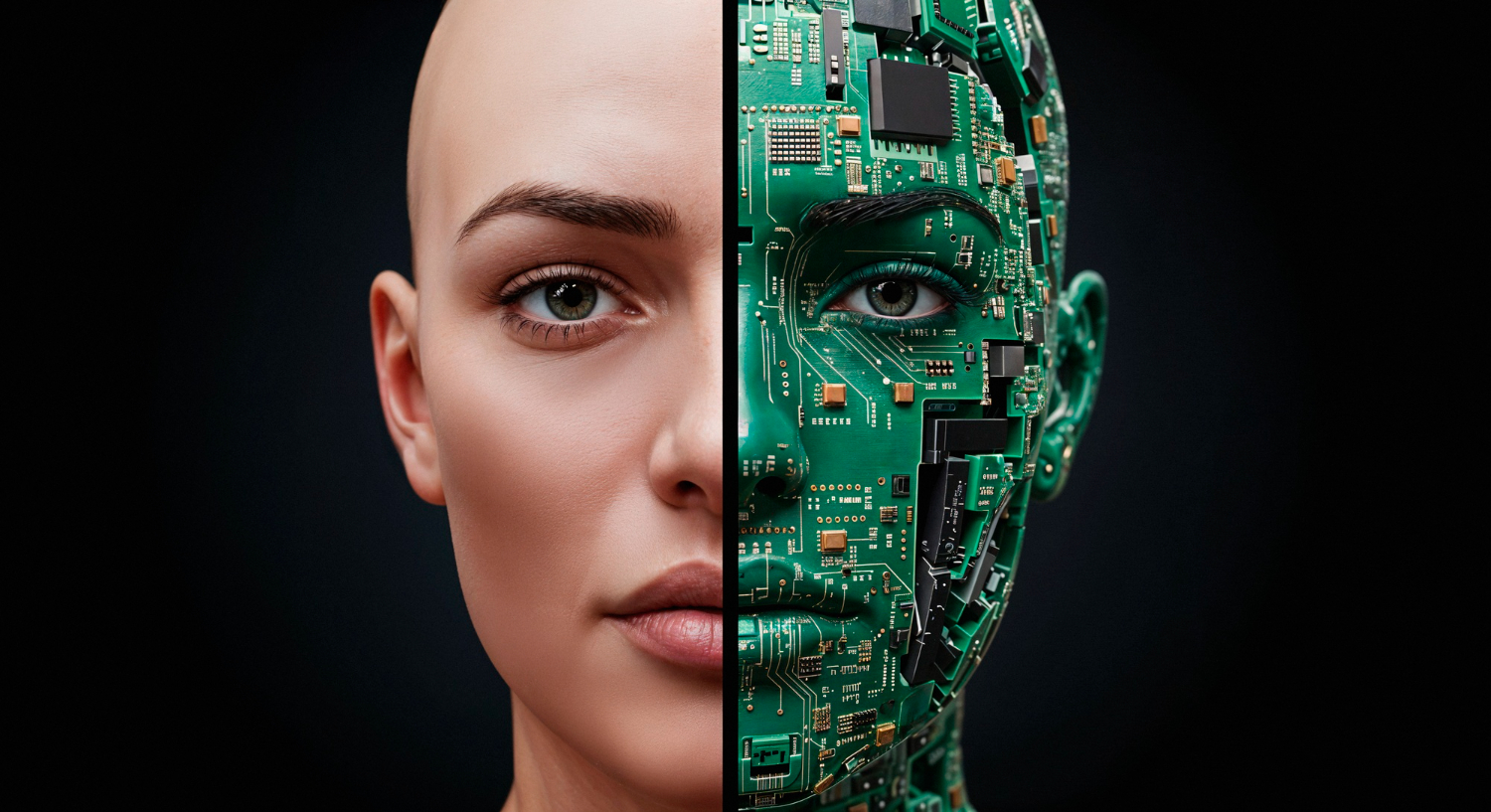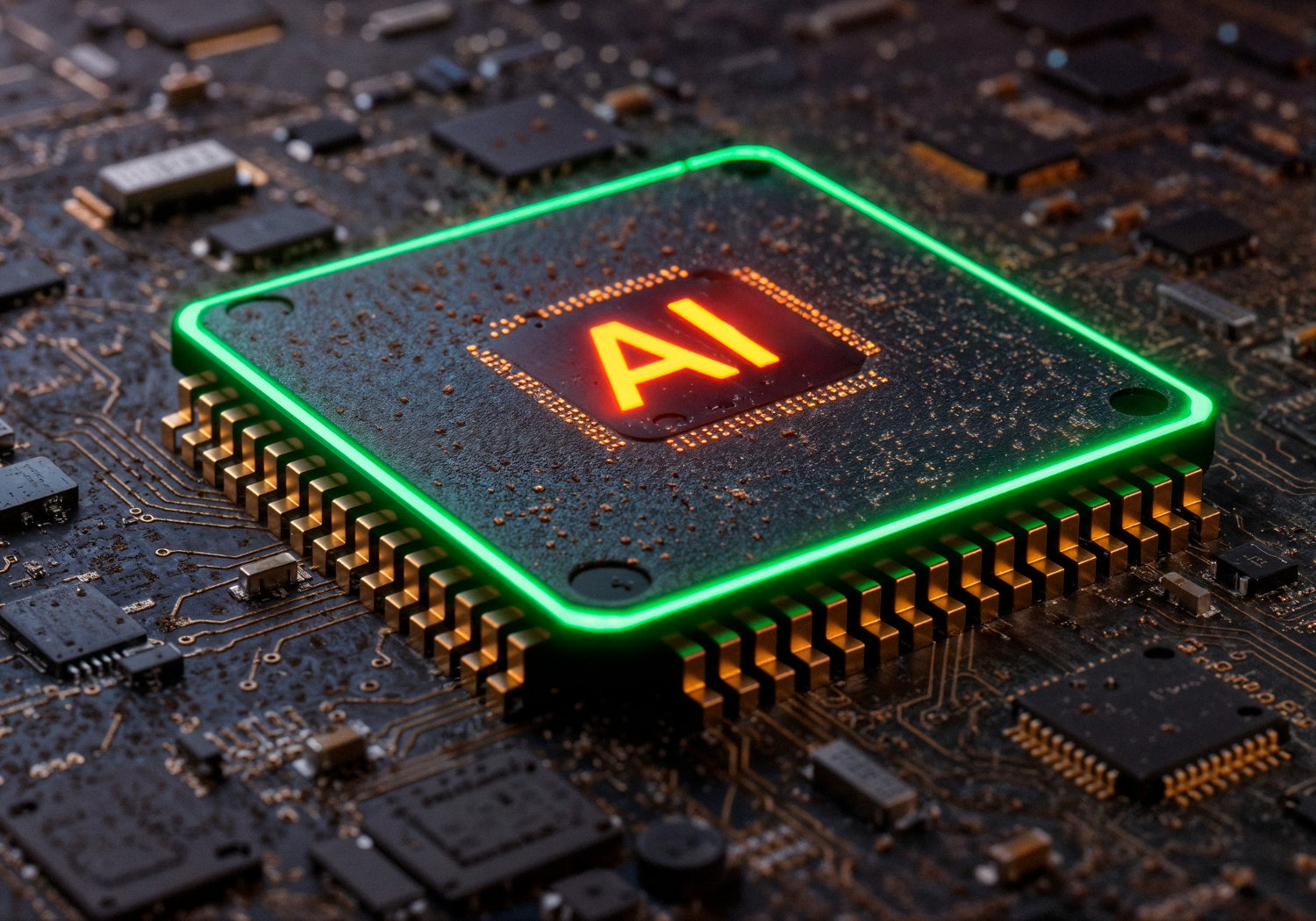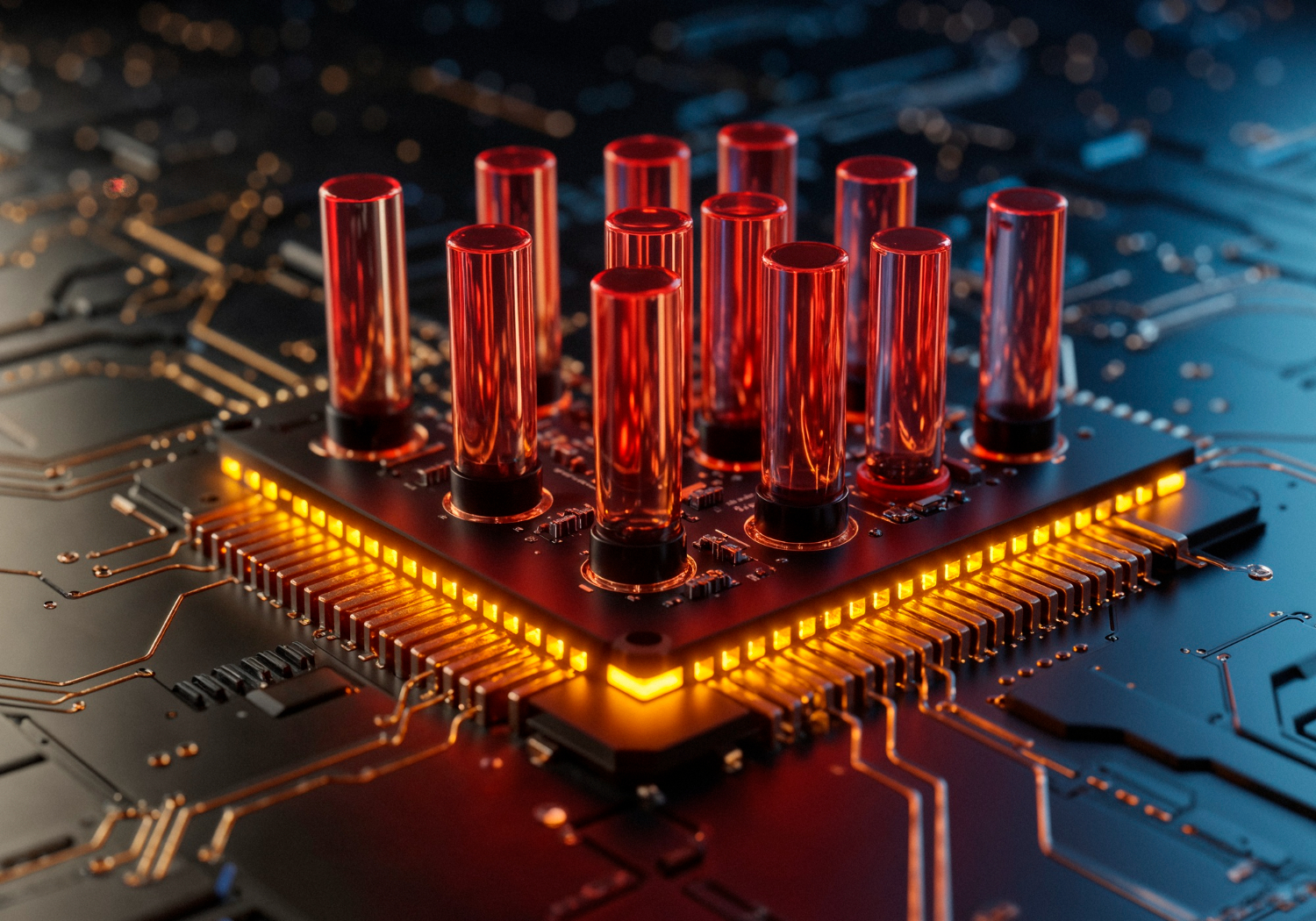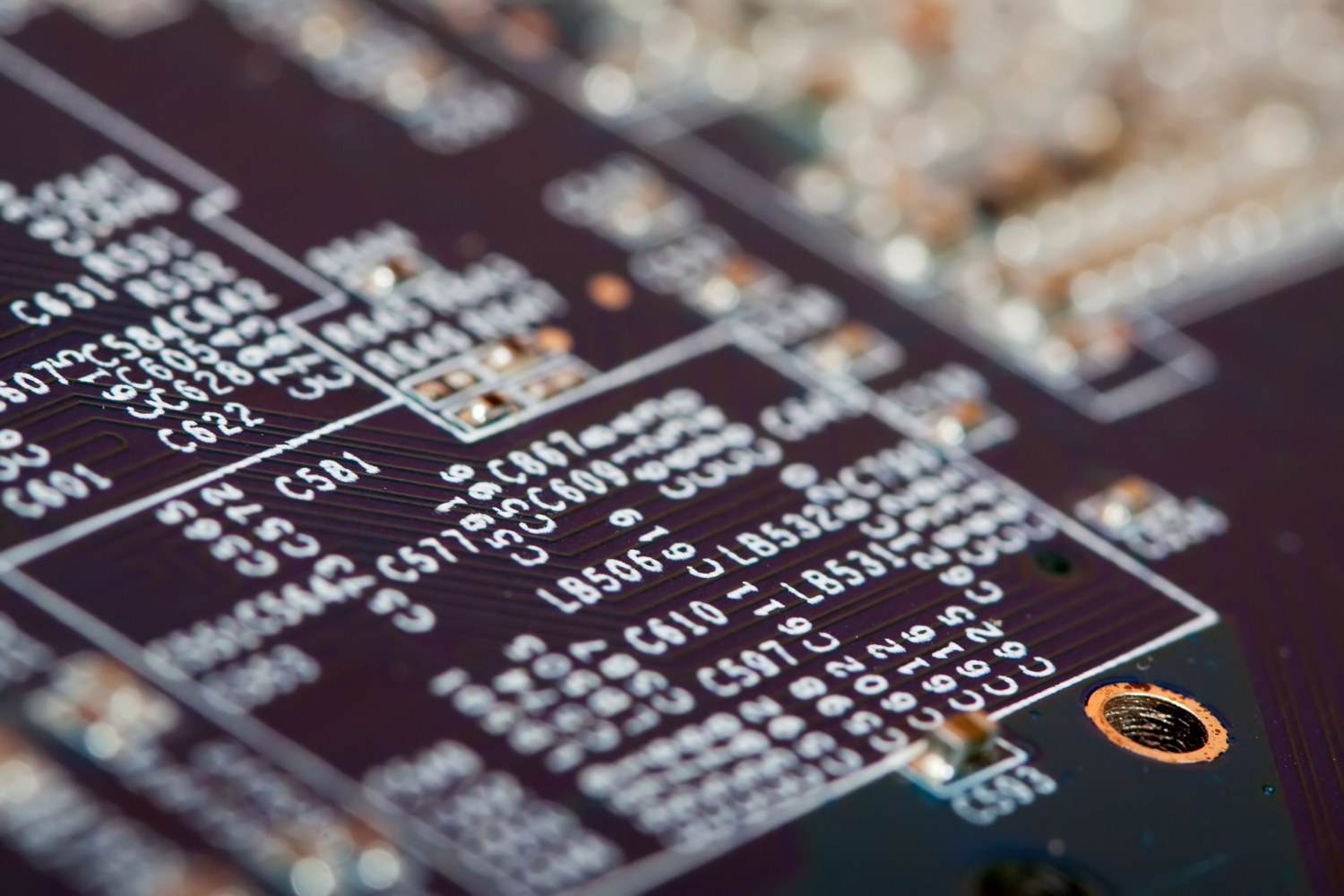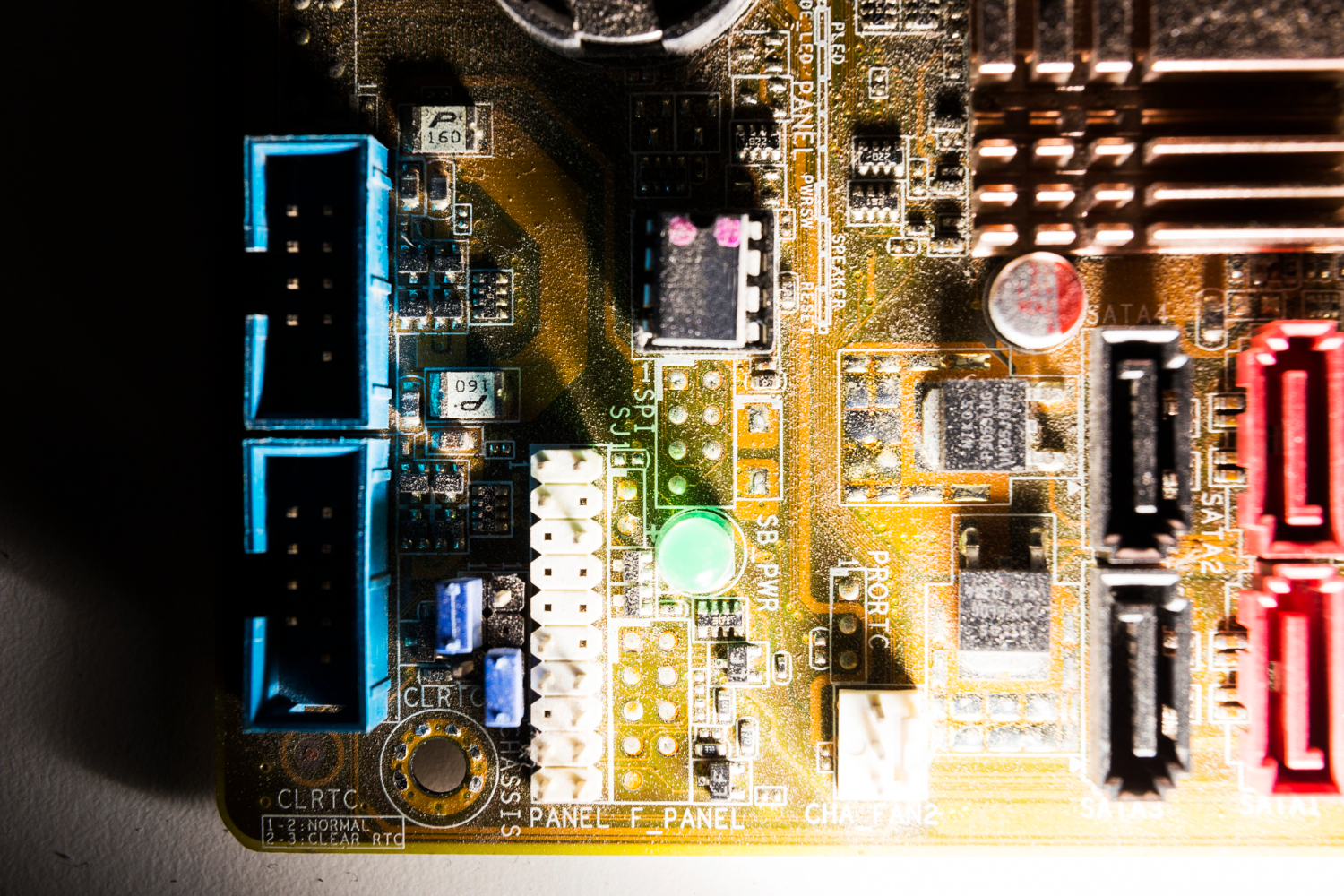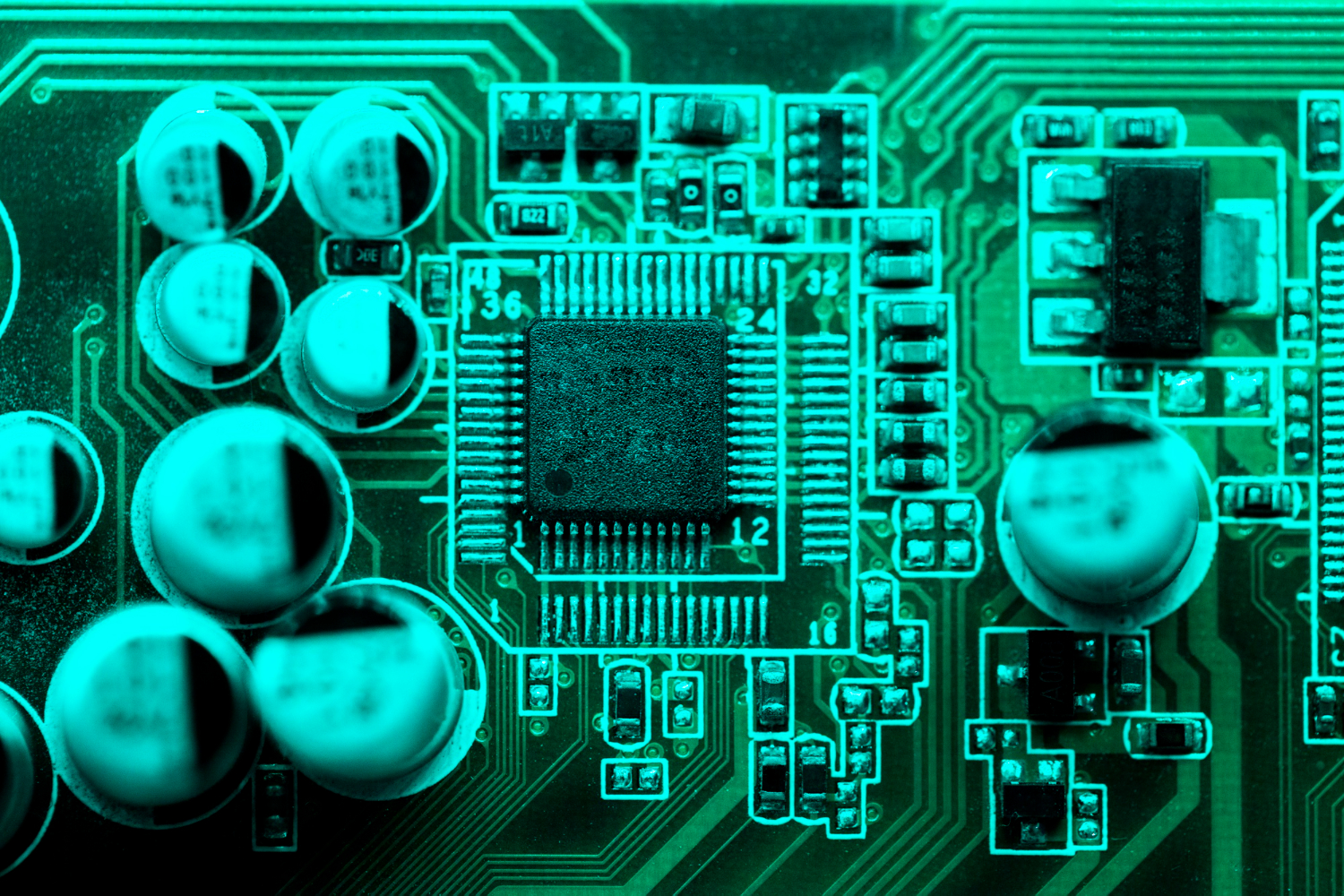Augmented reality (AR) blends the digital world with real life. It overlays visual elements on top of real-world environments via mobile apps or headsets.
User experience design in AR means thinking beyond screens. Designers must account for real-time interaction and spatial layout. Good AR design drives both utility and delight.
AR presents vital challenges. Designers must balance graphic design and interaction design. They must consider white space, information density, and context within real-life spaces. The goal: deliver important information without clutter or confusion.
Let us review UX design principles tailored for AR development. Each principle matters to the overall user experience and the bottom line of product projects.
Real‑World Context First
Design must start from the real environment. AR overlays should respect surfaces, lighting, and scale. Visual elements must feel anchored.
That means 3D modelling must match the real scene. If the overlay floats incorrectly, it breaks immersion.
UX designers must think like product designers in real life. Labels, guides, buttons, and graphics need to adapt to varied lighting or uneven surfaces. The user should sense comfort instantly. If an AR user struggles to align overlays with real objects, the design fails.
Information should appear when and where needed. If a pedestrian crosses the path, the app should detect and adapt. Designers should hide complex commands until users reach the right context.
Read more: What is augmented reality (AR) and where is it applied?
Simplicity and Clarity
Users interact in AR with physical space around them. They cannot focus on dense screens. AR interfaces must use white space strategically.
Visual elements should appear simple. Graphical forms must avoid unnecessary decoration.
Every visual must have purpose. An icon or prompt must tie into real-world tasks. Avoid covering the entire field of view.
Let users remain aware of surroundings. Minimalism improves safety and engagement.
Use a clean design system. Match colour, font, and icon styles across mobile apps or headset interfaces. Consistency builds trust.
Seamless Visual Design
AR visuals must blend with reality. Graphics should adopt lighting conditions. Shadows, contrasts, and scaling must react in real time.
A generic 2D label looks out of place. Implementing pseudo‑3D helps.
Font sizes must adjust to distance from the user. Text that floats too small becomes unreadable. Too large, it overwhelms the scene. Maintain relative scale to real-world objects.
Maintain high FPS. Smooth transitions reduce fatigue. Crisp visuals prevent motion sickness.
Read more: The Future of Augmented Reality: Transforming Our World
Interaction Design in AR
Interaction design in AR moves beyond taps. Gestures, gaze, and device movement matter. Users interact with both virtual and real elements.
Controls should feel natural. If a user reaches out to grab a virtual lever, the feedback should match. Haptic vibration or visual recoil helps root the interaction.
Avoid button clusters. Group controls by function and position them close to user’s physical centre line. Idle hands shouldn’t stretch awkwardly.
Voice commands can support hands‑free actions. Natural language processing helps process simple text-based requests. Voice actions must account for ambient noise.
Accessibility and Inclusion
AR must work for varied visual ability and mobility. Font contrast must meet standards. Colour palettes should suit colour‑blind users.
Interfaces should adapt to left‑handed or right‑handed use. Buttons should range in size for comfort. Designers must test for users who wear glasses or protective gear.
Audio cues can support users with sight limitations. Spatial audio enriches peripheral understanding.
Read more: Augmented Reality (AR) Problems and Challenges
Real-Time Feedback and Responsiveness
AR systems must respond instantly. Delays break trust. If a UI element lags a few hundred ms, users feel the system is slow.
Feedback helps guide users. If a button press fails, show subtle motion or colour flash. If a gesture fails, provide a brief hint animation. Input and response must keep pace with real-world motion.
Scale and Adaptability
AR experiences may run on AR glasses, mobile phones, or tablet devices. UX must scale across screen sizes or platforms.
Interface design must adapt. Visual elements may shrink or expand depending on device optics. Interaction zones must map accurately across hardware.
Data about the user’s view angle, device motion, and distance all inform design. Make elements adaptive in real time.
Read more: The Benefits of Augmented Reality (AR) Across Industries
Usability Testing in Real Settings
AR users inhabit real-world spaces. Testing should happen in context. Simulated labs miss many issues.
Test with real-world performance. Try crowded pedestrian areas, uneven pavement, or shadows. These conditions change how AR overlays align.
Track completion rates, error rates, and perceived comfort. Watch for confusion or motion sickness. Iterate based on live user feedback.
Brand Integration and UX
Social media sharing often drives AR adoption. Users love posting AR content. Include visual design cues that align with the brand voice. Logo placements or filters should feel natural, not forced.
Allow creation or promotion of product or service visuals in AR. Customised overlays can improve the bottom line. Users feel more engaged when design respects real-world context.
Security and Privacy
AR often uses camera feeds of real environments. Designers must handle data and applications responsibly.
Avoid permanent storage of personal surroundings unless users opt in. Provide clear permission prompts. Let users control access and see real-time camera use indicators.
Metrics and Analytics
You must measure user engagement and interaction points. Track which visual elements users tap or gesture to. Analyse time spent interacting with overlays.
Data analytics help improve UX. Understand if tasks succeed or fail. Use findings to simplify interaction flows.
Illustration Through Example
Take a furniture AR app. Users preview products in their home. Visual design must adapt to room lighting. Scale must match real furniture. Labels should appear only when needed.
Users should tap a model to see the price or rotate it with a gesture. Control icons must sit near the product, not off in space. Feedback should show placement success with a soft animation.
Buying via AR should feel seamless. Confirmation pop‑ups must appear logically. Protection against accidental purchase must exist.
Read more: Augmented Reality Entertainment: Real-Time Digital Fun
Cross-Device Continuity
AR applications must maintain consistency across devices. A user may start on a smartphone and continue on a headset. Visual design, interaction flows, and data persistence must carry across without disconnection. This applies especially to mobile apps with multi-platform reach.
Designers should avoid hardcoded layouts. Instead, systems must adjust dynamically based on device resolution, screen ratio, and input method. Handoff between devices should feel seamless. If an object is placed in AR on a phone, it must remain in the same place when viewed through another interface.
This continuity requires tightly integrated back-end services. Data must update in real time. Sync failures erode user trust and result in poor retention.
Context-Aware Interfaces
Design must adapt to more than the device. AR systems must understand user context, both spatial and behavioural. If a user is seated, standing, walking, or speaking, the interface should change accordingly.
AR systems should detect user posture and lighting changes. Visual elements might need higher contrast during daylight or a larger font size in low light. If hands are occupied, voice input or gesture input should take priority.
Context awareness also includes understanding whether the user is alone or in a social setting. A visual cue meant for one-on-one use may feel intrusive when used around others. Designers must plan UI behaviour under varied real-world conditions.
Spatial Memory and Persistent Anchors
AR experiences benefit from spatial memory. Systems should remember where users placed virtual objects, even after app closure or device restart. Users must not repeat setup actions unnecessarily.
Persistent anchors enhance user experience design by giving a sense of continuity in AR content. The AR system should tie anchors to stable physical features such as floors, tables, or walls. Weak tracking or misalignment causes disorientation.
Persistent placement requires careful handling of mapping data, storage, and accuracy across sessions.
Read more: AI and Augmented Reality: Applications and Use Cases
How TechnoLynx Can Help
At TechnoLynx, we blend design principles and AR development. Our team works on projects that require strong visual design, intuitive interaction design, and error‑free real-time feedback.
We adapt UI layouts for different cloud platforms. We integrate artificial intelligence features for context detection. We maintain visual consistency across devices such as phones or AR glasses.
We help ensure your AR product delights users while meeting user experience design standards and driving usage outcomes.
Get in touch with us to discuss how our design team can support your AR project!
Image credits: Freepik