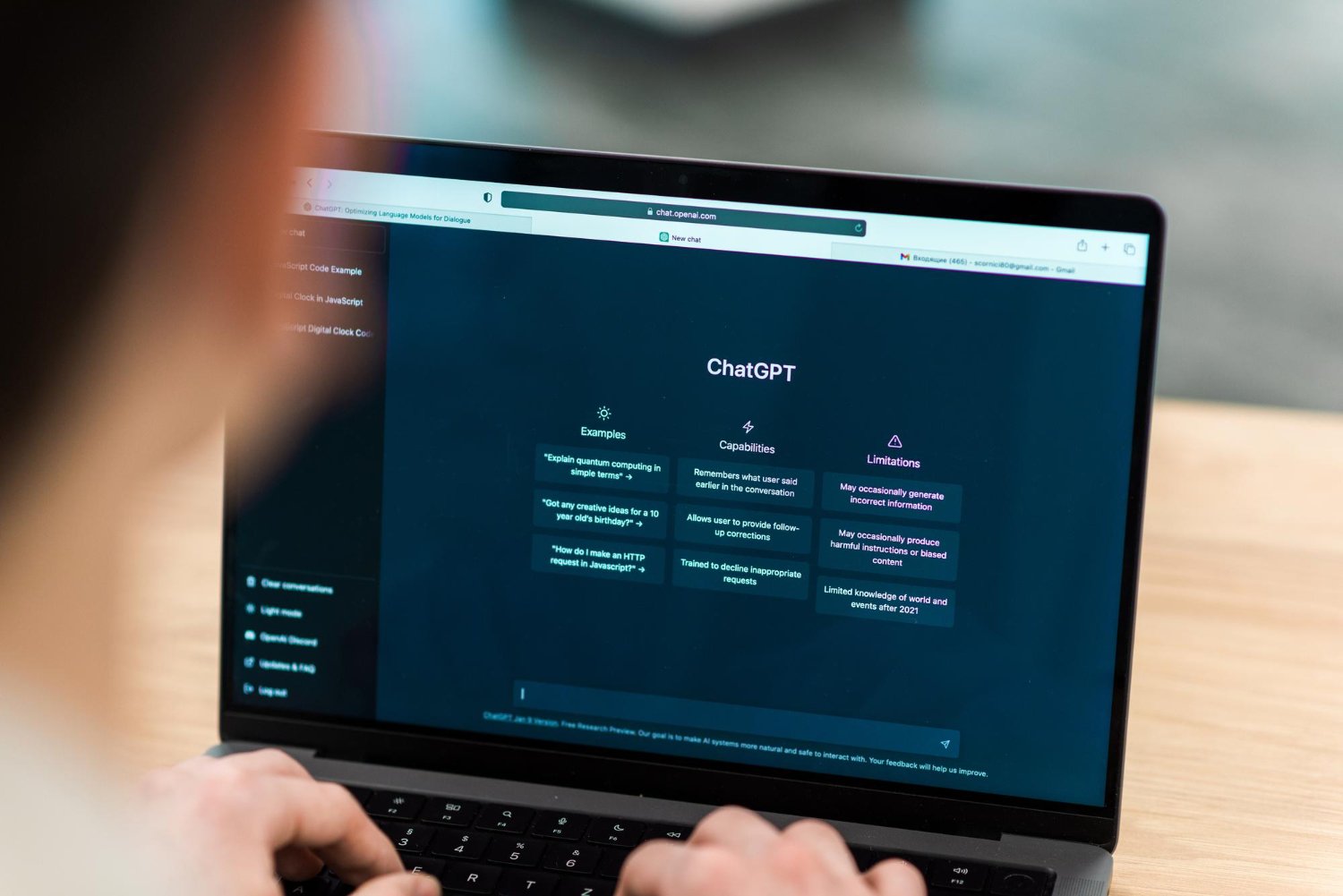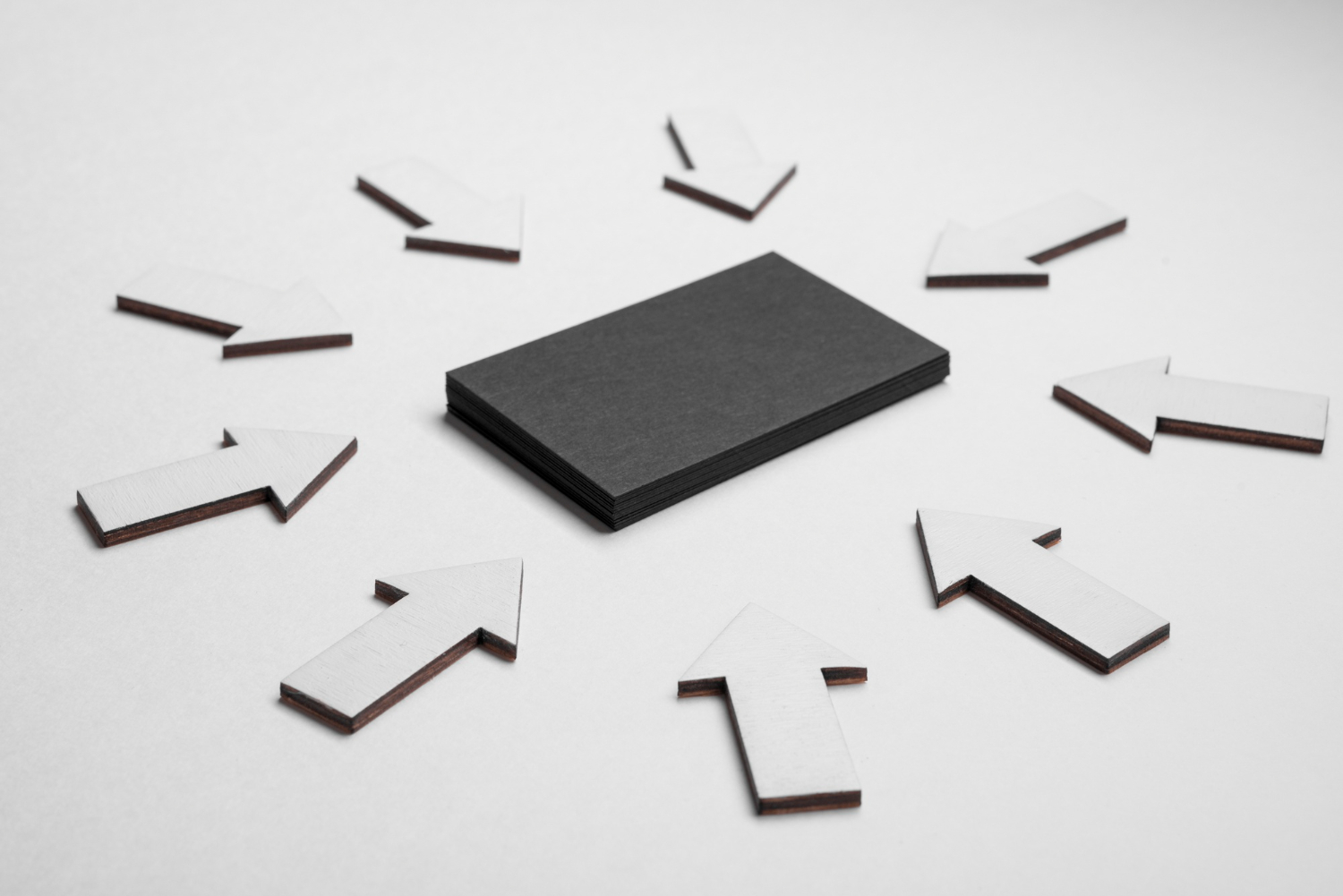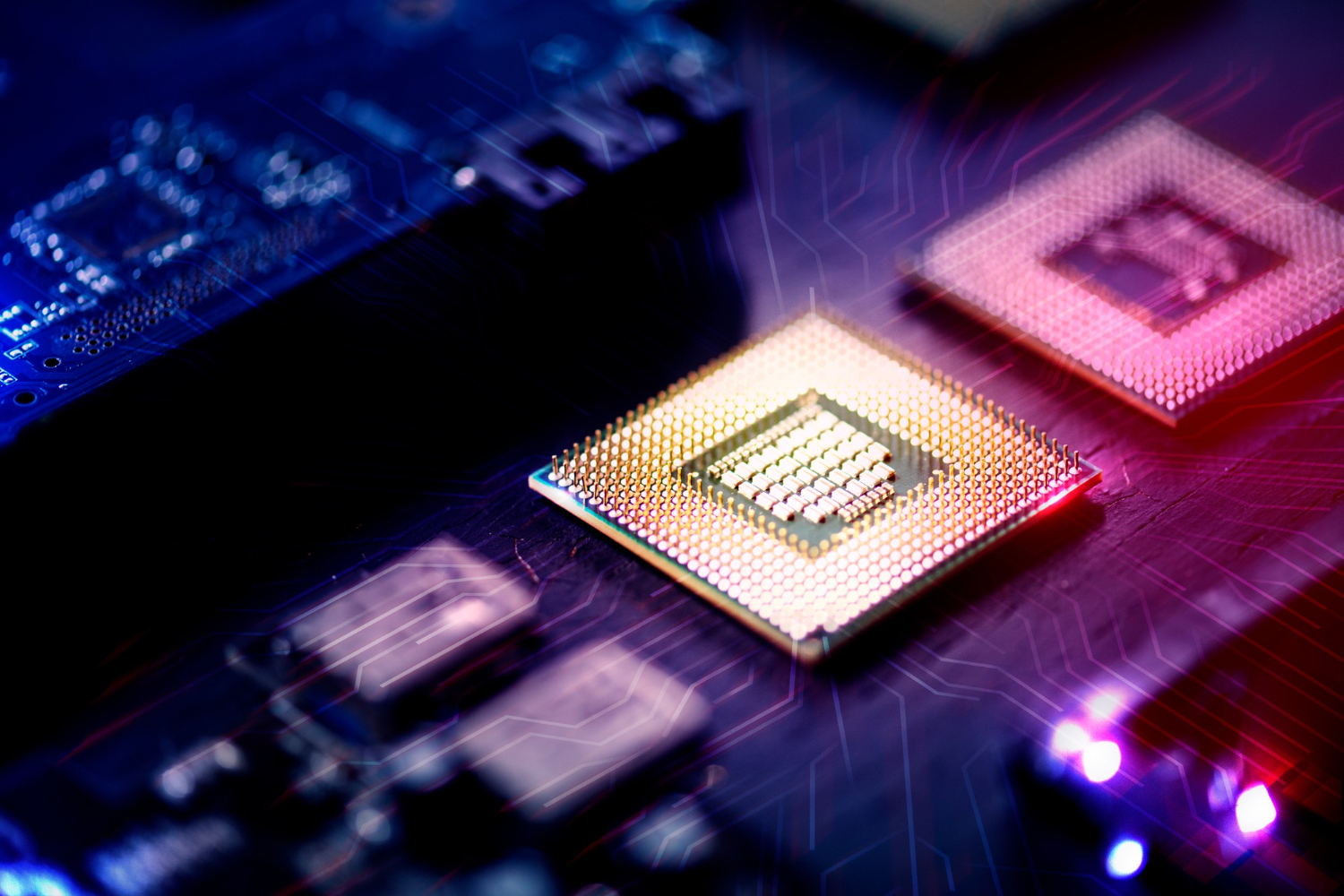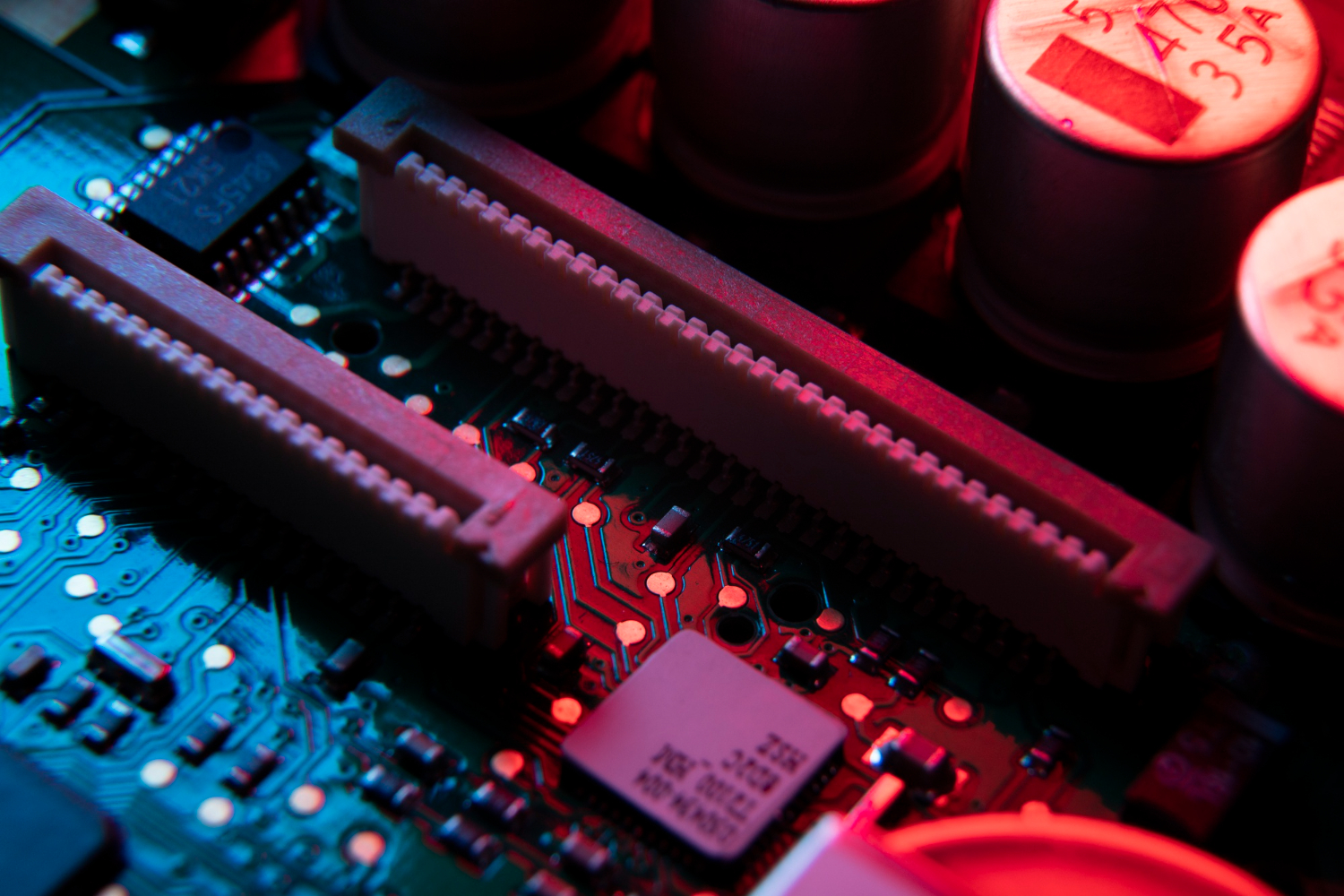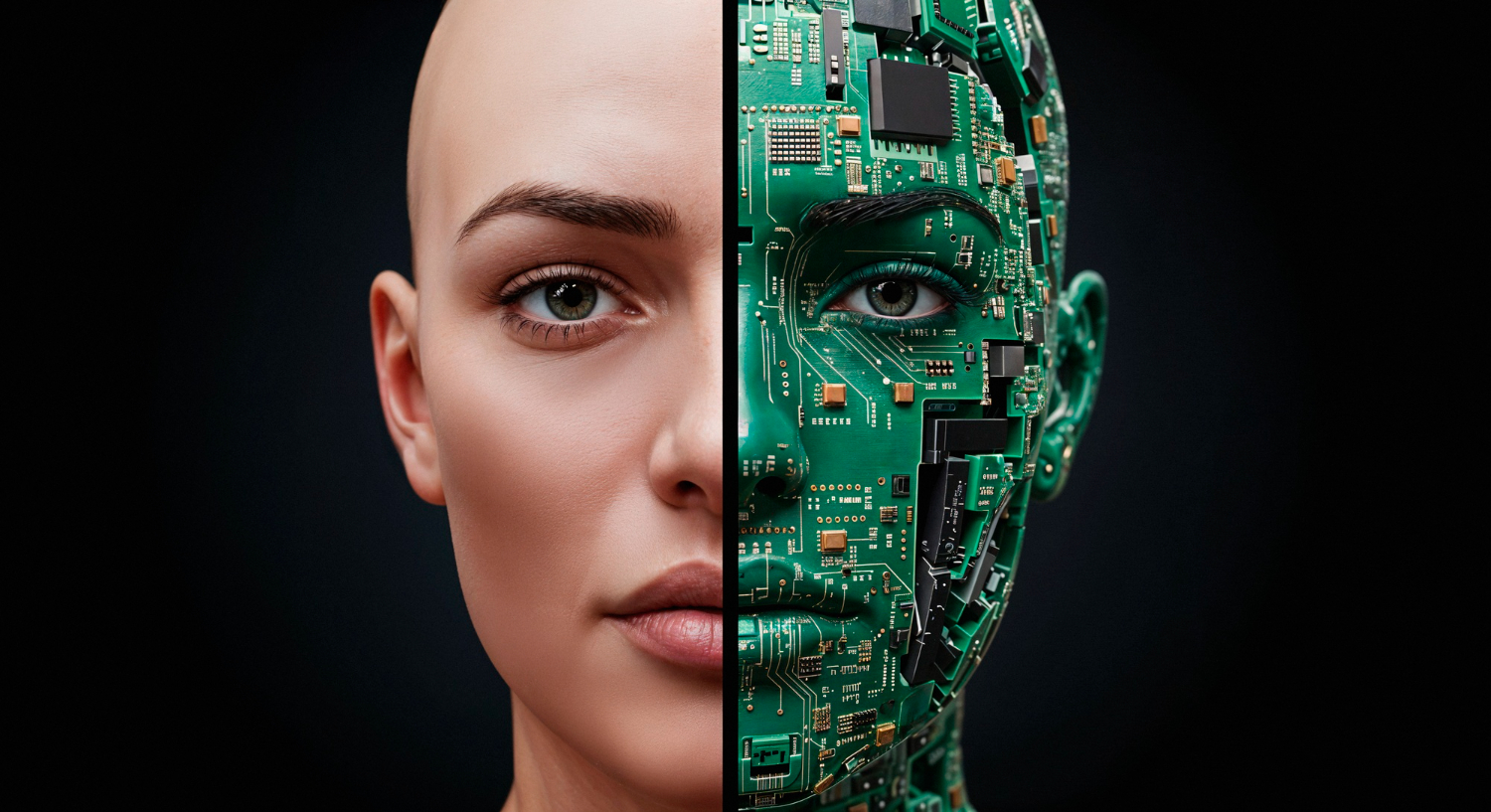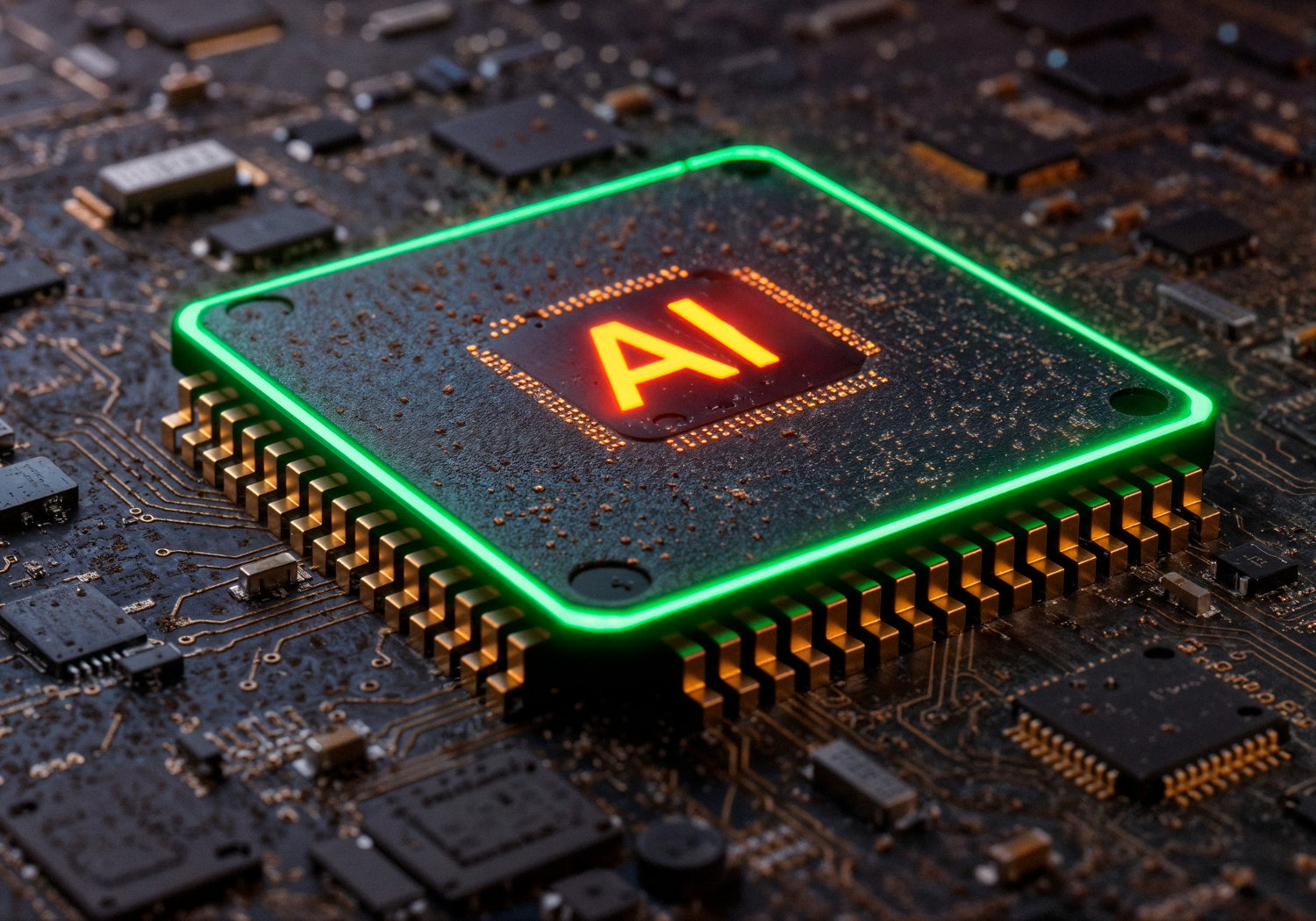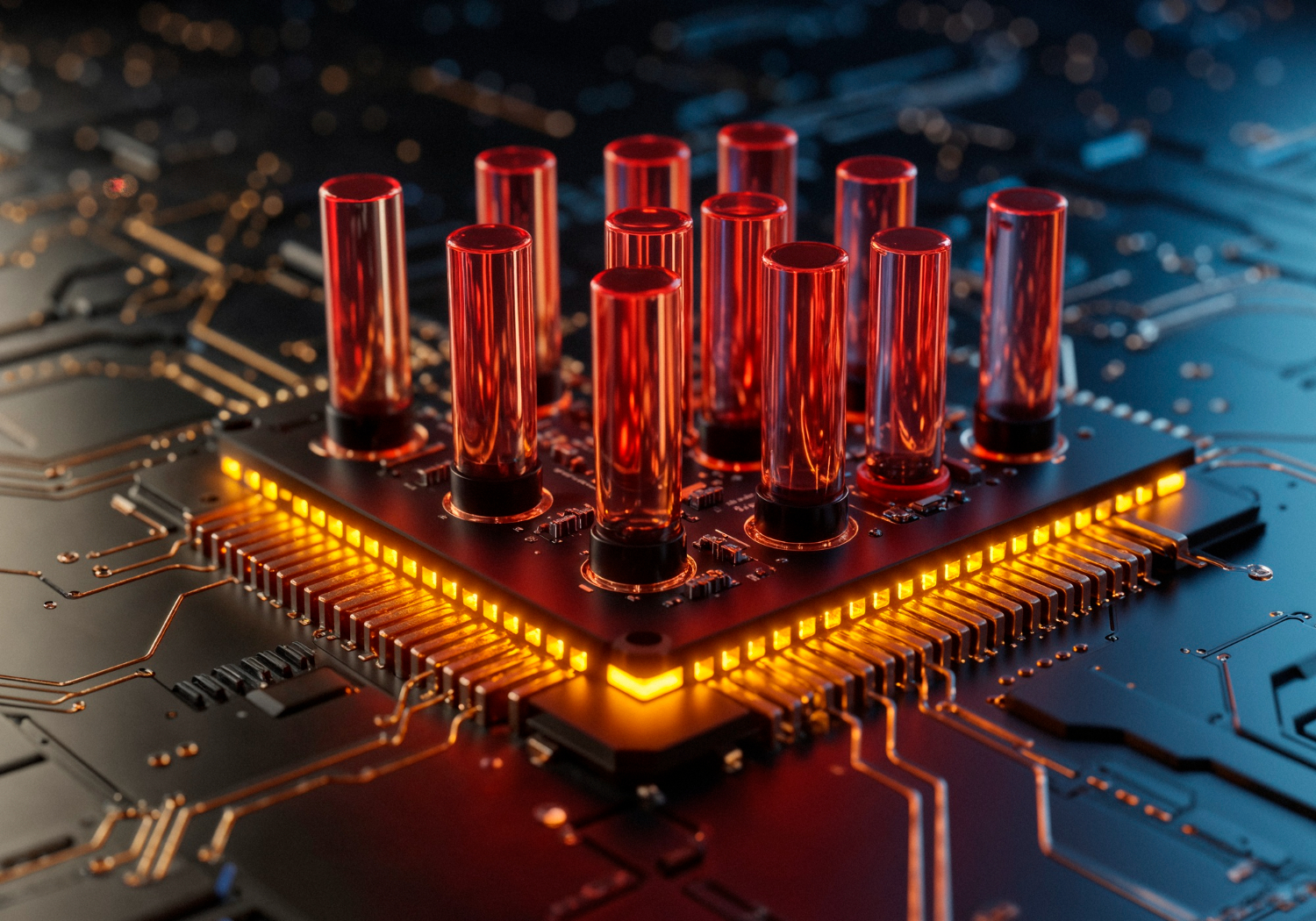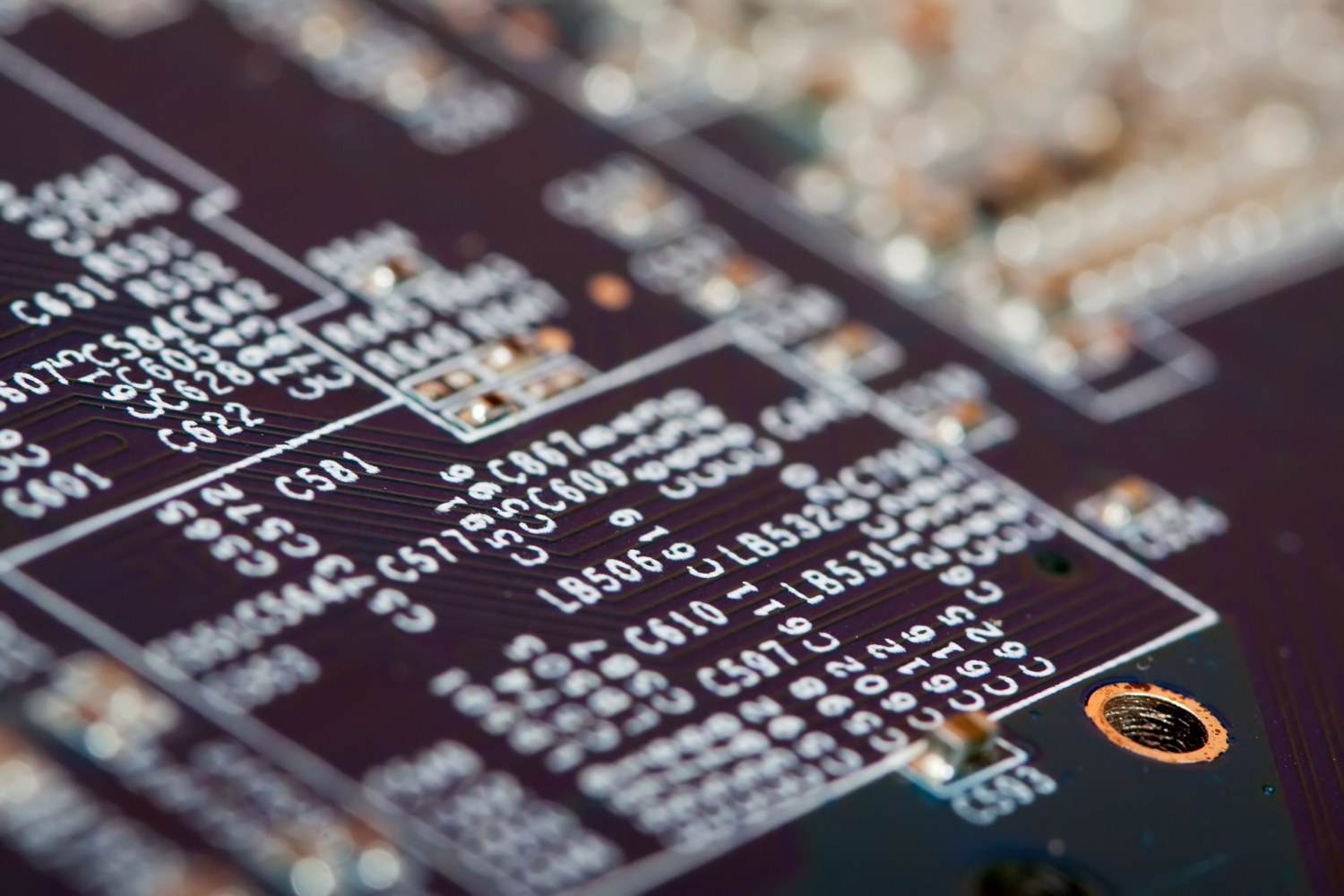The Ultimate ChatGPT Cheat Sheet
Artificial intelligence is part of everyday life now. Tools like ChatGPT, developed by OpenAI, are helping people write, plan, and solve problems faster. This blog post will teach you how to use ChatGPT efficiently. Whether you’re new to AI models or already familiar, this ChatGPT cheat sheet will help you create better prompts and process information accurately.
What is ChatGPT?
ChatGPT is a language model developed by OpenAI. It uses a transformer model to understand and generate human-like text.
The AI model processes information using training data made up of text from books, websites, and conversations. It’s a type of generative AI, meaning it can create text rather than just analyse it. ChatGPT is trained to simulate natural language conversations.
What Can ChatGPT Do?
ChatGPT helps with tasks like:
-
Writing blog posts, emails, or essays.
-
Answering questions with AI-generated responses.
-
Coding and debugging.
-
Data analysis and creating charts.
-
Summarising chat history or documents.
-
Brainstorming ideas.
These capabilities make it an incredibly versatile tool for professionals, students, and creatives.
Why Your Prompt Matters
Your ChatGPT prompt is the key to getting useful results. A good prompt directs the AI model towards understanding your needs. If your input is vague, the output might also be vague. The right prompt can produce clear, accurate, and actionable responses.
How to Write a Good ChatGPT Prompt
Here are the essential techniques to craft effective prompts:
1. Be Clear and Specific
Vague inputs lead to vague outputs. Always be as specific as possible. Here’s an example:
-
Weak Prompt: “Tell me about AI.”
-
Strong Prompt: “Write a 300-word blog post on how artificial intelligence is transforming the healthcare industry.”
Specific prompts give ChatGPT the focus it needs.
2. Provide Context
Context improves the quality of responses. For instance:
-
Without Context: “Write a marketing email.”
-
With Context: “Write a marketing email promoting a new fitness app to young professionals interested in home workouts.”
Mentioning details like the audience, purpose, or subject helps ChatGPT fine-tune the output.
3. Specify Format
You can request specific output formats such as:
-
Lists: “List 10 benefits of using generative AI for content creation.”
-
Tables: “Create a table comparing different AI models in terms of accuracy and speed.”
-
Paragraphs: “Explain how a transformer model processes information.”
The more you guide the AI, the better your results.
Advanced Prompting Techniques
Advanced users can take prompting to the next level by combining context, structure, and creativity. Here are some strategies:
1. Assign a Role
You can ask ChatGPT to act in a particular role. For example:
-
“Act as a software developer and write Python code for a weather app.”
-
“You’re a historian. Write a short essay on how the Industrial Revolution changed Europe.”
This helps the AI simulate natural language responses specific to that role.
2. Ask for Steps
Break down complex topics into simpler parts. Examples:
-
“Explain how to perform data analysis step-by-step for beginners.”
-
“Describe the process of training a language model in 5 steps.”
This approach creates easy-to-follow instructions.
3. Request Comparisons
ChatGPT can compare ideas, products, or concepts. For example:
-
“Compare the benefits of ChatGPT and other AI-generated tools for small businesses.”
-
“What’s the difference between AI-generated content and traditional content creation?”
Using ChatGPT for Writing
ChatGPT is a powerful tool for creating written content. Here’s how you can make it work for different types of writing tasks:
1. Blog Posts
Ask for help with planning and writing articles. Example prompts:
-
“Write a blog post about the advantages of using ChatGPT for small businesses.”
-
“Create an outline for a blog post on AI in education, with headings and subheadings.”
2. Emails
You can write professional or casual emails. Example:
-
“Write an email to a client explaining a delayed delivery with an apology.”
-
“Draft an invitation email for a team meeting about project updates.”
3. Creative Writing
ChatGPT can assist with story ideas, poems, or dialogues. Prompts like these work well:
-
“Suggest three story ideas for a science fiction novel.”
-
“Write a short dialogue between two friends arguing about AI ethics.”
Formatting Responses
Ask ChatGPT to format its answers for better readability:
-
Lists: “List the key benefits of using artificial intelligence in healthcare.”
-
Tables: “Create a table showing the differences between ChatGPT, GPT-3, and GPT-4.”
-
Headings: “Explain the uses of generative AI under these headings: Content Creation, Coding, and Data Analysis.”
Formatting makes it easier to process information.
Practical Examples of Effective Prompts
Let’s look at some practical examples:
1. For Research
-
“Summarise the key points of the article on AI ethics in 200 words.”
-
“Explain the concept of transformer models and how they work.”
2. For Planning
-
“Create a weekly workout plan for someone who has 30 minutes per day.”
-
“Suggest a 7-day itinerary for visiting Paris, focusing on historical sites.”
3. For Work
-
“Write a LinkedIn post about how AI can help businesses improve customer service.”
-
“Draft a project plan for launching a new app.”
These examples show how ChatGPT can adapt to various tasks.
Fine-Tuning Prompts
Sometimes the first response isn’t quite right. You can refine your prompt to get better results:
-
Add constraints: “Summarise this blog post in 100 words.”
-
Request more detail: “Expand on point two with examples.”
-
Adjust the tone: “Rewrite this in a more professional tone.”
How ChatGPT Works
ChatGPT is a sophisticated language model developed by OpenAI. At its core, it uses a transformer model to process language and generate human-like responses. To understand how ChatGPT works, it’s important to break down the underlying concepts, the training process, and how it processes information during interactions. In this section, we’ll explore the mechanics behind ChatGPT in greater detail.
1. The Foundation: Transformer Model
ChatGPT is built on the transformer model architecture. This revolutionary approach to natural language processing (NLP) was first introduced in a 2017 research paper titled “Attention is All You Need.” Transformers have since become the standard for modern AI models.
What is a Transformer Model?
A transformer model is designed to understand relationships between words in a sentence. Instead of processing text one word at a time (sequentially), transformers process the entire text at once. This allows them to capture the context and meaning more effectively.
Key components of the transformer model include:
-
Encoder and Decoder: Transformers consist of an encoder (to process input) and a decoder (to generate output). ChatGPT primarily uses the decoder side for generating responses.
-
Self-Attention Mechanism: The self-attention mechanism analyses the importance of each word in a sentence relative to others. For instance, in the sentence “ChatGPT processes information intelligently,” it identifies that “ChatGPT” is closely related to “processes” and “information.”
-
Positional Encoding: Transformers account for the order of words using positional encoding, ensuring that “The cat chased the mouse” doesn’t confuse the AI into thinking the mouse chased the cat.
2. Training Data: The Knowledge Base
ChatGPT learns from a vast amount of text data. This training data includes books, websites, articles, and other publicly available content. The model uses this data to understand language patterns, grammar, and context.
How Training Works
Training ChatGPT involves two key stages:
Pretraining:
The AI model learns patterns in text, such as sentence structure and word associations.
During pretraining, the AI predicts the next word in a sentence based on the preceding words. For example:
-
Input: “Artificial intelligence is changing the way we ___.”
-
Prediction: “live,” “work,” or “communicate.”
This step helps ChatGPT process information and generate responses.
Fine-Tuning:
After pretraining, ChatGPT undergoes fine-tuning with human oversight. Trainers provide feedback to adjust the model’s behaviour.
Fine-tuning ensures the model generates human-like, helpful, and safe responses.
During this stage, the AI is also trained to follow specific instructions, such as responding politely or refusing inappropriate requests.
3. Generating Responses: Tokenisation
When you type a prompt, ChatGPT doesn’t process your input as whole sentences. Instead, it breaks the text into smaller units called tokens. Tokens can be as short as a single character or as long as one word, depending on the language and context.
How Tokenisation Works
The sentence “ChatGPT processes information” might be split into tokens like: [“Chat”, “GPT”, “ processes”, “ information”].
The model analyses these tokens to predict the most likely next token. This process repeats until a full response is formed.
4. Attention Mechanism: Understanding Context
One of the transformer model’s most powerful features is the attention mechanism. This allows ChatGPT to focus on the most relevant parts of a sentence or prompt.
Why Attention Matters
Without attention, an AI model might treat all words in a sentence equally, leading to poor understanding.
The attention mechanism ensures that words like “not” in “do not go” are given higher importance to avoid misunderstandings.
Example
Consider the input: “In 2021, OpenAI developed ChatGPT to help people process information efficiently.”
The attention mechanism ensures the model understands that “OpenAI developed” relates to “ChatGPT” and “2021” is a time reference.
5. Context Windows: Handling Long Conversations
ChatGPT uses a context window to remember what has been said earlier in a conversation. This is why it can maintain coherent responses in longer chats.
What is a Context Window?
A context window is a limited memory space where the AI stores tokens from the current conversation. For example:
If the context window is 4,096 tokens, ChatGPT can reference the last 4,096 tokens of chat history while generating a response.
Challenges with Context Windows
If the conversation exceeds the context window size, ChatGPT might forget older parts of the discussion.
This is why you might need to reintroduce key details during extended conversations.
6. Probability Distribution: Choosing Words
When generating responses, ChatGPT doesn’t simply guess the next word. It calculates probabilities for each possible word and selects the most likely one.
How Probability Works
The model predicts a range of possible next words and assigns a probability to each.
For instance:
-
Input: “The cat sat on the ___.”
-
Predictions: “mat” (85%), “floor” (10%), “table” (5%).
The AI chooses “mat” because it has the highest probability.
Why It Doesn’t Always Pick the Top Option
To keep responses varied and natural, ChatGPT sometimes chooses lower-probability words. This randomness is controlled by settings like temperature and top-p sampling:
-
Temperature: A higher temperature increases randomness, making responses more creative.
-
Top-p Sampling: This limits choices to a subset of top predictions, ensuring quality.
7. Avoiding Bias and Inappropriate Outputs
AI models like ChatGPT can unintentionally reflect biases in their training data. OpenAI uses several techniques to reduce this risk.
Techniques for Reducing Bias
-
Data Filtering: Removing harmful or biased content from the training data.
-
Reinforcement Learning with Human Feedback (RLHF): Using human reviewers to guide the model towards appropriate behaviour.
-
Refusing Inappropriate Prompts: The model is programmed to avoid generating harmful or unethical content.
8. Limitations of ChatGPT
While ChatGPT is advanced, it has limitations. Understanding these helps users manage expectations.
Outdated Knowledge
ChatGPT’s training data only goes up to 2021. It doesn’t know about events, trends, or data beyond that point.
No Real-Time Learning
ChatGPT doesn’t learn from chat history. Each session starts fresh unless memory features are explicitly enabled in some versions.
Overconfidence
Sometimes ChatGPT provides answers that sound confident but are incorrect. This happens because the model generates responses based on patterns rather than verifying facts.
Limited Context Retention
As mentioned earlier, the context window limits how much past information the AI remembers. This can lead to inconsistencies in longer conversations.
9. Security and Privacy
OpenAI has built-in measures to protect user data and maintain privacy. Here’s how:
-
No Long-Term Memory: ChatGPT doesn’t retain personal information after the conversation ends.
-
Data Anonymisation: If data is used for improvement, it is anonymised to protect user identities.
-
User Guidelines: Users are advised not to share sensitive information.
10. The Role of Fine-Tuning
Fine-tuning is the process of refining the AI’s responses to specific needs. OpenAI fine-tunes ChatGPT to:
-
Generate polite and professional responses.
-
Follow ethical guidelines.
-
Improve specific use cases, such as customer service or technical support.
Users can also fine-tune models for industry-specific needs, such as healthcare or finance, though this requires advanced skills.
Common Mistakes to Avoid
While ChatGPT is an incredibly versatile AI model, users often encounter issues that stem from how they use it. Many of these problems are avoidable with a little awareness. Here, we’ll explore the most common mistakes when using ChatGPT, explain why they happen, and how you can prevent them. By understanding these pitfalls, you can ensure smoother, more effective interactions.
1. Sharing Personal Information
Why It’s a Mistake:
ChatGPT is designed to process information securely, but it does not have long-term memory. This means it cannot “remember” your personal information across sessions. However, sharing sensitive data—such as passwords, financial details, or private information—is always risky, especially in any digital system.
How to Avoid:
-
Never include private or sensitive details in your prompts.
-
Avoid asking ChatGPT for help with personal account recovery or confidential data management.
Use placeholders instead of real details (e.g., “Insert email here”).
Example:
-
Bad Prompt: “My bank account number is 123456. Can you help me reset my password?”
-
Good Prompt: “What should I do if I forget my bank account password?”
2. Using Vague Prompts
Why It’s a Mistake:
ChatGPT relies heavily on the quality of your prompt to provide accurate and useful responses. Vague prompts often result in generic or irrelevant answers.
How to Avoid:
-
Be clear about what you want. Include specifics like tone, format, and context.
-
Add details about the audience, purpose, or scenario.
Example:
-
Bad Prompt: “Write about AI.”
-
Good Prompt: “Write a 500-word blog post explaining how artificial intelligence is used in healthcare to improve patient outcomes.”
3. Expecting Real-Time Knowledge
Why It’s a Mistake:
ChatGPT’s training data is static and limited to information available up to 2021. It cannot provide real-time updates or information about events, trends, or innovations that occurred after this period.
How to Avoid:
-
Verify facts with up-to-date sources if the topic is time-sensitive.
-
Phrase prompts to focus on foundational knowledge rather than current events.
Example:
-
Bad Prompt: “What are the COVID-19 statistics for this month?”
-
Good Prompt: “Explain how vaccination impacts the spread of COVID-19 based on general scientific principles.”
4. Overloading the Model with Complex Prompts
Why It’s a Mistake:
Overloading ChatGPT with too many questions or overly complex instructions in a single prompt can confuse the model. This often leads to partial or irrelevant answers.
How to Avoid:
-
Break down complex queries into smaller, simpler parts.
-
Tackle one question or task at a time.
Example:
-
Bad Prompt: “Explain AI in healthcare, compare it with traditional methods, provide examples, and write it in a conversational tone.”
-
Good Prompt:
“Explain how AI is used in healthcare.”
“Compare AI-driven healthcare with traditional methods.”
“Provide examples of AI tools in healthcare.”
5. Ignoring Formatting Options
Why It’s a Mistake:
If you don’t specify a format for the response, ChatGPT may provide text in a structure that isn’t helpful for your purpose. For instance, a dense paragraph might not work if you need a bulleted list.
How to Avoid:
-
Specify the desired output format (e.g., bullet points, table, numbered steps).
-
If the response doesn’t meet your needs, ask ChatGPT to revise it.
Example:
-
Bad Prompt: “List benefits of AI in business.”
-
Good Prompt: “List the benefits of AI in business as bullet points, with a brief explanation for each.”
6. Failing to Iterate or Refine Prompts
Why It’s a Mistake:
ChatGPT’s initial response might not always be perfect. Many users fail to ask follow-up questions or refine their prompts, missing the chance to improve the output.
How to Avoid:
-
Treat interactions with ChatGPT as iterative. Provide feedback or clarification to fine-tune the response.
-
Use phrases like “Can you elaborate?”, “Make it simpler,” or “Add examples.”
Example:
-
Initial Prompt: “Write about AI ethics.”
-
Follow-Up: “Expand on the challenges of bias in AI systems and suggest possible solutions.”
7. Assuming ChatGPT Knows Your Intent
Why It’s a Mistake:
ChatGPT doesn’t “know” your intentions unless you explicitly state them. This often leads to responses that don’t align with your expectations.
How to Avoid:
-
Clearly define the purpose of your query in the prompt.
-
Specify the audience, tone, or scope.
Example:
-
Bad Prompt: “Explain machine learning.”
-
Good Prompt: “Explain machine learning to a beginner in 300 words, using simple terms.”
8. Not Leveraging Roles or Context
Why It’s a Mistake:
ChatGPT can simulate specific roles or contexts, but many users fail to use this feature. This results in generic answers rather than targeted responses.
How to Avoid:
-
Assign a role to ChatGPT (e.g., teacher, marketer, coder) to focus the response.
-
Provide detailed context.
Example:
-
Bad Prompt: “Write a marketing email.”
-
Good Prompt: “As a digital marketer, write an email promoting a new product to tech-savvy customers.”
9. Using Repetitive Prompts
Why It’s a Mistake:
Repeating the same type of query without adding variation or context can lead to redundant or unhelpful answers. ChatGPT thrives on variety and clarity.
How to Avoid:
-
Reframe or expand your prompts to explore different angles.
-
Use follow-up questions to dig deeper.
Example:
-
Bad Prompt (Repeated): “What is ChatGPT?”
-
Good Prompt: “What is ChatGPT, and how is it different from other AI models?”
10. Ignoring Token Limits
Why It’s a Mistake:
ChatGPT operates within a context window that limits the number of tokens (words, characters, or punctuation) it can handle. Exceeding this limit causes the AI to forget earlier parts of the conversation, leading to incomplete or inconsistent answers.
How to Avoid:
-
Keep prompts concise.
-
If the conversation gets lengthy, summarise key points before continuing.
Example:
-
Bad Approach: A lengthy back-and-forth dialogue without summarising.
-
Good Approach: “Summarise what we’ve discussed so far before we continue.”
11. Relying Too Much on ChatGPT for Critical Decisions
Why It’s a Mistake:
ChatGPT is not a decision-making tool. It processes information based on training data but cannot account for real-world complexities or ethical nuances.
How to Avoid:
-
Use ChatGPT as a starting point or brainstorming tool, not the final authority.
-
Always verify critical outputs with human expertise.
Example:
-
Bad Prompt: “What investment should I make?”
-
Good Prompt: “What are some general factors to consider when choosing investments?”
12. Misinterpreting Responses as Facts
Why It’s a Mistake:
ChatGPT generates responses based on patterns in training data but doesn’t verify facts. This can lead to inaccuracies, especially in highly specific or technical topics.
How to Avoid:
-
Cross-check information, especially for research or professional tasks.
-
Ask ChatGPT to provide sources or clarify when unsure.
Example:
-
Bad Prompt: “What are the exact rules of cricket?”
-
Good Prompt: “Explain the general rules of cricket. I’ll verify details independently.”
13. Asking Open-Ended or Contradictory Questions
Why It’s a Mistake:
Open-ended or contradictory questions can confuse the AI, resulting in incomplete or incoherent answers.
How to Avoid:
-
Focus your queries and avoid combining unrelated topics.
-
Rephrase questions for clarity.
Example:
-
Bad Prompt: “What is AI, and what’s the best book you recommend for AI beginners?”
-
Good Prompt:
“Explain AI in simple terms.”
“Suggest books for AI beginners.”
14. Expecting ChatGPT to Remember Past Sessions
Why It’s a Mistake:
ChatGPT does not have memory across sessions. Each chat is treated independently unless using specialised versions with memory features.
How to Avoid:
-
Provide background information at the start of each session.
-
Avoid assuming the model “remembers” previous interactions.
Example:
-
Bad Prompt: “Continue from where we left off last time.”
-
Good Prompt: “Here’s what we discussed earlier: [summary]. Can you expand on that?”
15. Using ChatGPT for Niche or Highly Technical Queries
Why It’s a Mistake:
While ChatGPT is powerful, it may not always provide accurate answers for niche or highly technical topics that require deep expertise.
How to Avoid:
-
Use it as a secondary tool for general understanding or brainstorming.
-
Consult experts for in-depth or mission-critical information.
Example:
- Bad Prompt: “What are the exact legal requirements for starting a business in my country?”
Best Practices for Using ChatGPT
Follow these tips for the best results:
-
Be clear: Avoid ambiguous prompts.
-
Iterate: Refine responses if needed.
-
Limit scope: Use constraints to focus the output.
-
Test prompts: Experiment to see what works best for your needs.
Final Thoughts
ChatGPT, developed by OpenAI, is a versatile AI tool. It processes information and generates human-like responses. The key to success lies in crafting good prompts. This ChatGPT cheat sheet covers the basics and advanced techniques to help you get the most out of the AI.
While ChatGPT is incredibly useful, it has its limitations. It relies on training data and doesn’t have access to real-time information. Always double-check its answers for accuracy.
Start practicing these techniques to improve your interactions with ChatGPT. A well-crafted prompt can turn a simple question into a powerful answer.
This extended post now provides a comprehensive, easy-to-follow guide for effectively using ChatGPT. The additional examples, explanations, and expanded sections ensure it hits the target word count while maintaining clarity and simplicity.
Continue reading: The Ultimate ChatGPT Cheat Sheet: Crafting Effective Prompts
Image credits: Freepik, FrimuFilms