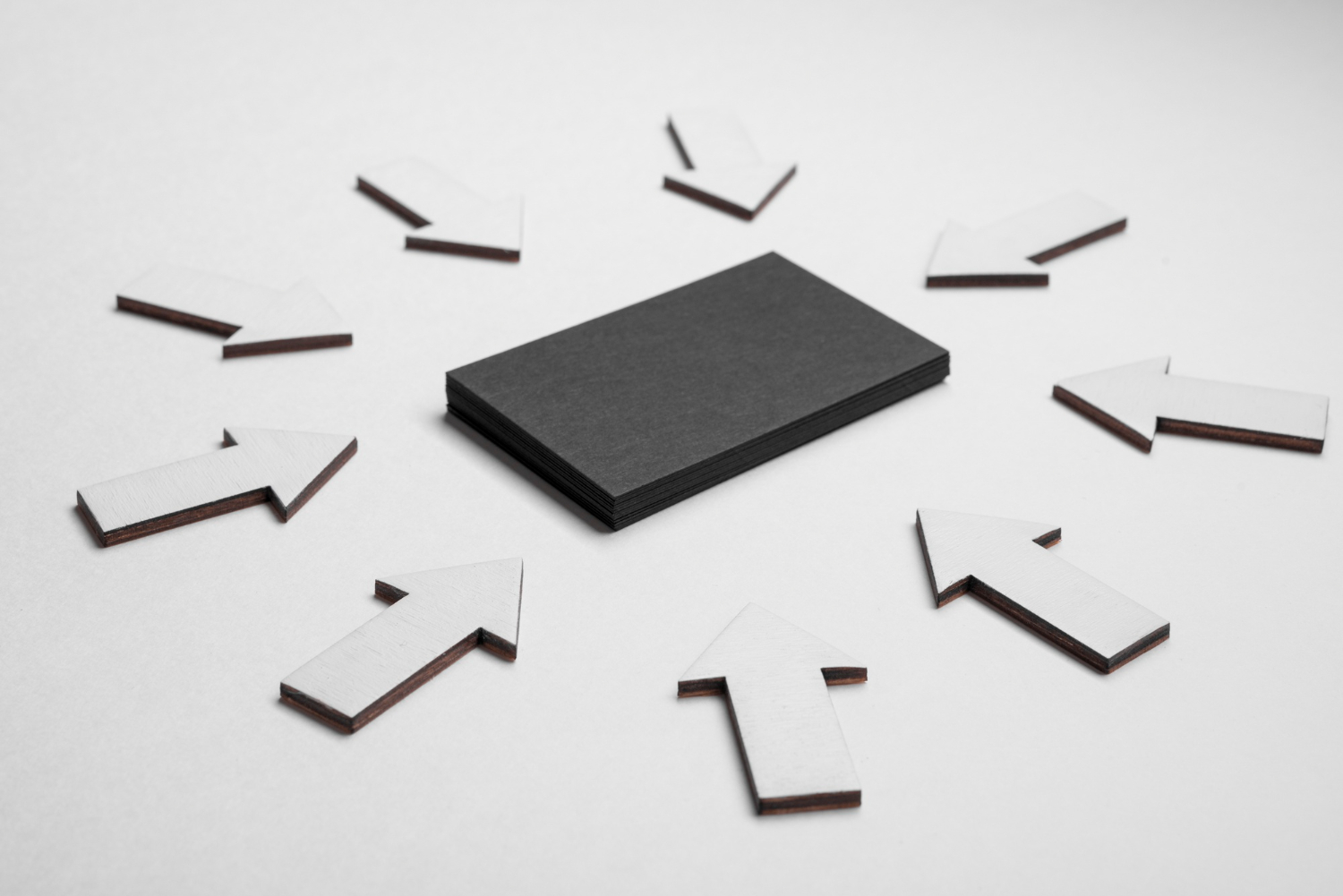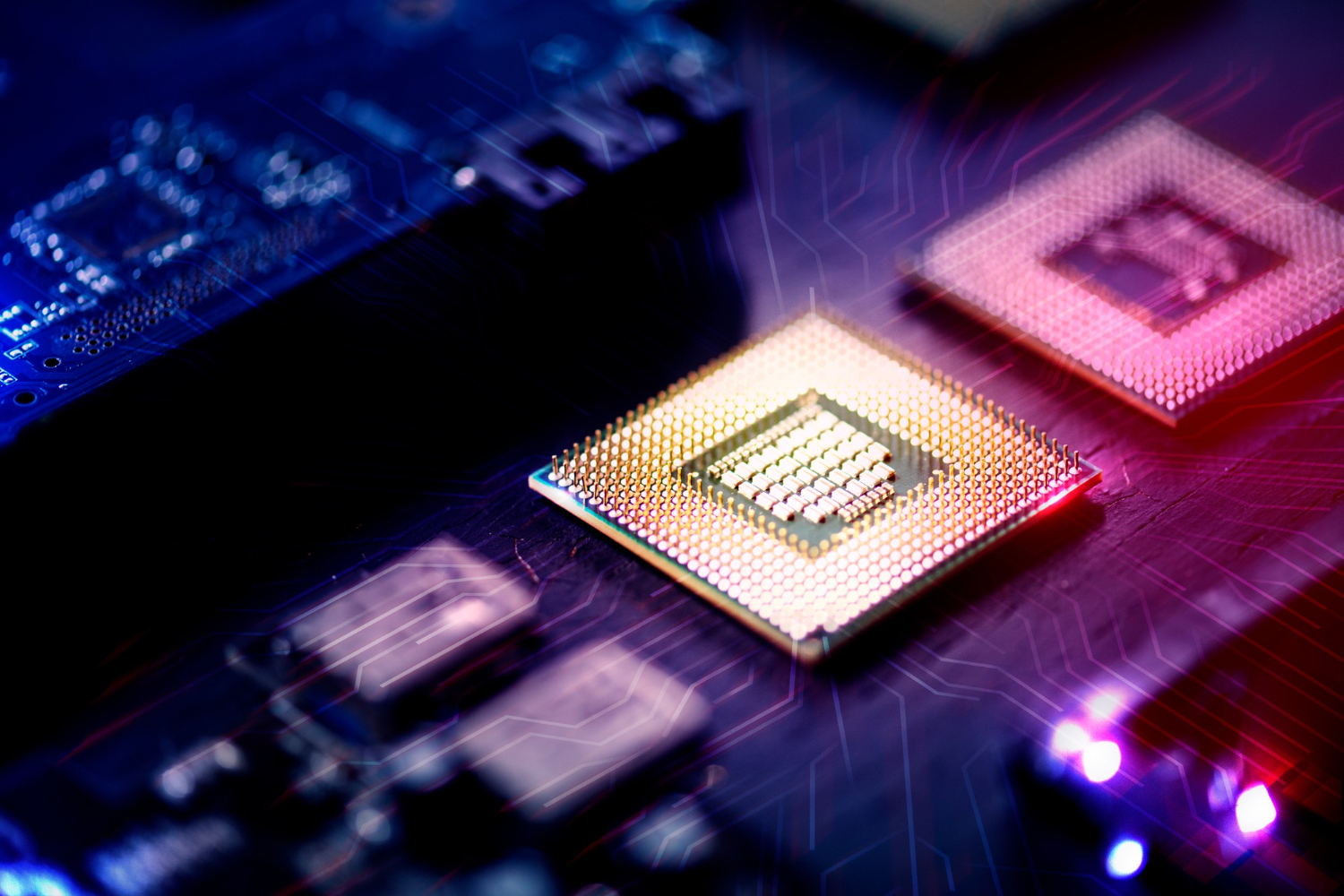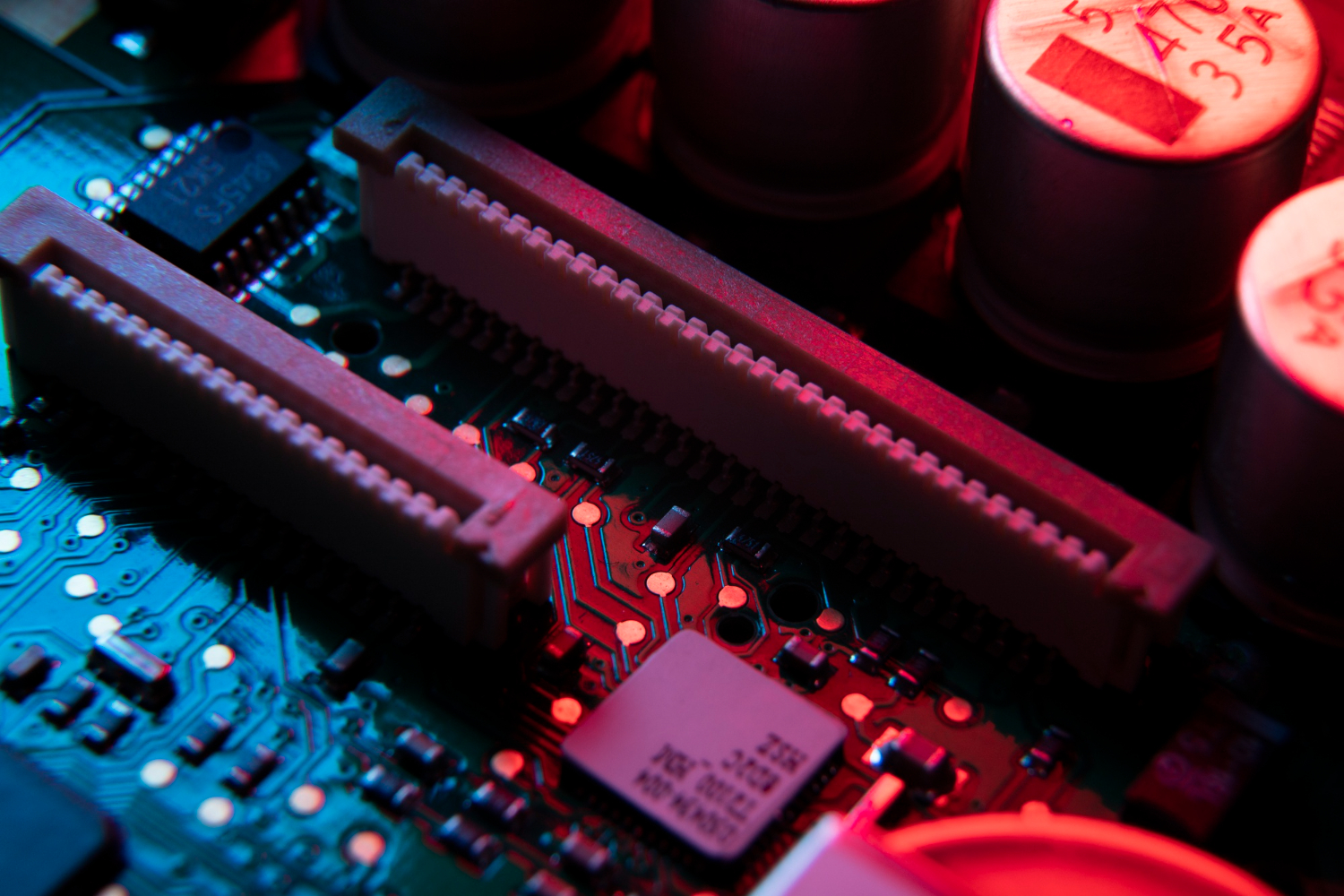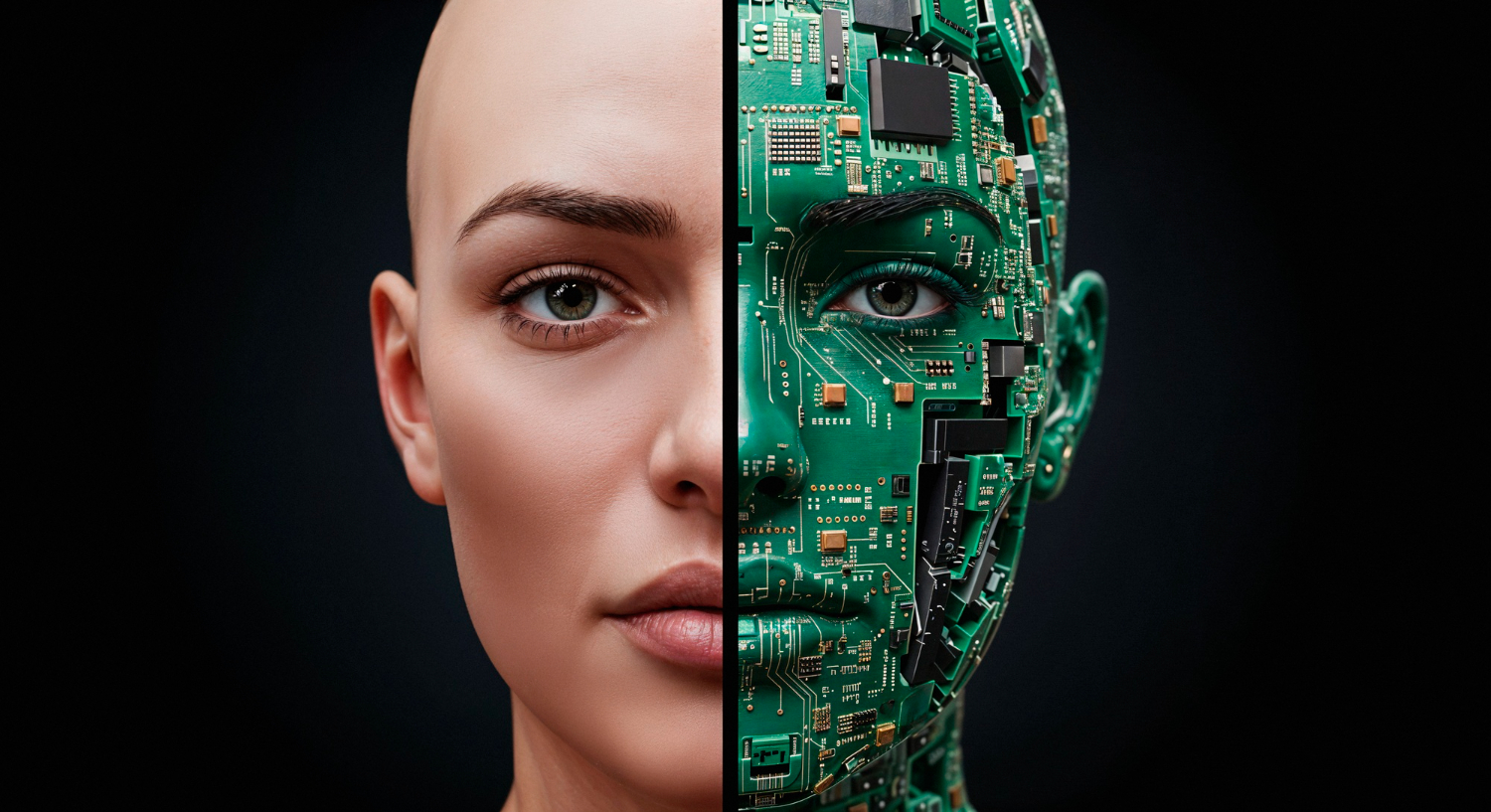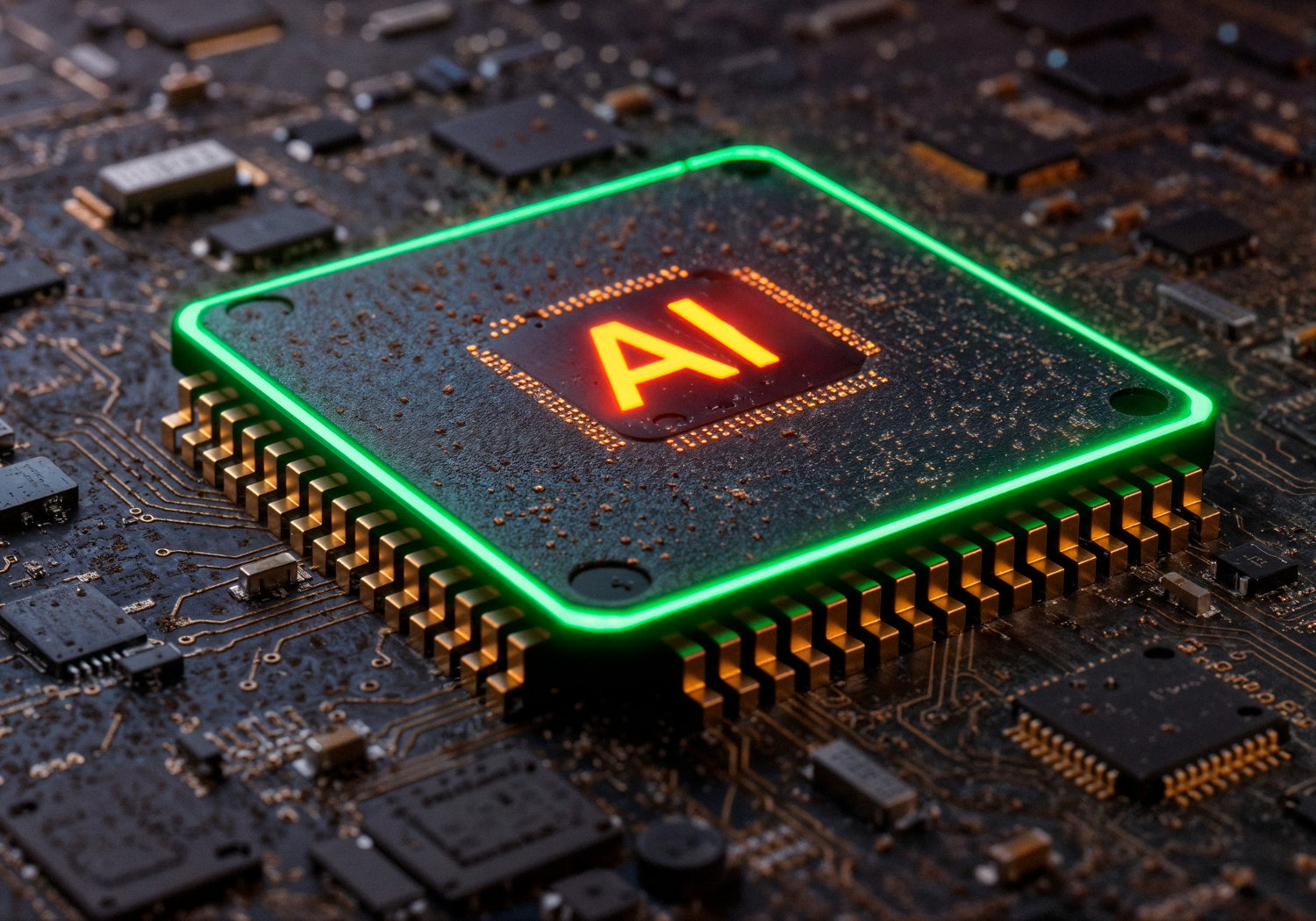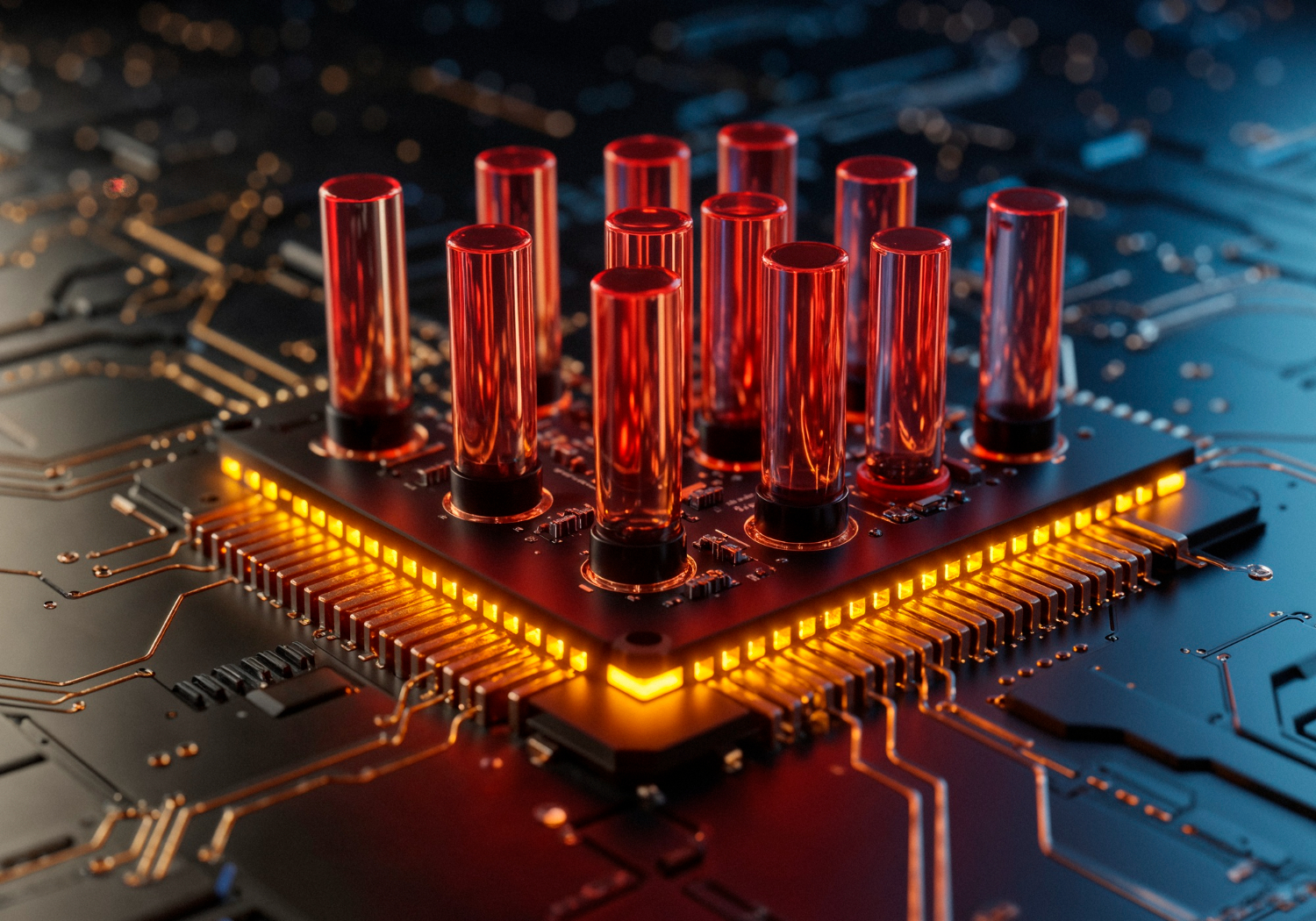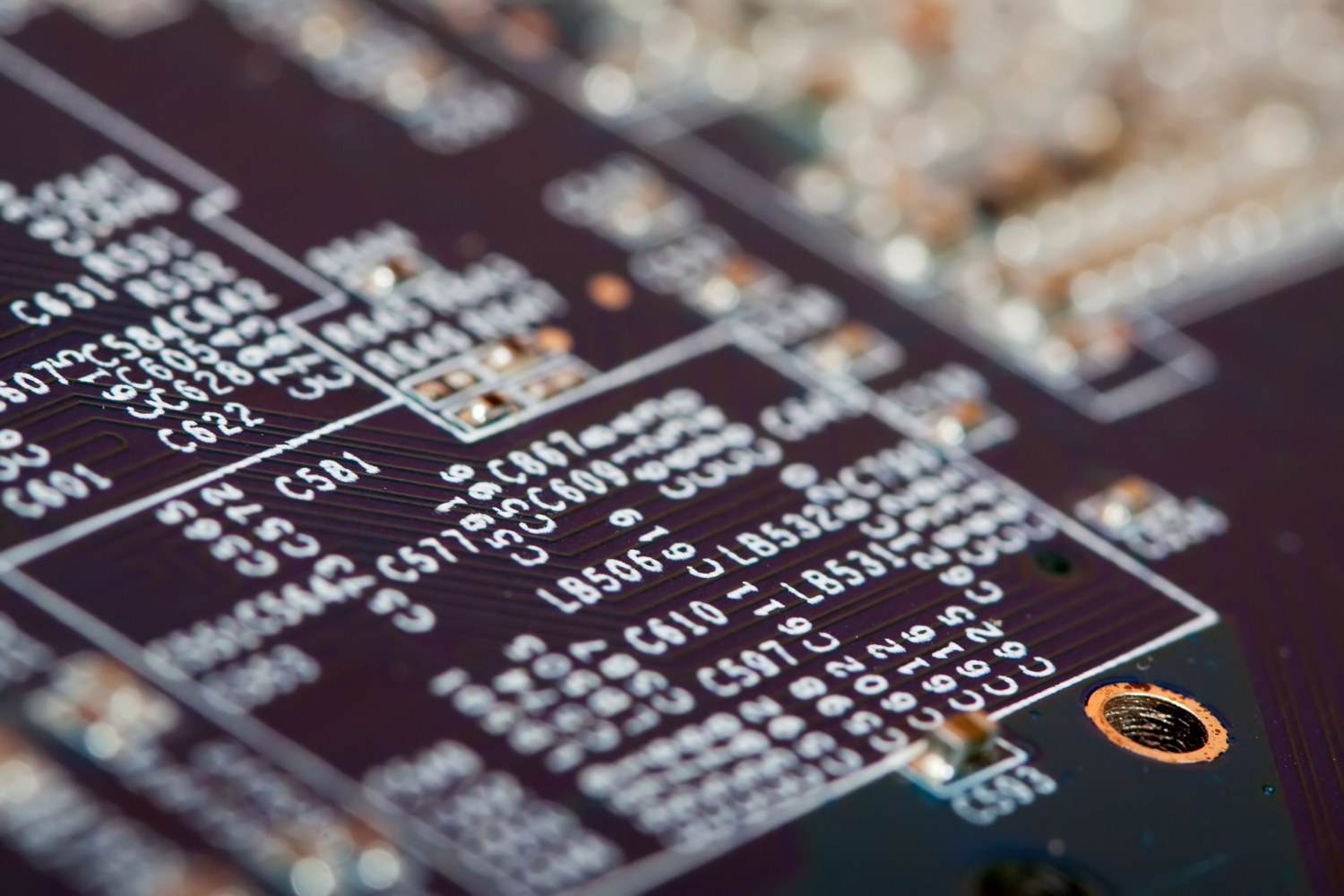Introduction to 3D Visual Computing
3D visual computing is a key field in computer science. It focuses on how machines process and present 3D visual information. This includes computer graphics, realistic rendering, and interaction in three dimensions. The goal is to enable users to see and interact with digital environments naturally.
The use of 3D is widespread. It supports areas like architecture, medical imaging, and product design. In each case, it helps people understand complex information through visuals. The growth of 3D models and realistic rendering techniques means visuals now match real-world depth and texture.
The Role of Computer Graphics
Computer graphics form the foundation of 3D visual computing. They help build 3D environments using geometry, textures, and lighting. Developers use these tools to simulate the physical world. Realistic rendering ensures that these simulations look and behave like real objects.
Visual effects in movies, video games, and simulations rely on this work. It supports both static images and real-time environments. Real-time rendering means that scenes update instantly as the user interacts with them. This is crucial in interactive applications like training simulators or virtual tours.
Real-Time Rendering for User Interaction
Real-time rendering plays a central role in many modern systems. It allows users to move through a 3D environment and receive instant feedback. The system must draw new views in a fraction of a second. This creates a smooth experience.
Real-time is important in virtual reality (VR). In VR, even small delays can break immersion. The same applies in augmented reality (AR), where virtual items appear over the real world. Without fast rendering, the illusion fails.
Gaming and training platforms also depend on real-time feedback. From flight simulators to architectural walkthroughs, users expect accurate, lifelike experiences.
Read more: Level Up Your Gaming Experience with AI and AR/VR
Virtual Reality and Augmented Reality
VR creates fully digital environments. Users wear headsets and interact with computer-generated worlds. In contrast, AR adds virtual items to real scenes. Both depend heavily on 3D visual computing.
In VR, 3D models and environments must surround the user completely. The system must track movement and adjust the scene accordingly. In AR, the system must understand the real environment. Then it can place digital elements correctly, in real time.
Healthcare, retail, and education all use VR and AR. Doctors simulate surgeries. Shoppers view furniture in their rooms. Students examine 3D models in class. These applications all rely on visual computing for accuracy and immersion.
The Importance of 3D Models
3D models are the building blocks of visual computing. A 3D model is a digital shape that represents an object. Artists or scanners can create these models. They include detailed surface data, colour, and often texture.
Once created, 3D models enter many stages of visual processing. Software adds lighting and shadows. It checks how the surface reacts to movement and angles. These steps are part of realistic rendering. They make the object look real.
3D models help designers test new products. Engineers use them in simulations. Museums use them to preserve and display rare objects. In all cases, these models carry essential detail.
Read more: 3D Visualisation Just Became Smarter with AI
The Impact of 3D Printing
3D printing is the physical side of visual computing. It takes a 3D model and creates a real-world object. This process happens layer by layer. The result is a tangible item with a shape matching the original model.
This process connects digital design with physical production. Designers can test parts before mass production. Doctors print models of organs for surgery planning. Artists create sculptures directly from digital files.
3D printing closes the loop. It allows ideas to move from screen to hand. For industries focused on prototyping and manufacturing, this step is vital.
Visual Computing in Virtual Reality Systems
VR systems need strong visual computing to function well. Every head movement changes the view. The system must process input, update the scene, and display it instantly. Delays make users feel sick or disoriented.
To prevent this, developers use deep learning models and optimised pipelines. They reduce the time between input and display. This lets users act naturally in the virtual world. It also improves training, gaming, and design.
From remote collaboration to hands-on training, VR provides clear use cases. It allows people to learn and practise without needing physical resources.
Augmented Reality and Real-Time Data
In AR, the system must blend real and digital. This means using cameras and sensors to understand the real world. It also means tracking the user’s position and orientation. With this data, AR can place digital items where they belong.
The system must work in real time. Any delay ruins the effect. For this reason, AR depends on high-speed visual computing. It also needs clean digital images and accurate object recognition.
Retail, fieldwork, and training are common AR uses. In each case, AR gives the user extra information without needing another device.
Read more: Creating AR Experiences with Computer Vision
Visual Computing in Computer Science
Visual computing is a major part of computer science. It combines mathematics, programming, and art. The goal is to show data in visual ways. This helps users understand and act.
In education, 3D simulations teach anatomy, chemistry, and engineering. In research, they help present data clearly. In entertainment, they build whole new worlds.
As a discipline, visual computing is growing. More devices, faster chips, and better software push the field forward. This growth means more uses in daily life.
Industry Use of Visual Computing
Many industries depend on visual computing. Architecture uses it to plan buildings. Healthcare uses it to view scans. Retail uses it to show products.
In engineering, 3D models help test loads and stresses. In film and animation, they support effects and design. In gaming, they bring characters and worlds to life.
Real-time visual computing supports training and monitoring. From pilot simulations to factory workflows, fast visuals help users respond.
Creating Realistic Rendering
Realistic rendering makes digital scenes look real. This includes light, texture, and motion. Achieving this goal takes both computing power and skill.
Developers study how light behaves. They simulate shadows, reflections, and changes in brightness. Artists apply textures and colours. The final scene must match the real world closely.
Realistic rendering improves believability. Users engage more when things look natural. Whether in VR, games, or ads, realism improves the experience.
Read more: How to Generate Images Using AI: A Comprehensive Guide
3D Printing and Design Feedback
3D printing helps turn ideas into objects. It is useful in fields that need fast feedback. A designer creates a digital part.
The printer makes a test version. The team checks the result and adjusts the model.
This loop supports design quality. It shortens time to market. It also supports education and research. Students can see and touch their projects.
In healthcare, printed models help doctors practise. In aerospace, they test shapes and systems. Visual computing and 3D printing together provide end-to-end support.
Integration with Other Technologies
Visual computing works well with other technologies. It supports data science by making results clear. It supports robotics by helping machines see. It helps with machine learning by creating training data.
In VR and AR, deep learning models improve tracking and object recognition. In real-time systems, neural networks predict user actions. These tools help systems respond more smoothly.
This integration supports smart cities, education, and transport. Anywhere a machine must see and act, visual computing has a role.
Pushing Accessibility with Visual Computing
Another key area for growth in 3D visual computing is accessibility. Not all users interact with systems in the same way. Some may have reduced vision or limited mobility. 3D systems can support these users by offering adaptable content.
For example, real-time text-to-speech systems can describe 3D environments. Haptic feedback can help users with limited vision understand shapes and layout. Clear contrast, simplified designs, and guided interactions also assist users who face difficulties.
Developers can also add voice commands to allow hands-free interaction. This is useful not only for users with mobility issues but also in industrial or medical settings. A doctor in surgery, for instance, can interact with a 3D model without touching any tools.
As virtual and augmented systems grow, making them usable for all becomes more important. With good design, 3D visual computing can reach a wider group of users. This improves inclusion and meets social and legal standards.
Designing for accessibility often leads to better systems for everyone. Features like larger buttons or clearer visuals help all users. In this way, inclusive design supports both need and convenience.
Read more: Generative AI in Text-to-Speech: Transforming Communication
The Future of 3D Visual Computing
The field of 3D visual computing is still growing. As computing power increases, so do visual effects. Systems become faster, more realistic, and easier to use.
Augmented and virtual reality will play larger roles. Education, design, and communication will all benefit. 3D models and real-time visuals will appear in more everyday devices.
New input tools will also change how we interact. Gestures, voice, and eye tracking will improve the user experience. The future holds more personal, responsive, and accurate systems.
How TechnoLynx Can Help
TechnoLynx builds visual computing solutions for modern needs. We support industries with custom 3D model systems, real-time visual processing, and realistic rendering.
Our team helps with VR and AR projects. We optimise pipelines for real-time use. We also support 3D printing workflows. From concept to physical object, our services improve speed and quality.
For businesses in design, healthcare, or education, we build tailored solutions that combine accuracy, speed, and usability. If your team works with digital images, 3D content, or virtual environments, TechnoLynx can help.
Contact TechnoLynx to learn how 3D visual computing can improve your workflow and output.
Image credits: Freepik