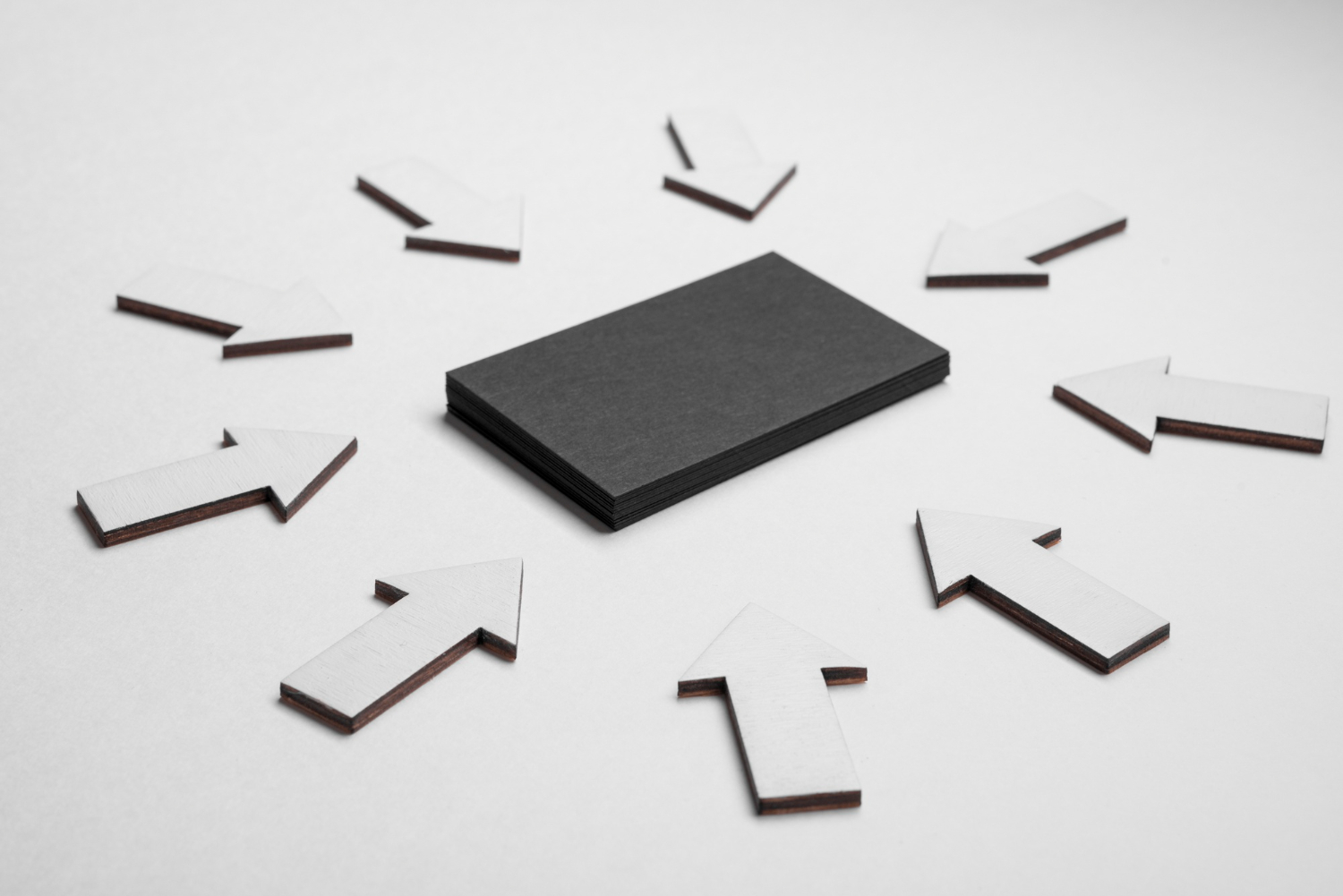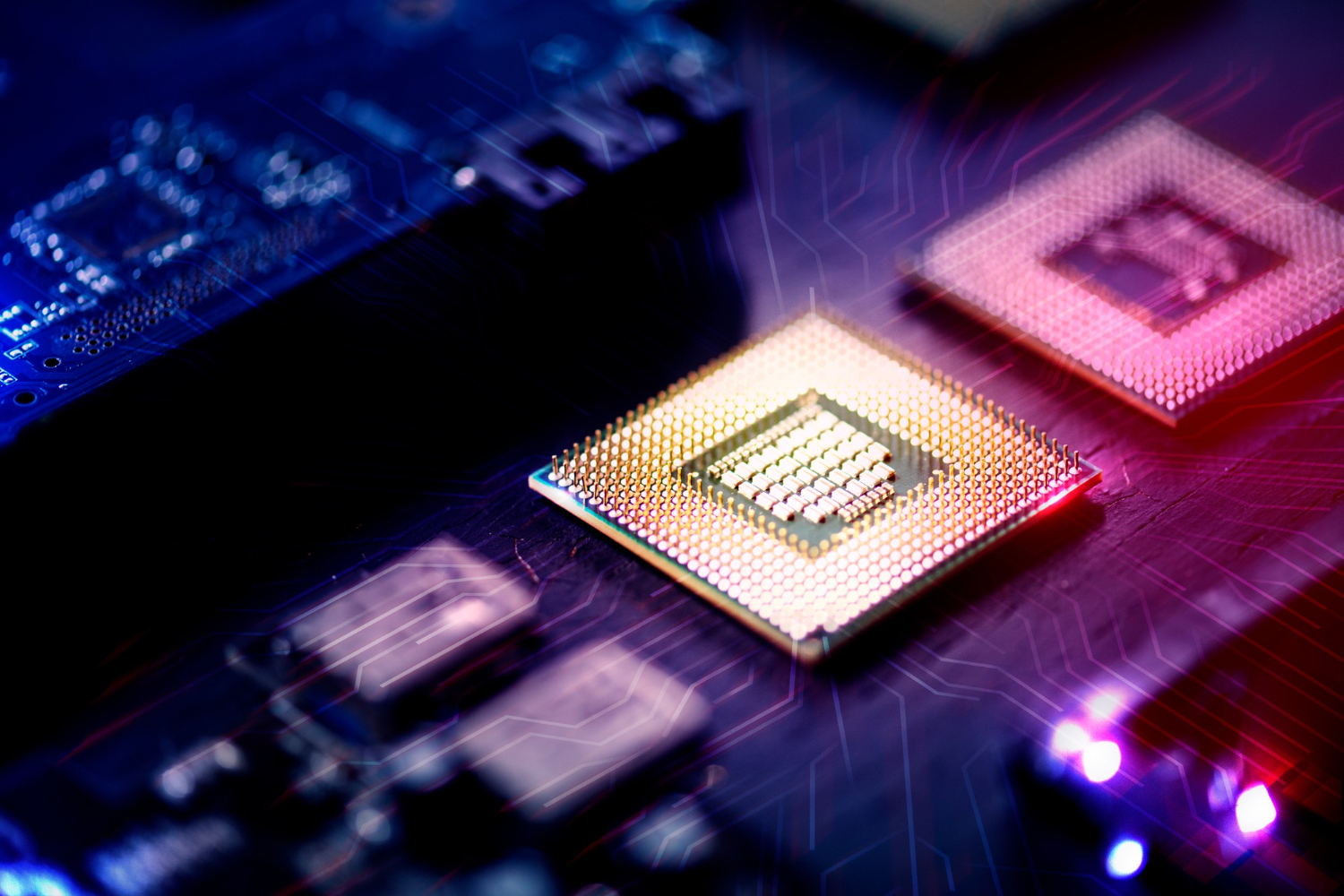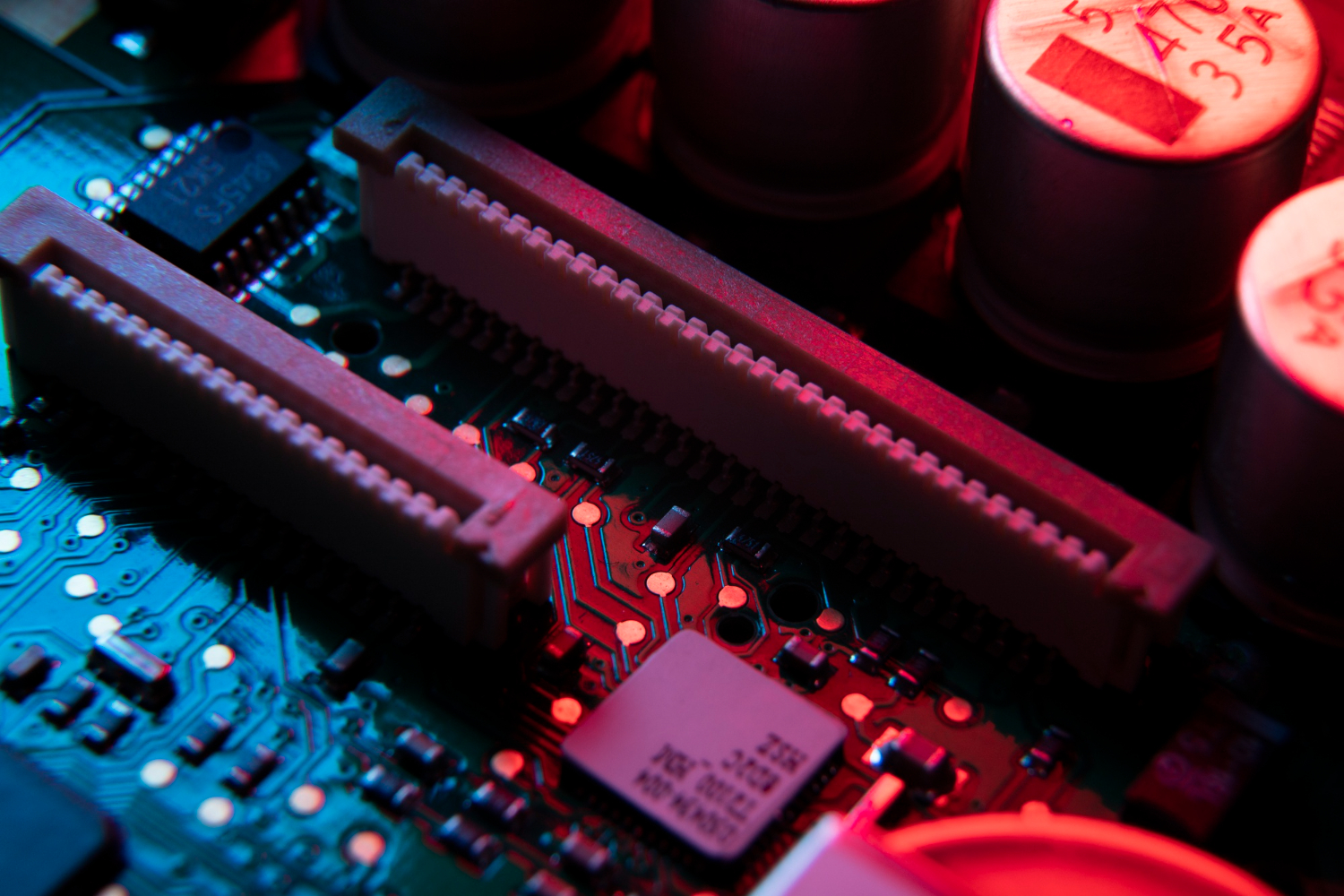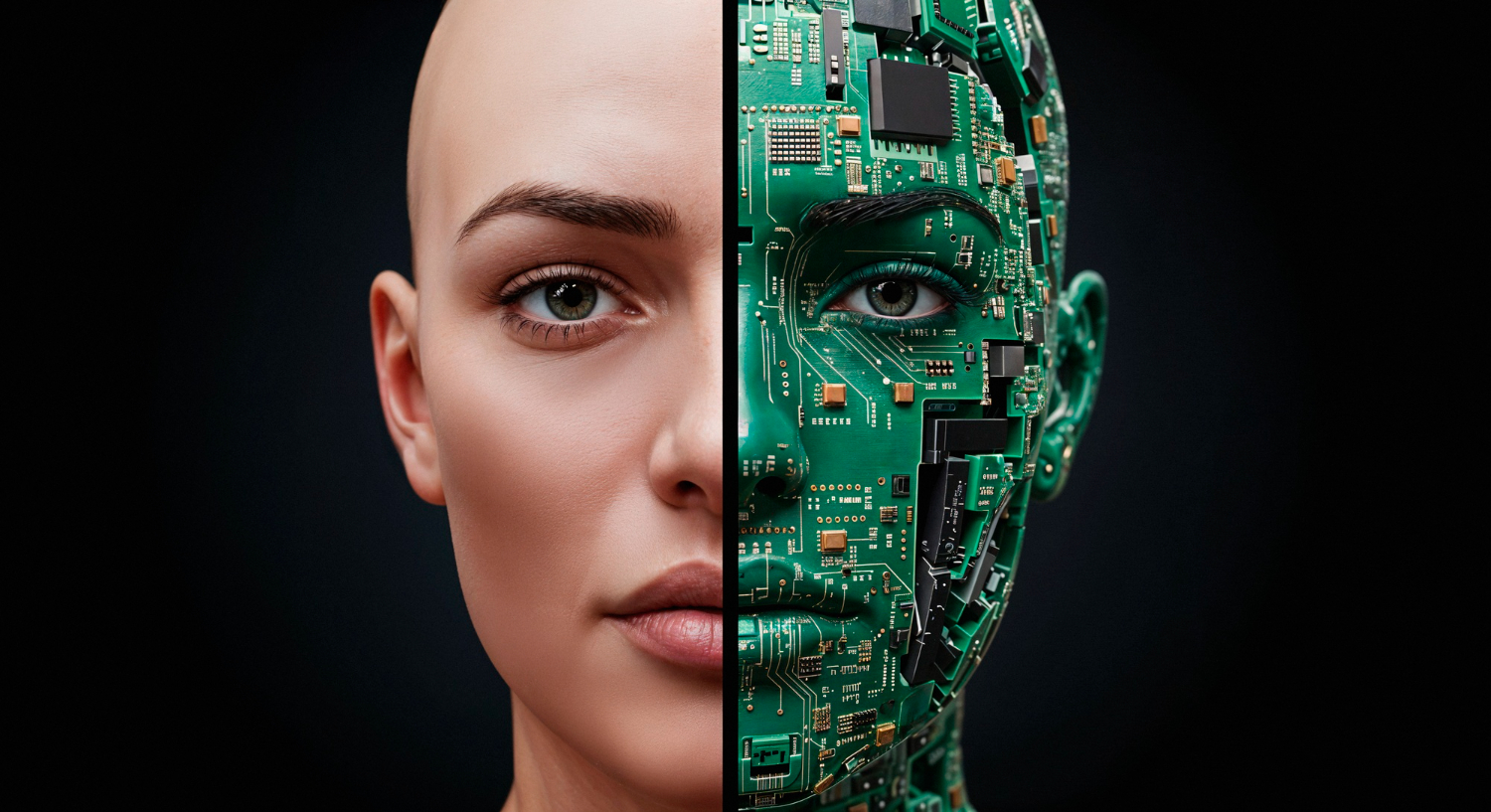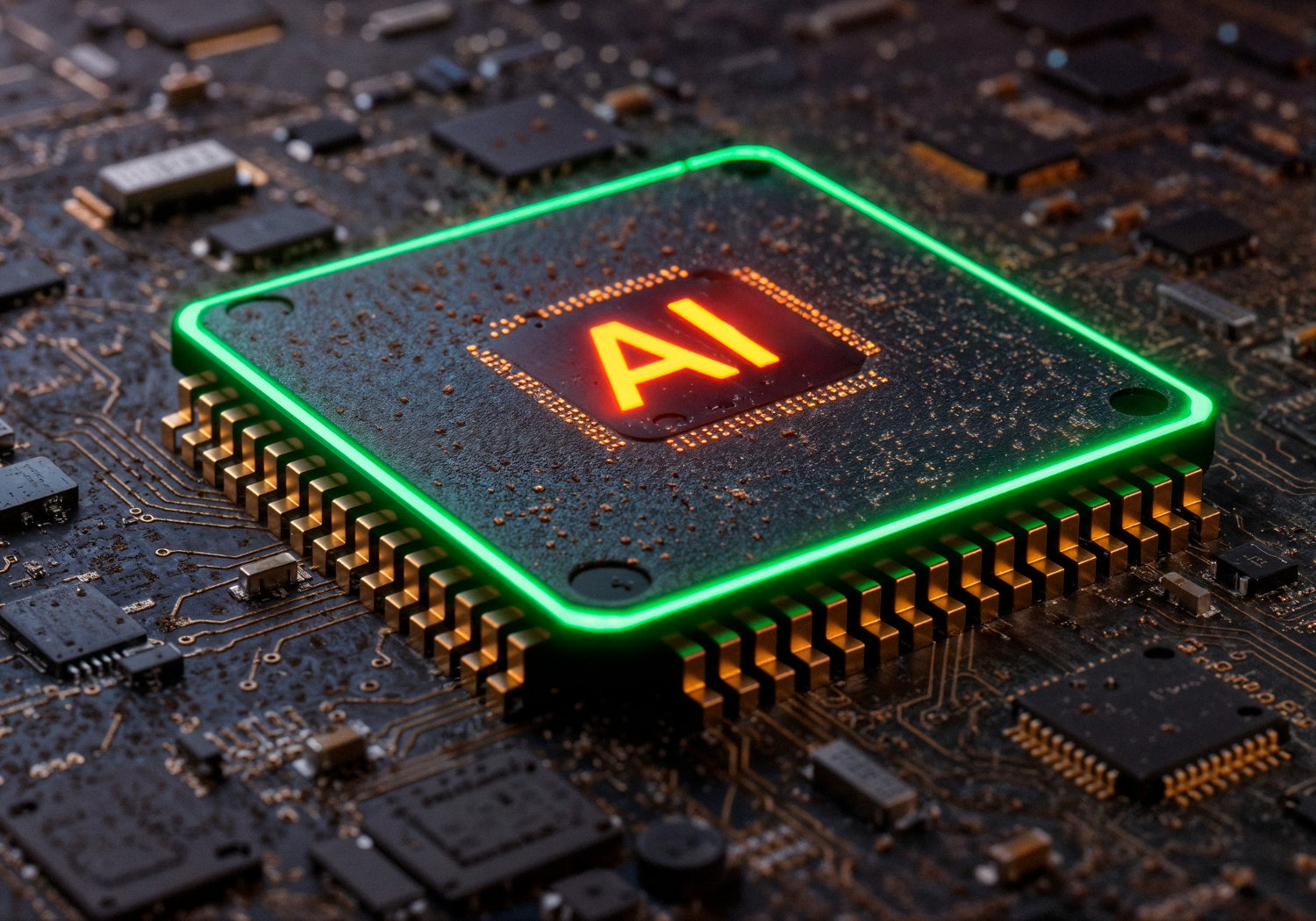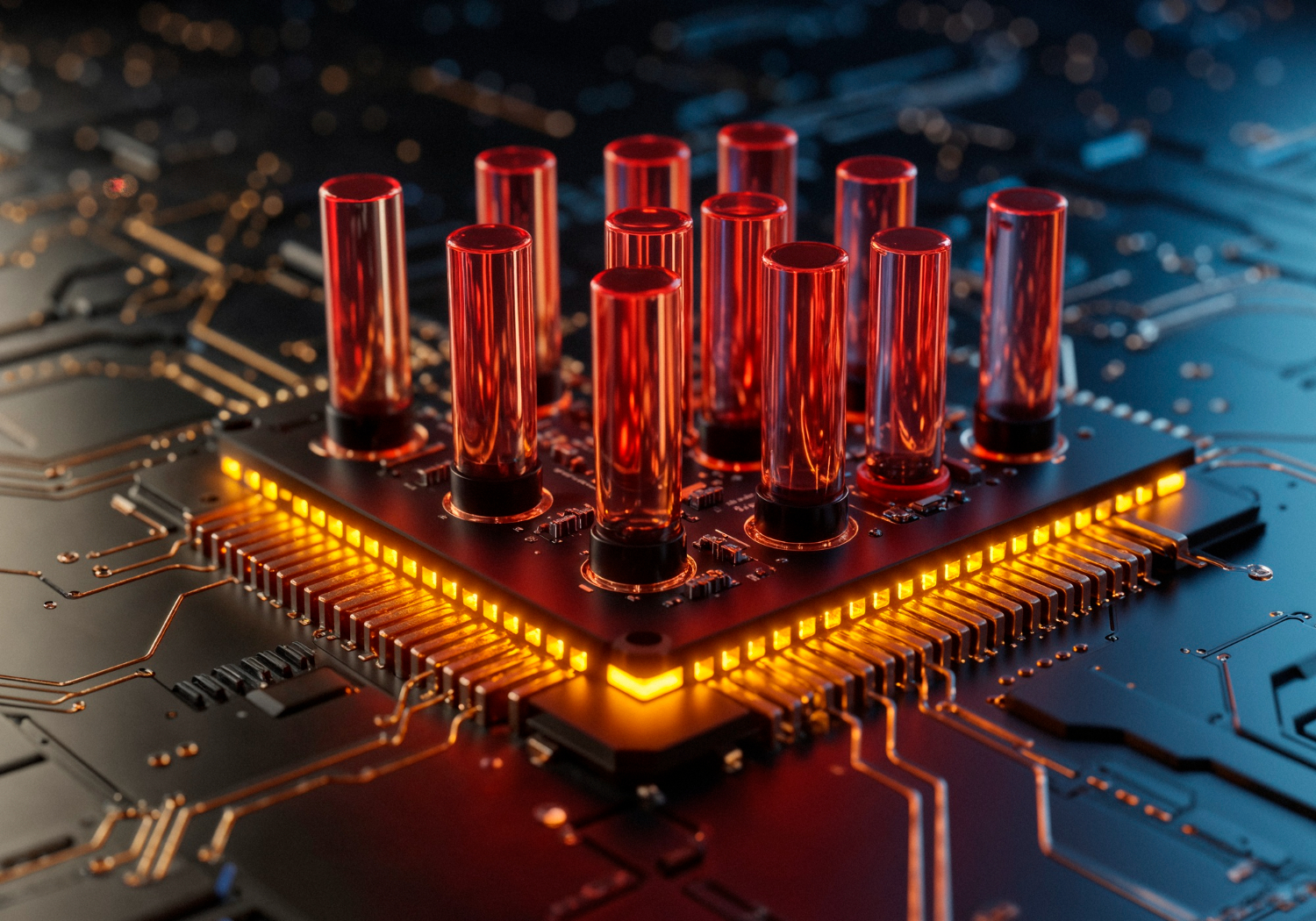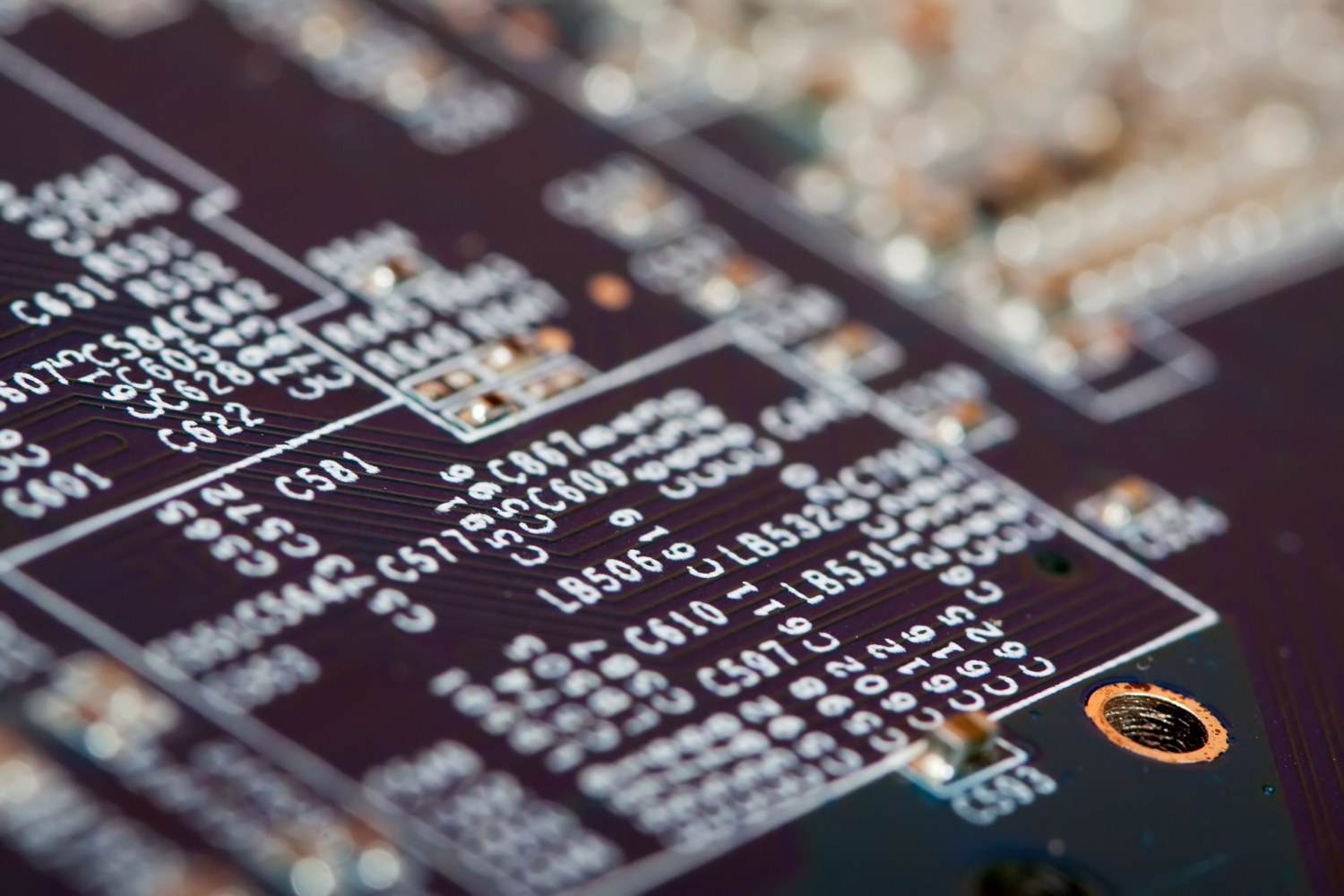Introduction
Computer vision works by turning images and videos into data that machines can use. It relies on two key steps: image processing and feature extraction. Image processing cleans and prepares an image.
Feature extraction pulls out relevant information, like edges or textures. Together, they enable computers to solve real-world problems in fields such as medical imaging and autonomous driving.
What Is Image Processing?
Image processing techniques transform raw pixel data into a more usable form. Steps include noise reduction, contrast adjustment, and edge enhancement. These methods ensure that details in an image or video stand out. A clean image helps later algorithms work more reliably.
Classic filters, like Gaussian blur or median filtering, reduce noise. Histogram equalisation adjusts brightness across an image. Edge detectors, such as Sobel or Canny, highlight boundaries. These steps form the foundation for advanced tasks.
What Is Feature Extraction?
Feature extraction selects and returns the most informative parts of an image. It reduces the data set size while preserving key details. For example, a set of edge points or corners can describe the shape of an object.
A computer vision system might label each pixel with a class label, like “road” or “pedestrian”. Or it might return a vector of features for each region. These vectors feed into classifiers or trackers.
Read more: Computer Vision and Image Understanding
Classic Techniques: PCA and Keypoint Detectors
Principal Component Analysis (PCA) is a dimensionality reduction tool. It finds patterns in high-dimension data. In image-based tasks, PCA can compress image patches into main components. This reduces noise and speeds up later processing.
Keypoint detectors, such as Harris corners or FAST, find points of interest. Feature descriptors like SIFT or SURF describe the local patch around each point. These descriptors help match points across images. That is crucial for stitching images or for object tracking in video.
Image Segmentation and Classification
Image segmentation divides an image into meaningful regions. It might separate background from foreground or extract organs in medical scans. Techniques include thresholding, region growing, and graph-based methods.
Once segments appear, a system can assign a class label. Image classification uses extracted features to pick a category. Deep learning models, such as convolutional neural networks, now power most segmentation and classification tasks. They learn features automatically from a large data set.
Read more: Image Segmentation Methods in Modern Computer Vision
Deep Learning Models for Feature Extraction
Deep learning models contain many layers. Early layers learn simple features: edges, corners, or colour blobs. Deeper layers combine these into complex patterns, such as textures or object parts. A convolutional neural network trained on millions of images can act as a general feature extractor.
After pretraining, engineers often freeze early layers and retrain later ones on a new data set. This transfer learning approach speeds up development and works with smaller data sets. It also adapts a model to tasks like medical imaging or social media filters.
Applications in Medical Imaging
Medical imaging needs high accuracy. CT scans, X-rays, and MRIs produce complex images. Image processing first denoises these scans. Feature extraction then highlights tumours or anomalies.
Computer vision technology helps radiologists by flagging suspicious regions. A deep learning model classifies tissue types and measures sizes. Early detection of conditions like cancer becomes more feasible. It helps save lives and cut costs.
Driving Cars with Vision
Self-driving cars rely on feature extraction and image processing. Cameras capture lanes, vehicles, and pedestrians in real time. Image processing steps adjust for rain, fog, or glare. Then a CNN extracts features to detect objects.
Object tracking links detections across frames. The car predicts where a cyclist will move next. This combination of segmentation, classification, and tracking ensures safe autonomous vehicles. It solves real-world problems on busy roads.
Read more: Computer Vision in Self-Driving Cars: Key Applications
Social Media and Filters
Social media apps use vision to apply filters and effects. Image processing detects faces and landmarks. Feature extraction locates eyes, mouth, and nose. Apps then overlay graphics, like dog ears or sunglasses.
These tasks run on mobile devices. Efficient algorithms compress the model and speed processing. The result is smooth, real-time video filters that users enjoy.
Inventory Management and Robotics
In warehouses, vision systems count items on shelves. Cameras scan rows of products. Image processing corrects for lighting. Feature extraction identifies each box by shape or text. OCR reads labels.
Robots then pick items to fulfil orders. This reduces human error and speeds up delivery. Computer vision automates a task that once took manual checks.
Object Tracking in Surveillance
Surveillance systems monitor security cameras. Object detection spots people or vehicles. Feature extraction describes their appearance. Object tracking then follows each target across cameras.
When a person enters one camera frame, the system tracks them to the next. This technology helps with crowd management and crime prevention. It works with day or night footage by adjusting image processing steps for low light.
Read more: How Does Image Recognition Work?
Challenges and Data Sets
Feature extraction relies on good data sets. A model needs diverse examples to learn robust features. Bias arises if the data set lacks variety. For instance, a model trained on one skin tone may misclassify another.
Labelled data sets for medical imaging or driving cars require expert annotation. Creating these sets costs time and money. Synthetic data and augmentation can help. AI can generate image variations to expand small data sets.
3D Vision and Depth Analysis
Beyond flat images, many tasks need depth. Stereo vision uses two cameras to capture slightly different views. Image processing matches points between views and calculates distance. These depth maps help a self-driving car gauge how far a pedestrian stands.
Time‐of‐flight sensors offer another route. They emit pulses of light and measure reflection time. The result is a direct depth field.
Feature extraction draws planes and obstacles in 3D space. Robots then navigate cluttered warehouses with confidence.
Depth also aids in augmented reality. A headset scans a room and builds a 3D model. The system then places digital objects that appear naturally on tables or walls.
Read more: 3D Visualisation Just Became Smarter with AI
Real-Time Video Analytics
Video streams bring a new challenge: speed. Systems must process 30 frames per second or more. Frame differencing spots motion by subtracting consecutive images. Background subtraction isolates moving objects against static scenes.
Once motion appears, object detection and tracking kick in. A CNN finds the object and draws a box. A tracker, such as a Kalman filter, follows its path. The combined pipeline runs in milliseconds on a GPU.
Retail stores use this for customer insight. Cameras track footfall and dwell time at displays. This data informs store layout and promotions. In sports, video analytics yields instant replays with player highlights.
Best Practices and Tools
Building a vision system starts with clear goals. Define the task: classification, detection, segmentation, or tracking. Then collect images that reflect real conditions. Label each example accurately, noting class labels or bounding boxes.
Choose open‐source frameworks like OpenCV for classic image processing. For deep learning, use TensorFlow or PyTorch. These libraries include ready‐made layers for convolutions, pooling, and activation.
Optimise models for deployment. Prune unused connections, quantise weights, or use TensorRT on NVIDIA hardware. Test on the actual device to confirm frame rates meet requirements.
Monitor performance in the field. Log accuracy and latency. Set alerts for drift when the model sees new conditions. Schedule retraining with fresh data to keep the system reliable.
Human in the Loop
Even the best models need oversight. For critical tasks like medical imaging, a radiologist reviews AI suggestions. The AI highlights areas of interest, and the expert confirms findings. This partnership speeds diagnosis and ensures safety.
In manufacturing, flagged defects go to a human inspector. The vision system catches clear failures; humans handle the edge cases. This hybrid approach combines speed with judgement.
Read more: Smarter and More Accurate AI: Why Businesses Turn to HITL
Looking Ahead
Vision systems will grow more capable on small devices. Advances in efficient network design, such as MobileNet and vision transformers, make this possible. Self‐supervised learning may reduce the need for manual labels.
Integration with other sensors—audio, radar, or tactile—will yield richer models. A robot might hear a sound and then use vision to confirm the source.
Across industries, from autonomous vehicles to social media, vision will keep solving new problems. By following best practices and choosing the right tools, teams can build systems that see, learn, and act in the real world.
Vision research continues to refine feature extraction. Self-supervised learning can teach models without labels by predicting missing parts of an image. Graph neural networks may improve segmentation by modelling relationships between regions.
Edge AI hardware will run advanced vision tasks on cameras themselves. This reduces latency and keeps the data on-device for privacy. Vision systems will solve more real-world problems as they grow smarter.
How TechnoLynx Can Help
At TechnoLynx, we build tailored image processing and feature extraction pipelines. Our experts select the right techniques—from PCA and SIFT to deep learning models—for your needs. We handle data set preparation, model training, and deployment on edge or cloud.
We provide strong computer vision solutions for medical imaging, self-driving cars, and social media filters. These solutions help computers understand visual data and complete complex tasks. Let’s start working together!
Image credits: Freepik