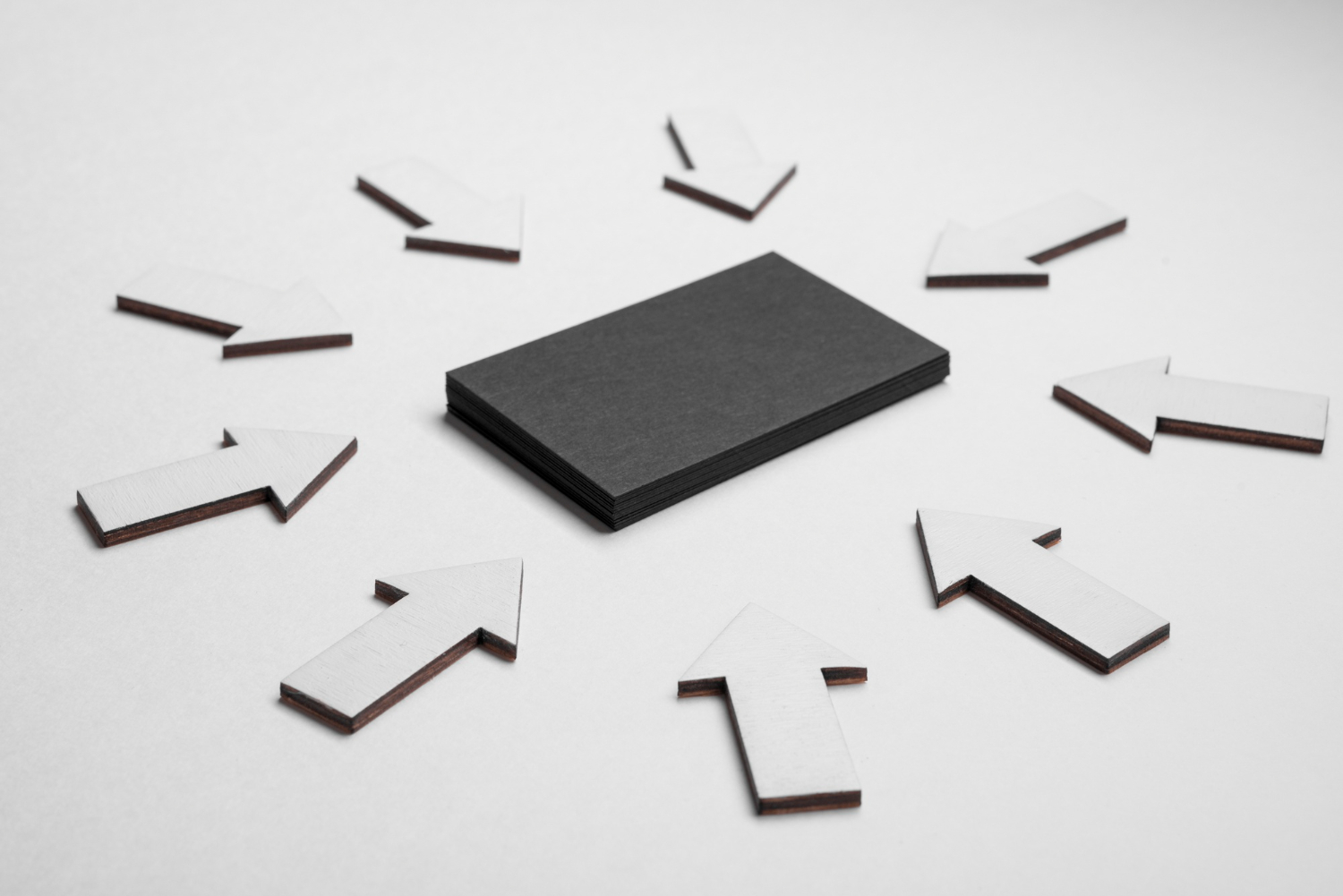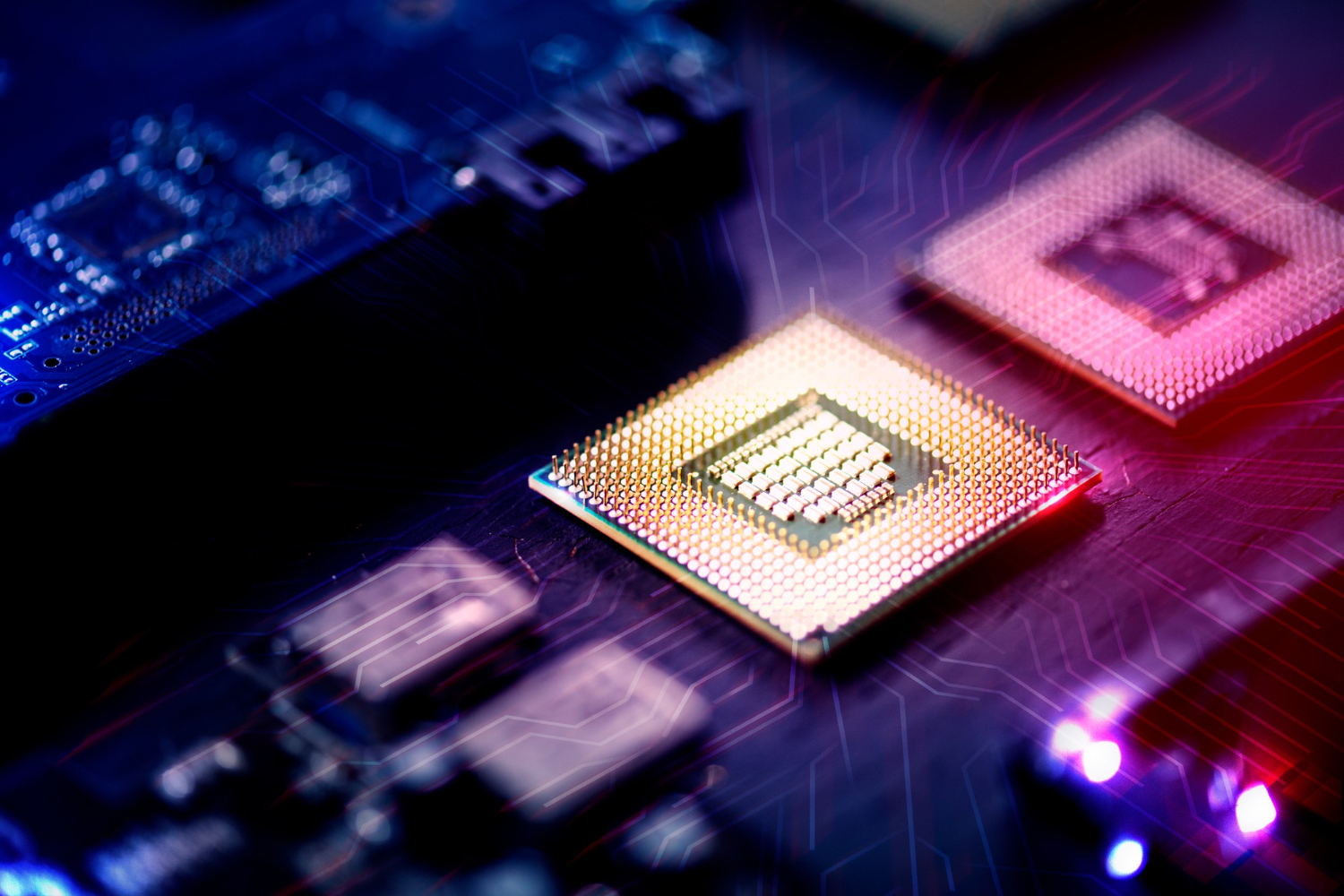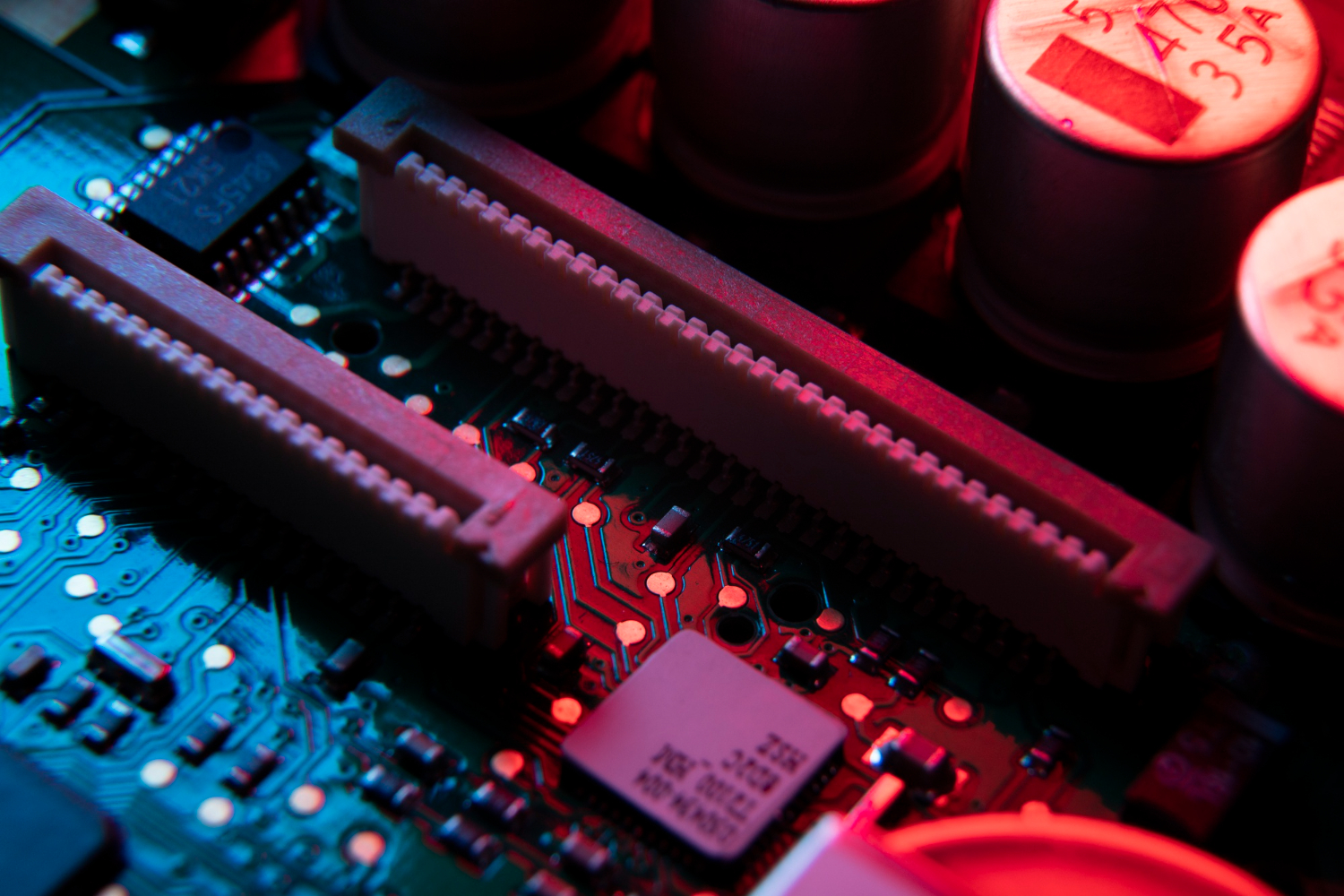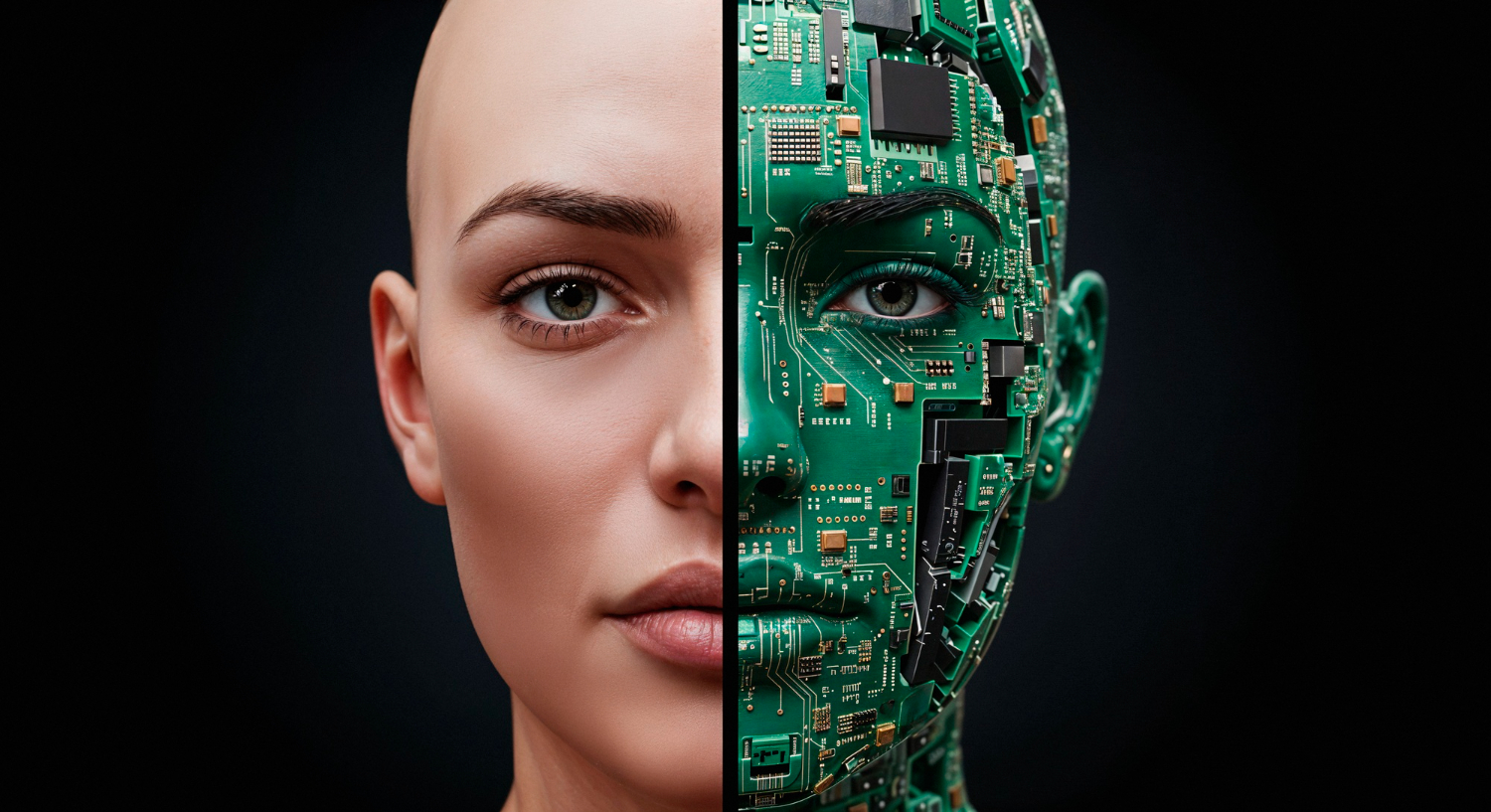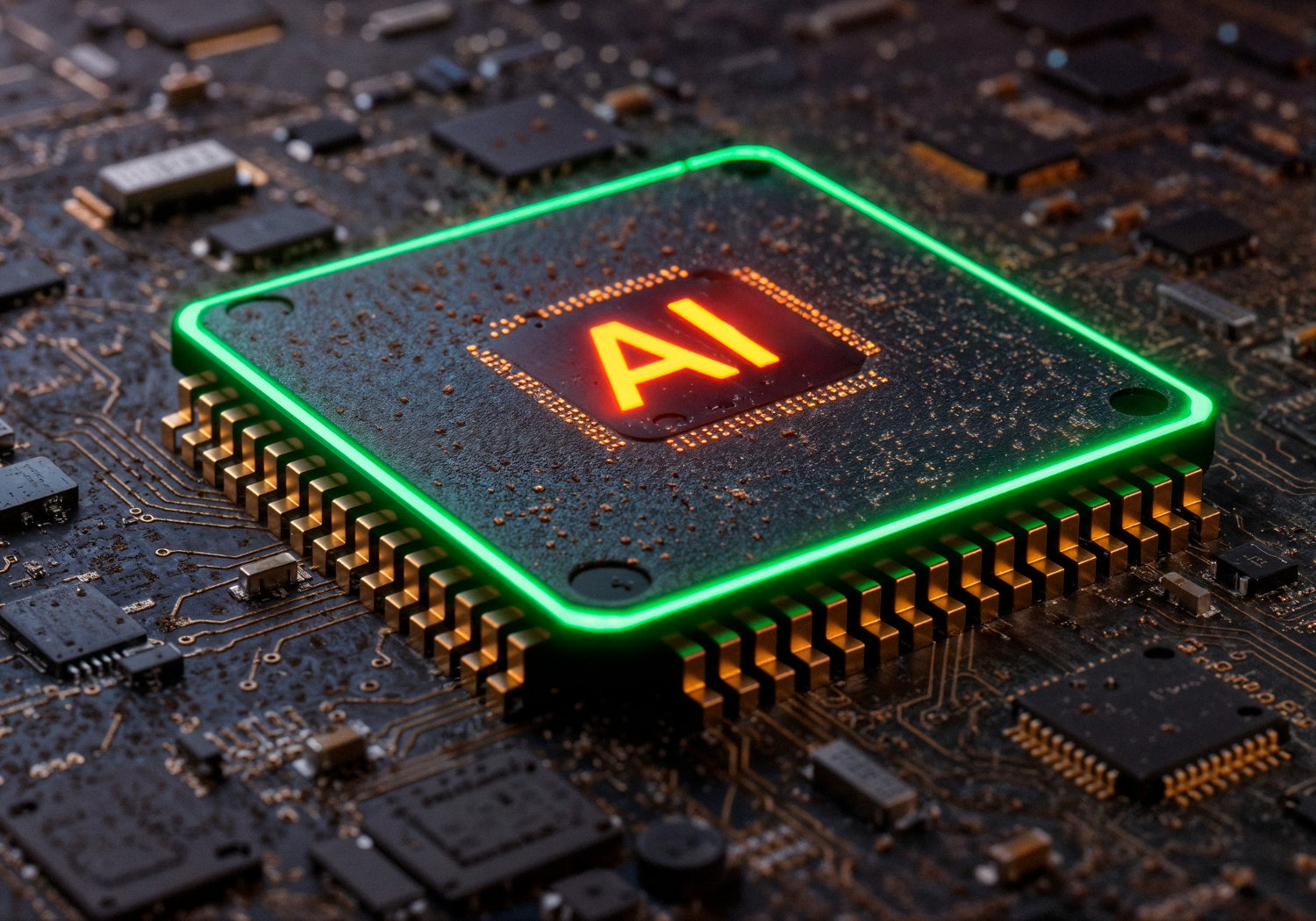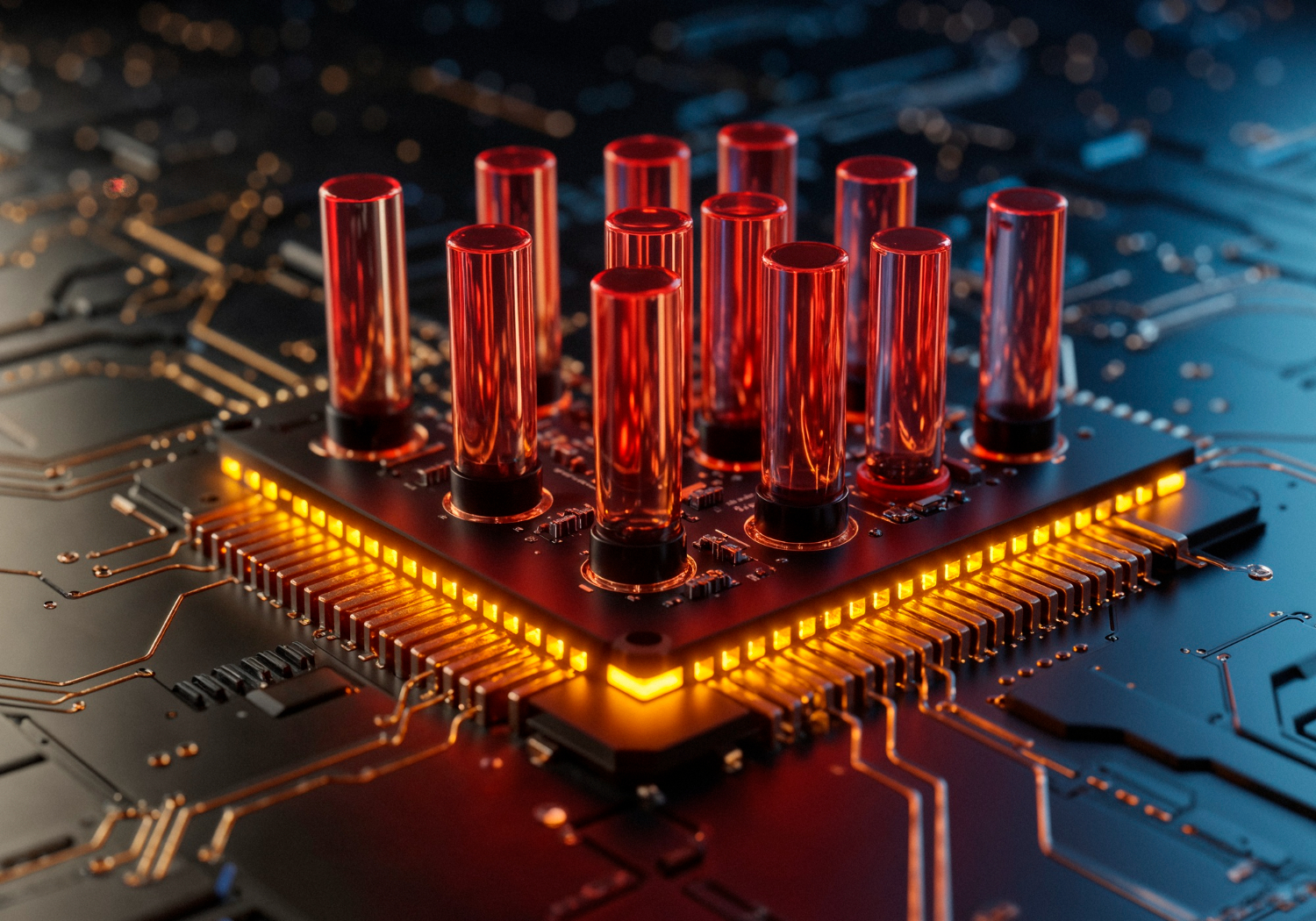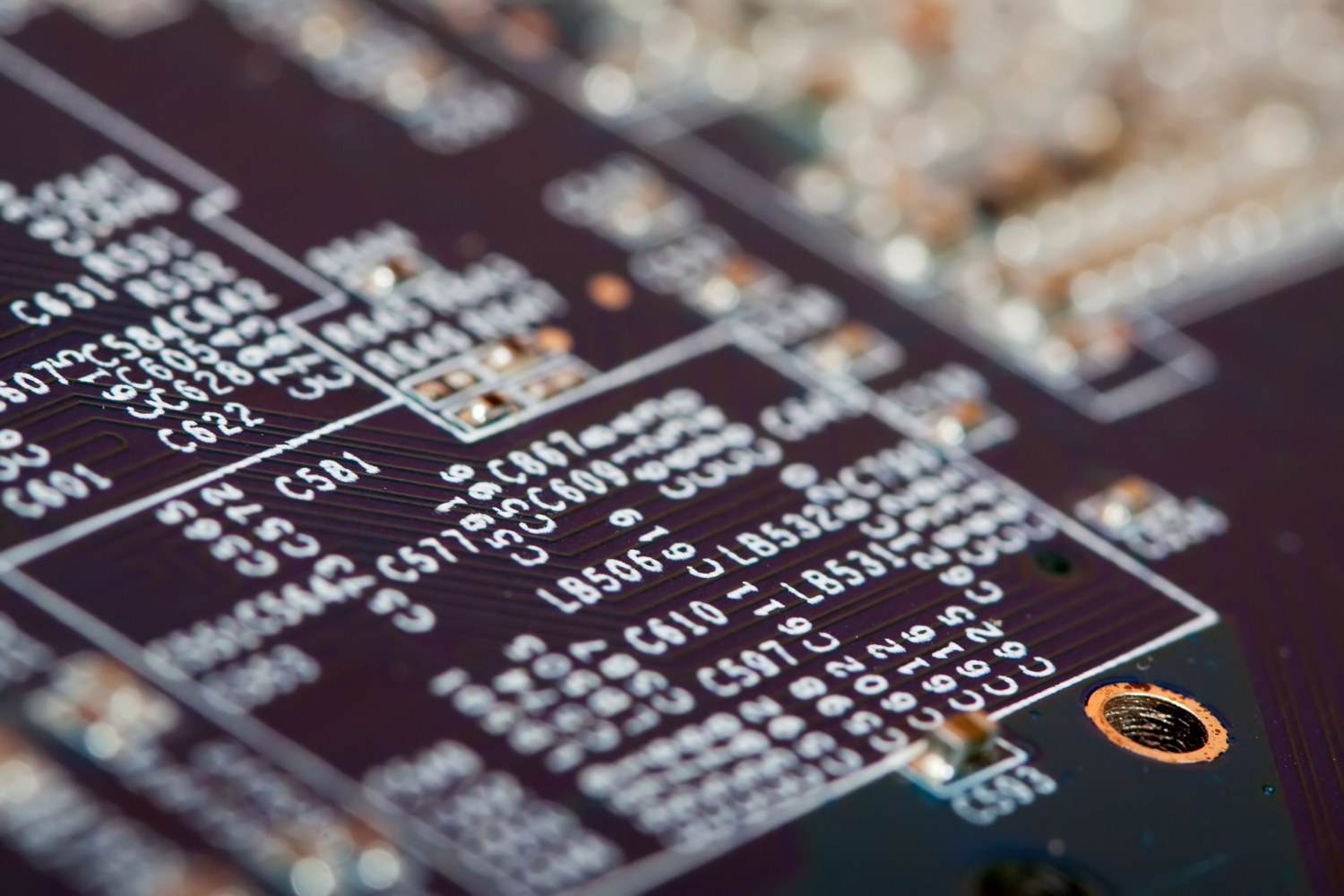Introduction
Extended Reality (XR) is transforming industries from healthcare to automotive, offering immersive experiences that bridge the physical and digital worlds. However, achieving seamless XR experiences hinges on graphics processing units (GPUs) performance.
Sub-optimal performance can lead to latency issues, diminished user experience, and increased operational costs. It is important for decision-makers to understand and invest in GPU optimisation. This will help them explore XR’s capabilities and stay competitive.
Learn more about our XR development services and how we tailor solutions for immersive applications!
The Pain Points
-
Why GPU Optimisation is Important for the XR User Experience: Lags or stuttering in XR applications can lead to user discomfort and lower engagement, impacting adoption rates.
-
Hardware Limitations: Inefficient GPU utilisation can necessitate expensive hardware upgrades, increasing capital costs.
-
Energy Consumption: Optimised GPUs consume less power, resulting in cost savings and supporting sustainability initiatives.
Numerical Insights
-
Impact of GPU Optimisation on Performance: Implementing efficient rendering techniques can significantly improve frame rates and reduce latency, enhancing the overall user experience.
-
Cost Efficiency: Optimised GPU performance can lead to lower energy consumption and reduced hardware requirements, resulting in cost savings.
-
Market Competitiveness: Companies that invest in GPU optimisation position themselves ahead of the competition by offering superior XR experience.
Best Practices for GPU Optimisation
-
Atlasing: Combine multiple textures into a single atlas to reduce draw calls. Reduce the number of drawing calls by batching or combining objects.
-
Reduce Polygon Count: Optimise 3D models to avoid overdrawing and shader overload.
-
Use Baked Lighting: Replace dynamic lighting with precomputed (baked) lighting when possible.
-
Simplify Shaders: Avoid complex math operations, conditional branching, and high-frequency noise. Keep fragment shaders, especially light.
-
Use Level of Detail (LOD) Techniques: Decrease the complexity of distant objects.
-
Z-culling: Skip subsequent draw calls for geometry that is farther from the camera but in the same pixel location.
-
Foveated Rendering: Render the sharpest image only where the user is looking; reduces load in peripheral vision. Ideal for headsets with eye tracking.
-
Frustum Culling: Only render objects within the camera’s view frustum.
-
GPU Instancing: Reuse geometry data efficiently when rendering many similar objects.
-
Async TimeWarp / Motion Smoothing: Helps maintain head tracking responsiveness even if the frame rate drops.
-
Single-Pass Stereo Rendering: Render left and right eyes simultaneously instead of separately.
-
Minimise CPU-GPU Synchronisation Delays
-
Utilise Performance Monitoring Tools: Employ tools to monitor frame rates, GPU usage, and other performance metrics in real-time.
Visit our XR services page to see how we can support your next project!
Case Studies: Real-World Applications of GPU Optimisation
Onix-Systems: Enhancing VR Graphics on Mobile Devices
Scenario
Onix-Systems aimed to improve the performance of Virtual Reality (VR) applications on mobile devices, which often face hardware limitations.
Optimisation Strategies Implemented
-
Developed and employed a tool to replace complex 3D models with simpler representations, reducing the rendering load.
-
Texture Management: Optimised textures to balance visual fidelity with performance, ensuring high-quality visuals without excessive GPU demand.
-
Batch Processing: Grouped multiple objects to be rendered together, minimising draw calls and enhancing rendering efficiency.
Outcome
Significantly boosted performance, enabling high-quality VR experiences on mobile platforms without compromising visual integrity.
TechnoLynx: Accelerating Physics Simulations with GPU Optimisation
Scenario
TechnoLynx aimed to enhance the performance of physics simulations, which are computationally intensive and require substantial processing power.
Optimisation Strategies Implemented
-
Algorithm Parallelisation: Converted existing physics algorithms to run in parallel on GPUs, leveraging their massive parallel processing capabilities.
-
Resource Management: Optimised memory usage and data transfer between central processing unit (CPU) and GPU to minimise latency and maximise throughput.
Outcome
The optimisation resulted in a significant reduction in simulation time, enabling more complex and accurate physics models to be processed efficiently. This advancement opened new possibilities for research and development in physics-based applications.
Future Trends in GPU Optimisation for XR
As XR technology evolves, GPU optimisation strategies will also advance. Future trends include:
AI-Powered Rendering
Artificial intelligence (AI) is increasingly being integrated into rendering pipelines, allowing real-time applications to predict and pre-load necessary assets, reducing latency and improving performance.
Cloud Rendering
With cloud computing advancements, XR applications can offload some of their GPU processing to the cloud, allowing even low-end devices to run graphically intensive applications efficiently.
5G and Edge Computing
Faster connectivity through 5G and edge computing will enable GPUs to interact with remote resources in real-time, reducing device-side computation needs and improving performance for large-scale XR applications.
Quantum Computing Influence
Though still in its infancy, quantum computing has the potential to revolutionise GPU processing by enabling more efficient simulations and real-time graphics rendering at unprecedented speeds.
New developments in hardware also influence how GPU optimisation is applied across different XR setups. For instance, desktop computer systems with dedicated graphics cards now offer much more than just raw speed. These cards include support for smarter rendering techniques and allow for better integration with modern XR frameworks.
Augmented reality (AR) applications, which rely on real-time visual overlays, benefit from improved graphics card performance. The smoother the rendering, the more natural the AR experience becomes. This is critical for training, retail, and design use cases, where accuracy and comfort are key.
A computer system designed for XR should consider compatibility with a wide range of operating systems and GPU drivers. Without proper support, many rendering features cannot perform at full capacity. Optimising for both software and hardware ensures a balanced system that responds well under load.
Video card selection also plays a major role in XR deployment. Some cards perform well in standard graphics tasks but fall short when handling advanced GPU optimisation strategies. Choosing the right hardware based on use case—whether mobile AR or complex desktop VR—saves time and cost in the long run. Systems designed with this balance in mind deliver more consistent and responsive XR experiences.
Why TechnoLynx is Your Ideal Partner
TechnoLynx has a track record of successful GPU optimisation projects across various industries, delivering tangible performance improvements.
We understand that each business has unique needs and offer customised optimisation strategies aligned with your objectives.
Our team works closely with your staff. We ensure smooth integration and share knowledge. This helps your team face future challenges.
Contact us today to schedule a consultation and take the first step towards enhanced performance and user satisfaction.
Conclusion
Investing in GPU performance optimisation is not just a technical upgrade. It is a smart move to provide better XR experiences. This also helps save costs and keep a competitive edge in the market.
With TechnoLynx as your partner, you can easily handle the challenges of optimisation. You can also use the full power of XR technology.
Image credits: Freepik