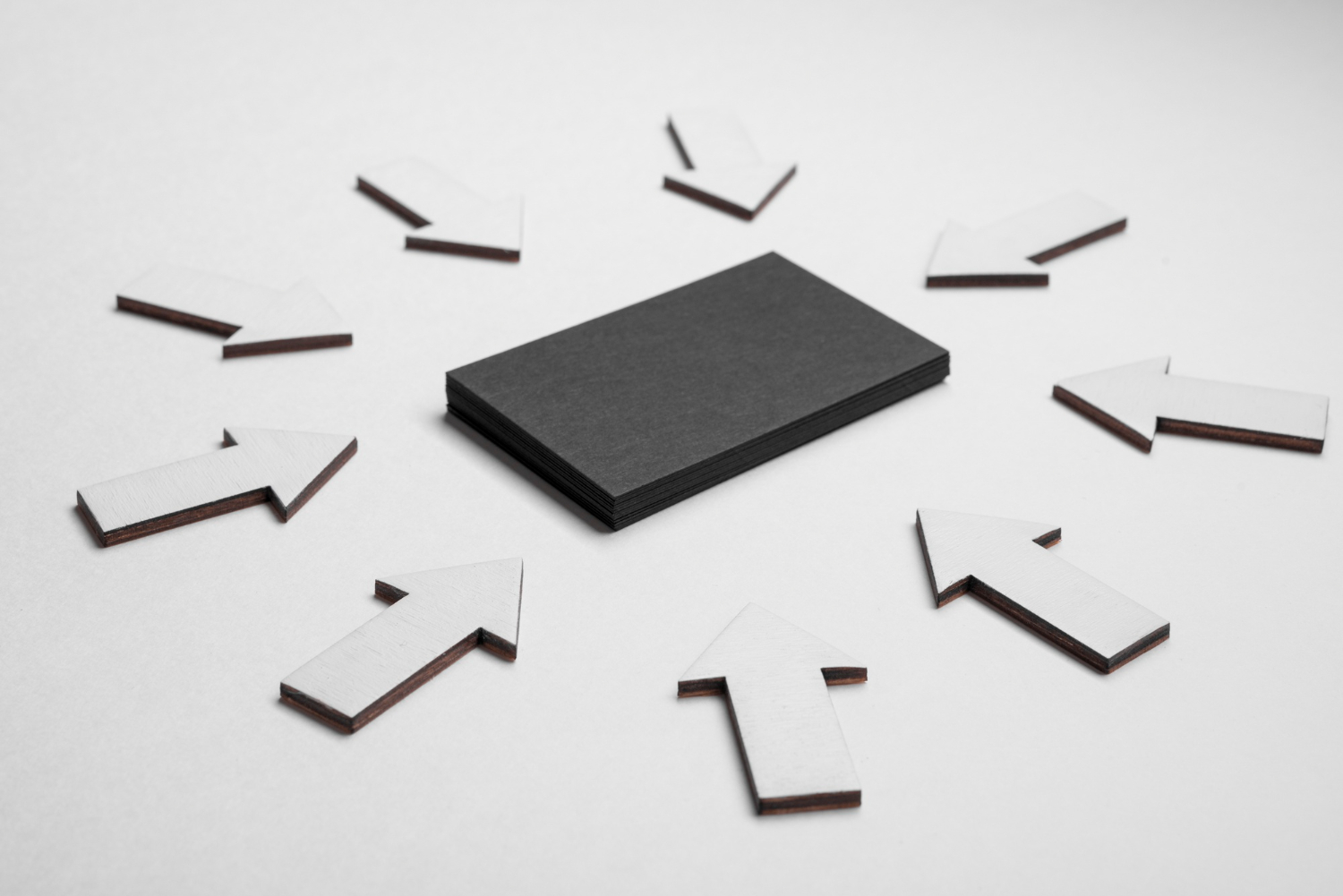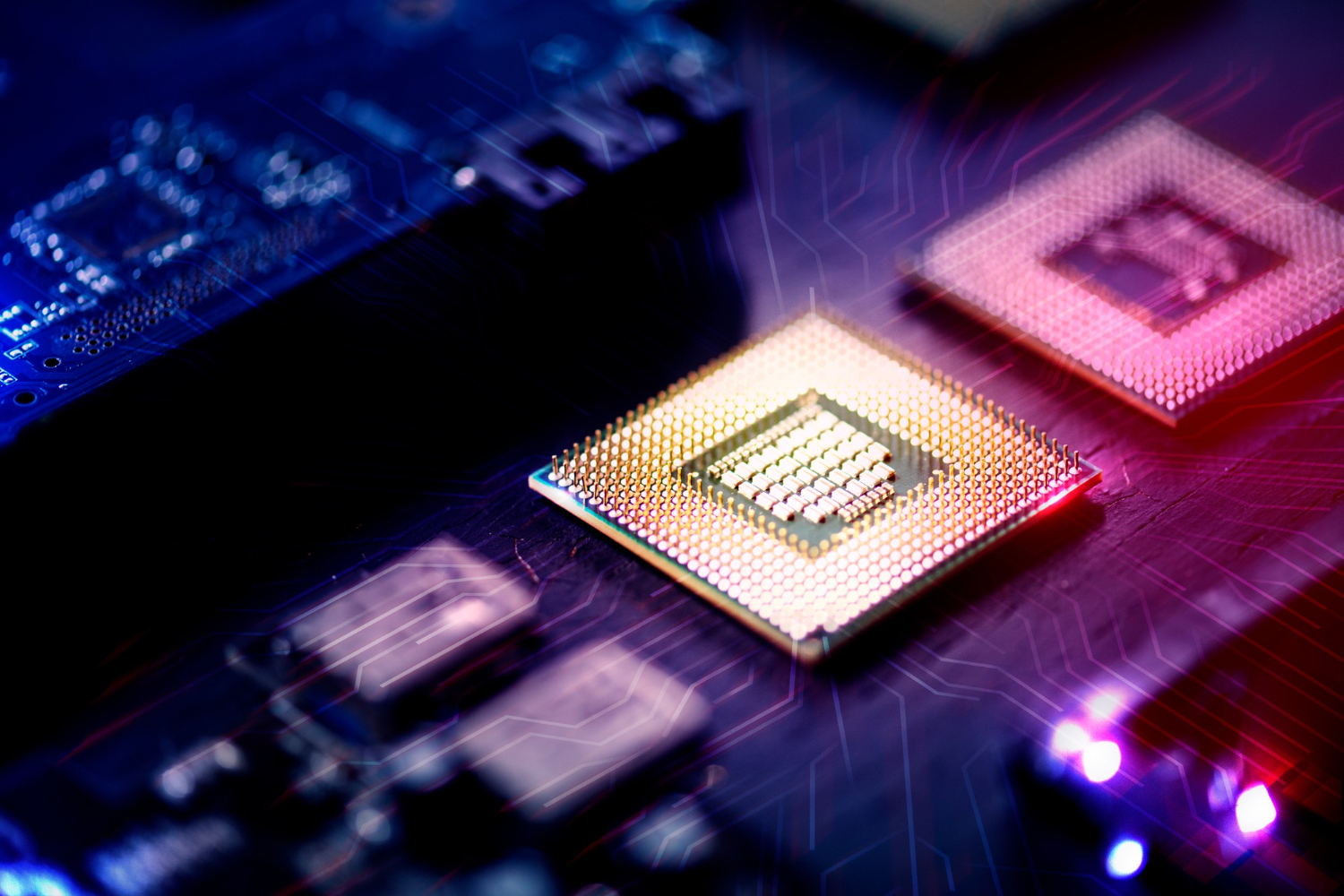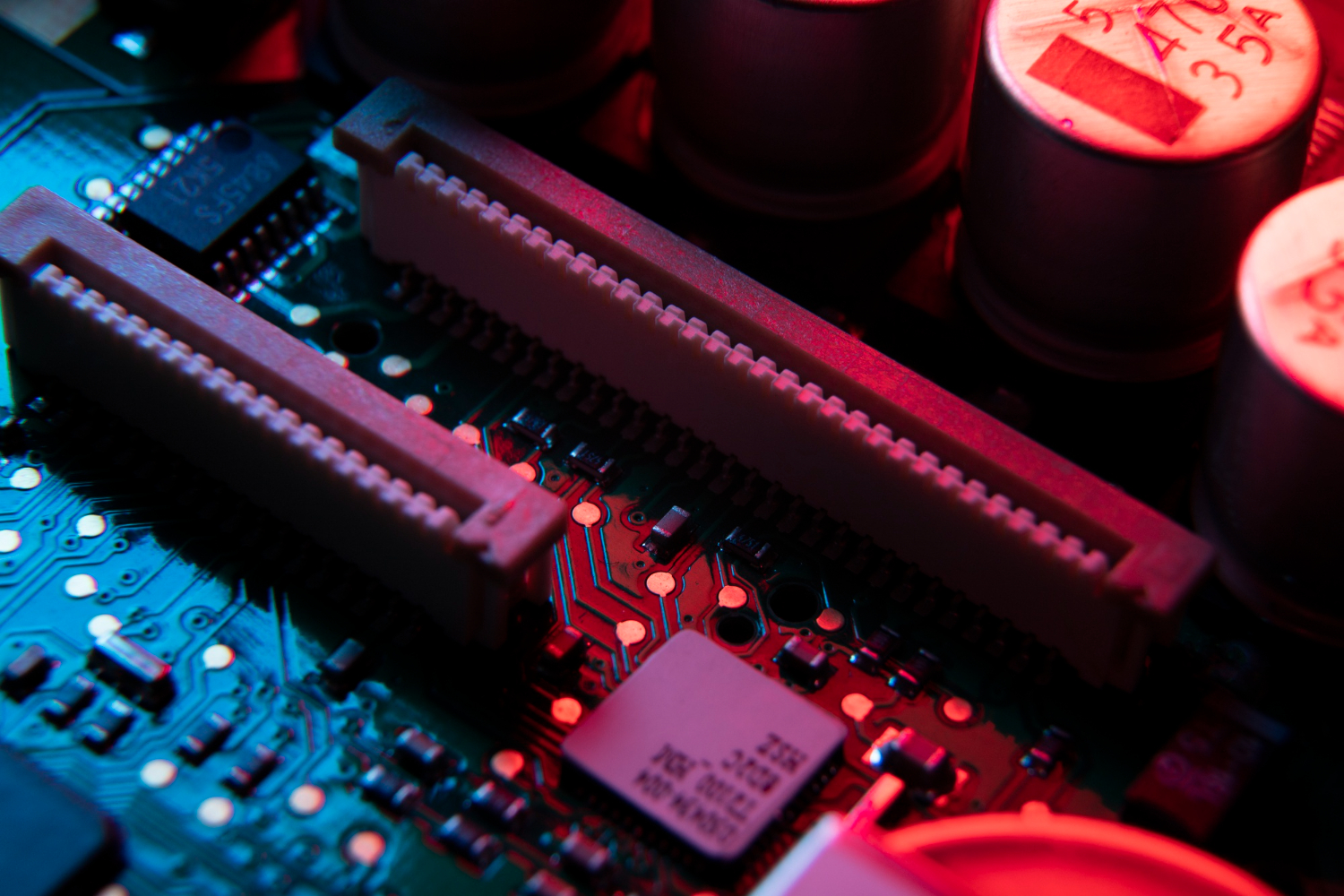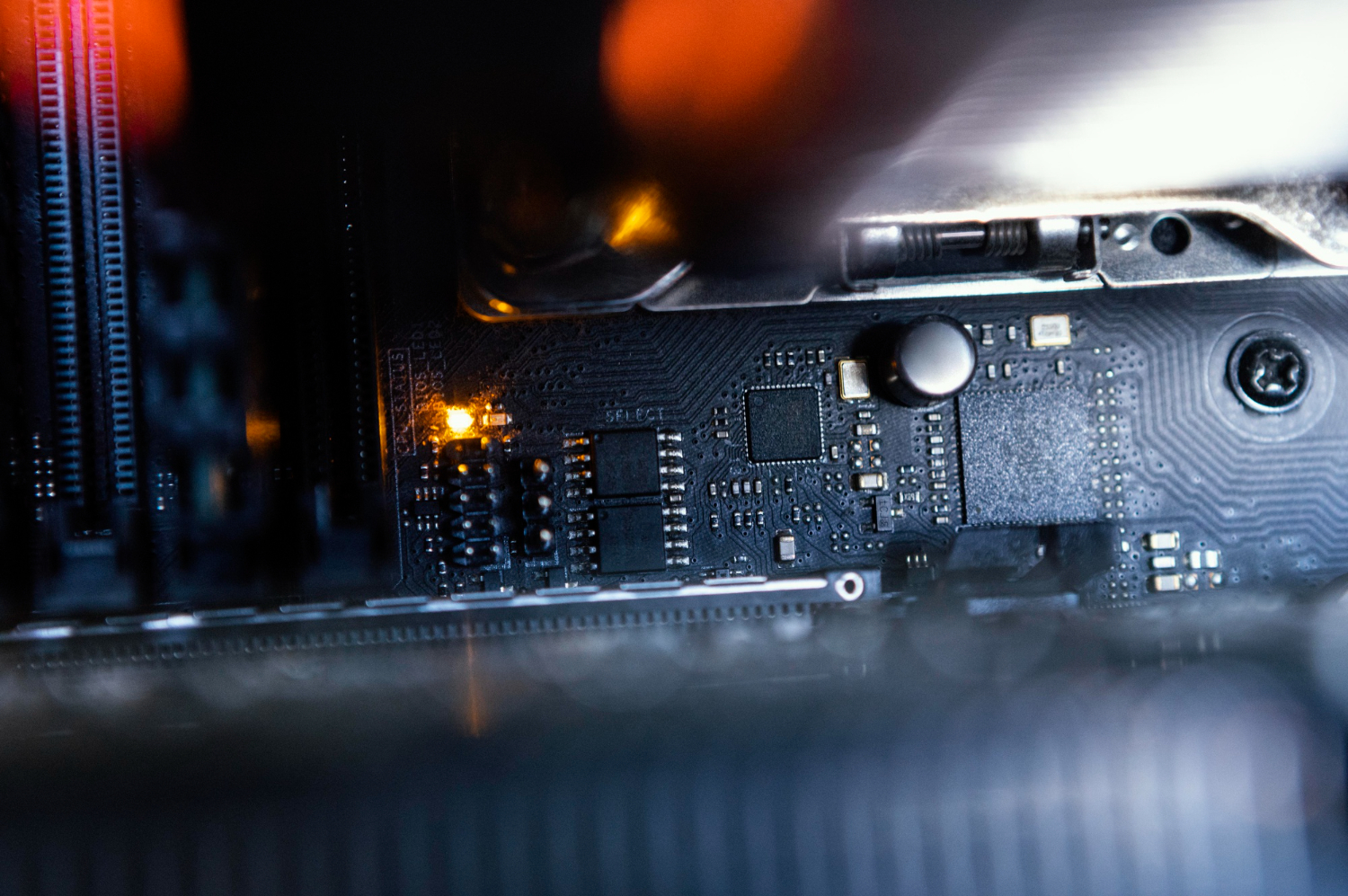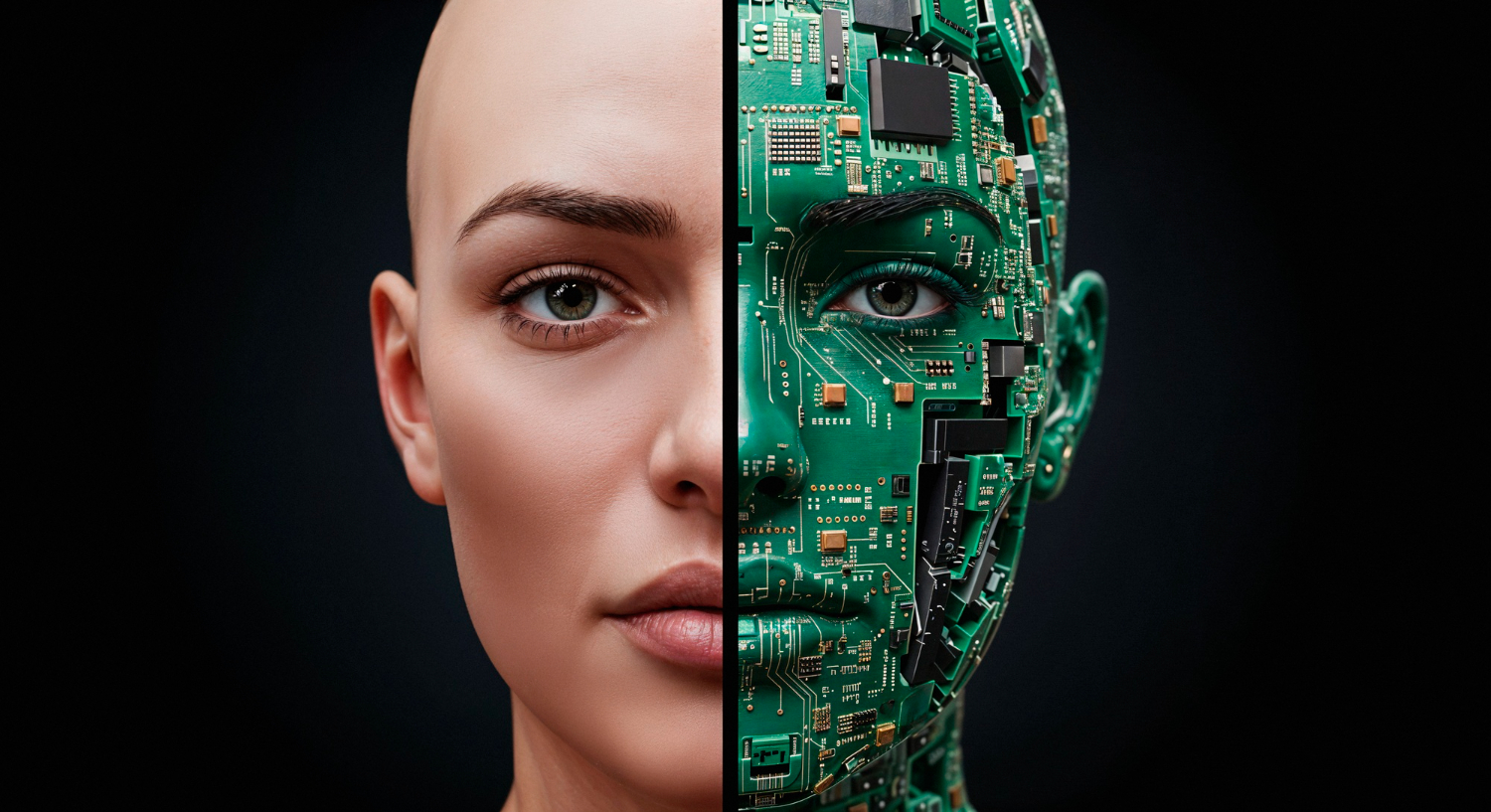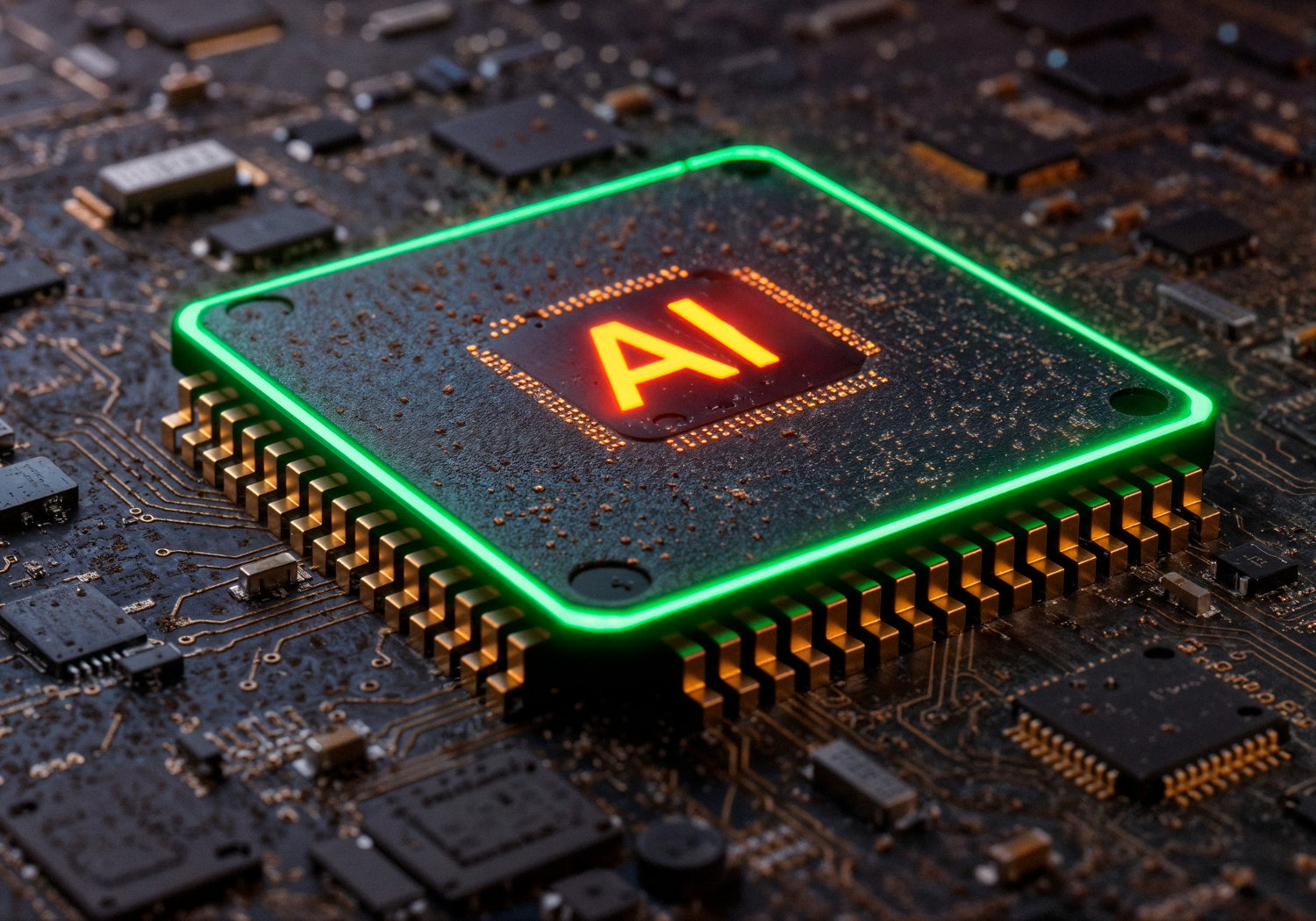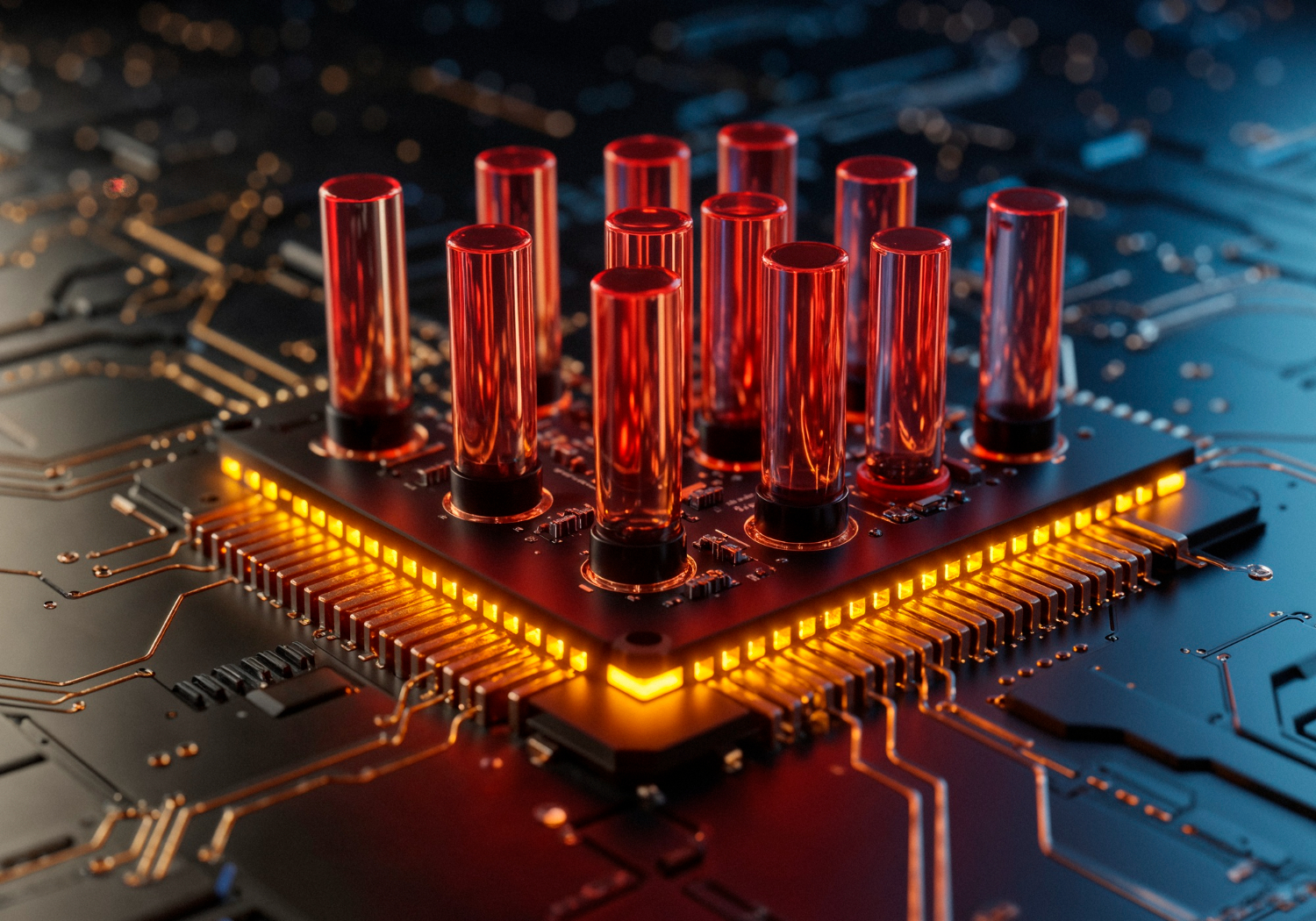Introduction
Hospitals often struggle with staff allocation and resource optimisation. These two issues can negatively impact patient care and operational efficiency. Poor staff allocation can result in overcrowded wards, delayed treatments, and higher stress levels for healthcare workers. A real-time computer vision-enabled staff tracking system can solve these problems by providing insights into staff movements and availability, enhancing patient care, resource allocation, and emergency response.

How does a real-time computer vision-enabled staff tracking system work? Computer vision is a field of artificial intelligence focused on making it possible for computers to interpret and make decisions based on visual data from the world. A real-time computer vision-enabled hospital staff tracking system uses smart cameras and computer vision tasks like object detection, object tracking, and facial recognition to monitor hospital staff. High-quality cameras are placed around the hospital to capture images and video of staff movements, and the visual data is analysed using computer vision algorithms that can recognise and identify staff members.
With the global computer vision market projected to reach $22.2 billion by 2030, it’s likely that such computer vision-based applications will become common in hospitals around the world. To effectively implement and maintain a real-time computer vision-enabled staff tracking system, hospitals need a strong MLOps (Machine Learning Operations) framework.
MLOps, short for Machine Learning Operations, is a set of practices and tools that combine machine learning (ML) and DevOps (development and operations). It aims to automate and streamline the entire machine learning lifecycle, from data collection and preprocessing to model training, deployment, monitoring, and maintenance.
In this article, we’ll show you how to set up the MLOps environment, including what MLOps is, why it’s important, and how to choose a cloud platform, set up data storage, and configure data processing. We’ll also cover the data pipeline for staff tracking, including data collection, preprocessing, storage, and visualisation.
Setting Up the MLOPs Environment
What is MLOps?
MLOps, short for Machine Learning Operations, is a set of practices that brings together machine learning (ML) and DevOps (development and operations). The goal of MLOps is to make the process of developing, deploying, and maintaining machine learning models as smooth and efficient as possible. Let’s break down how it works.
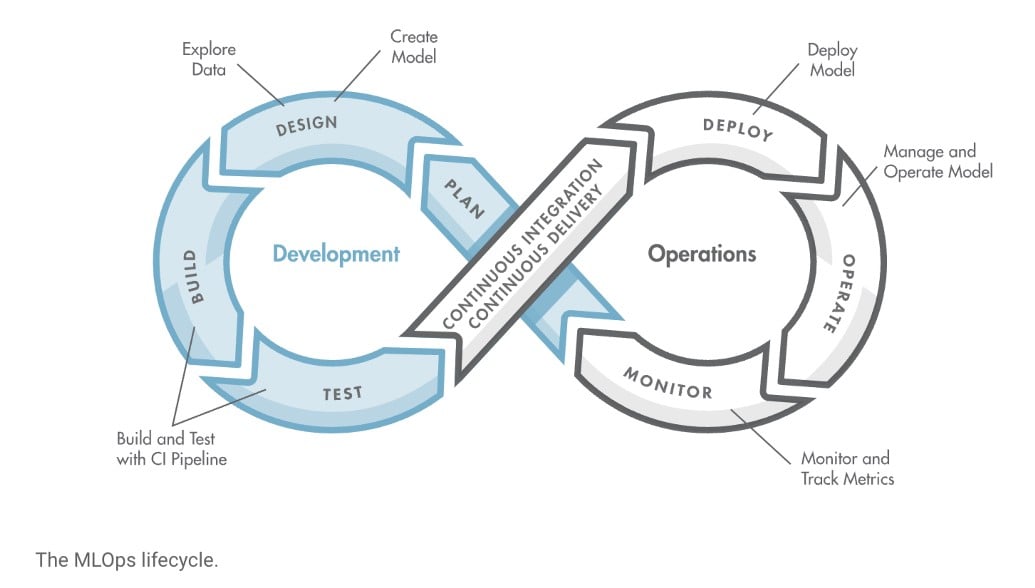
The first step in the MLOps process is data collection. MLOps helps gather data from various sources and makes sure that it is consistent and usable. Next, data preprocessing involves cleaning and preparing the data for analysis. MLOps automates tasks like removing errors, normalising data, and transforming it into a suitable format for training ML models.
Once the data is ready, the model training phase begins. Here, the preprocessed data is used to train machine learning models to make predictions or decisions. MLOps streamlines this process with tools and frameworks that make training faster and more reliable. After training, the models need to be deployed so they can start making predictions on new data. MLOps makes deployment easy and ensures seamless integration with existing systems.
Monitoring the model’s performance after deployment is key to be sure that it works as expected. MLOps provides tools to track performance and detect any issues early. Over time, models may need updates or retraining as new data becomes available. MLOps simplifies the process of updating models. By combining these practices, MLOps reduces the time and effort needed to keep machine learning models running smoothly, making the entire process more efficient and reliable.
Importance of a Strong MLOps Environment for a Staff Tracking System
A strong MLOps environment is vital for running a real-time computer vision-enabled hospital staff tracking system. The stronger the environment, the more data and users the system can handle as the hospital grows. MLOps helps with continuous integration and deployment, meaning updates and improvements can be made smoothly without interrupting hospital operations. A continuous feedback loop keeps the system performing well.

Monitoring and maintaining the system is easier with MLOps because it provides tools to check how well the models are working and catch problems early. It also promotes teamwork between data scientists, machine learning engineers, and IT staff. Teamwork, clear communication, and understanding help create models that fit well into hospital workflows. Lastly, MLOps makes sure all processes are clear and can be repeated. That is one of the most important elements because it keeps the system trustworthy.
Steps for Setting Up the MLOps Environment
With a solid understanding of why a robust MLOps environment is so valuable, let’s move on to the steps for setting it up effectively. We’ll cover choosing a cloud platform, setting up a data storage solution, and configuring a data processing framework.
The first step is to choose the right cloud platform to host your machine learning models for the staff tracking system. Popular options include Amazon Web Services (AWS), Google Cloud Platform (GCP), and Microsoft Azure. These platforms offer tools to help you build, train, and deploy machine learning models.
For instance, AWS provides SageMaker. Amazon SageMaker can simplify the process of developing and deploying your staff tracking models. GCP offers an AI Platform that integrates well with other Google services. It is a good choice if you already use Google’s suite of tools. Microsoft Azure’s Machine Learning service provides robust end-to-end workflows to manage your staff tracking models. When making your choice, consider factors like cost, available services, ease of use, and how well they fit with your hospital’s existing systems.

Next, set up a reliable and scalable data storage solution to handle the large amounts of data your staff tracking system will generate. Cloud storage services such as Amazon S3, Google Cloud Storage, and Azure Blob Storage are excellent for securely storing both raw video footage from cameras and processed data. These services offer durability and scalability so that your data storage can scale up as your hospital operations grow. For structured data, such as logs and analytics, use managed databases like Amazon RDS, Google Cloud SQL, or Azure SQL Database. These databases handle maintenance tasks for you, making focusing on your core operations easier. If your hospital deals with a lot of unstructured data, setting up a data lake allows you to store this data in its raw form, providing flexibility for later analysis.
Finally, you can configure a data processing framework to manage and analyse the collected data from the staff tracking system. Start by setting up ways to collect data from cameras installed around the hospital. Gathering data in a consistent format simplifies processing and analysis.
Data preprocessing involves cleaning and preparing the data. This could involve removing blurry images, normalising values, and converting them into a format suitable for machine learning models. Automated tools and scripts can streamline extracting frames and relevant features for the staff tracking algorithm from video footage.
Using a mix of cloud storage services and databases helps manage different types of data. Then, you can use visualisation tools like Tableau, Power BI, or custom dashboards to display the data. Visualisation helps hospital administrators and staff gain insights into staff movements and availability. By understanding staff movements, the hospital can better make decisions and allocate resources. By following these steps, you can set up a strong MLOps environment customised to the needs of a real-time hospital staff tracking system.
Example Code for Data Collection and Preprocessing
Before discussing the data pipeline in detail, let’s walk through an example of a simple Python script using OpenCV for data collection and preprocessing. It’ll help us visualise one of the processes involved in building a data pipeline.
This script captures video frames, preprocesses them by resizing and converting them to grayscale, and then saves the processed frames to a specified directory. It begins by importing the necessary libraries. It then defines a directory named ‘processed_frames’ to save the processed frames and creates it if it doesn’t already exist.
The script initialises a video capture object to read from a video file. A loop runs while the video capture object is open, reading each frame of the video. Each frame is resized to 640x480 pixels to standardise the size and converted to grayscale to reduce the complexity of the data.
The processed frame is then saved in the ‘processed_frames’ directory with a sequential filename format (e.g., ‘frame_0001.jpg’). After processing all frames, the video capture is released, and all OpenCV windows are closed.
import cv2
import os
# Define the directory to save frames
output_dir = 'processed_frames'
os.makedirs(output_dir, exist_ok=True)
# Initialise the video capture object
cap = cv2.VideoCapture('path/to/video/file.mp4')
frame_count = 0
while cap.isOpened():
ret, frame = cap.read()
if not ret:
break
# Preprocess the frame (e.g., resize, normalise)
processed_frame = cv2.resize(frame, (640, 480))
processed_frame = cv2.cvtColor(processed_frame, cv2.COLOR_BGR2GRAY)
# Save the processed frame
frame_filename = os.path.join(output_dir, f'frame_{frame_count:04d}.jpg')
cv2.imwrite(frame_filename, processed_frame)
frame_count += 1
cap.release()
cv2.destroyAllWindows()
Data Pipeline for Staff Tracking
Now that we’ve seen a code perspective of how visual data can be gathered, we need to explore how to set up a data pipeline for the real-time computer vision-enabled staff tracking system in hospitals. It’s important to understand and define the data requirements and build a strong data pipeline.
Data Requirements for the Use Case
For the staff tracking system, you’ll need different types of data. The main requirement is continuous video footage from high-quality cameras placed around the hospital. Video data needs to be paired with information like camera locations, timestamps, and details about different hospital areas. You will also need information about the hospital staff, such as their roles, departments, and schedules, to help accurately identify and track their movements.
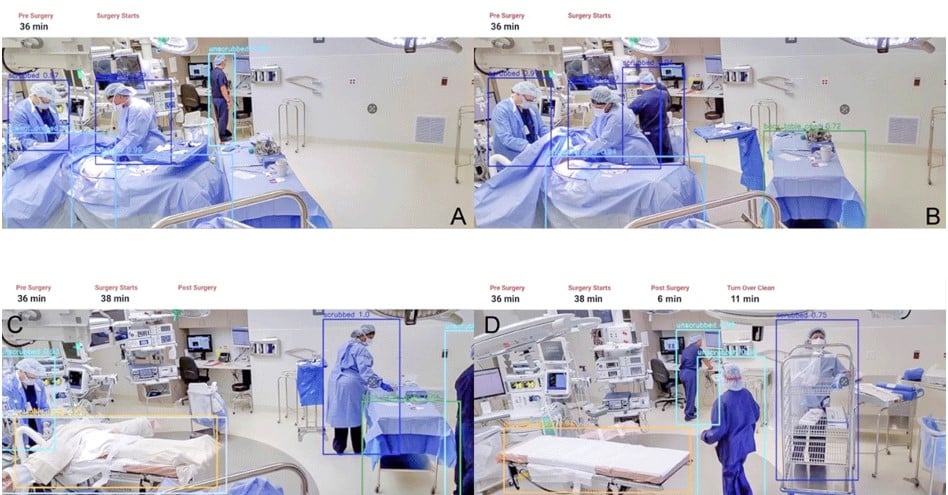
Data Pipeline Architecture
These are the key steps in the data pipeline for staff tracking:
-
Data Collection: Cameras and sensors placed around the hospital capture high-quality video footage. Additional information like timestamps and camera locations is also gathered.
-
Data Preprocessing: Extract frames from the video footage for analysis. Clean the data by removing any bad frames. Normalise the data to keep the brightness and contrast consistent. Identify and extract important features, such as staff uniforms or ID badges, to help with tracking.
-
Data Storage: Store the raw video footage and processed frames in cloud storage services like Amazon S3, Google Cloud Storage, or Azure Blob Storage. Store additional information, like staff schedules, in databases such as Amazon RDS, Google Cloud SQL, or Azure SQL Database.
-
Data Visualisation: Use tools like Tableau, Power BI, or custom dashboards to display real-time staff locations, movement patterns, and staff availability. It helps hospital administrators make better decisions and manage resources efficiently.
What We Can Offer as TechnoLynx?
At TechnoLynx, we pride ourselves on custom software development that meets the specific demands of incorporating MLOps into various sectors. Our team’s expertise can help your operations run smoothly and make sure that large data sets are managed efficiently throughout the machine learning lifecycle.
With our skills in MLOps, IoT, computer vision, generative AI, GPU acceleration, natural language processing, and AR/VR/MR/XR, we can help you explore new possibilities for your business. We are dedicated to advancing innovation while maintaining strict safety and ethical protocols. If you are looking to transform your business with innovative MLOps solutions and need an AI consultant, contact us today, and let’s explore the future together!
Conclusion
Setting up MLOps and strong data pipelines allows you to establish an effective hospital staff tracking system. MLOps ensures smooth automation, collaboration, and continuous improvement. Efficient data pipelines help in accurate data collection, preprocessing, storage, and visualisation. Together, they create a scalable and reliable real-time tracking and analysis system.
Good data management leads to better patient care by making sure staff are allocated optimally and can respond quickly in emergencies. It also improves staff satisfaction by preventing overwork and streamlining workflows, leading to better hospital operations through data-driven decisions.
With this solid foundation, the next article will focus on building and integrating machine learning models. These models will give deeper insights, like predicting staff demand and spotting operational bottlenecks, further boosting the hospital’s efficiency and capabilities.
Continue reading: MLOps for Hospitals - Model Training, Deployment, and Monitoring for Staff Tracking (Part 2)
Sources for the images:
-
Dedmari, M. A. (2021) ‘Demystifying MLOps: part 1’, NetApp, 17 June.
-
Dewhirst, K. (2017) ‘Professional Staff Leaves of Absence – is your hospital prepared?’, Kate Dewhirst Health Law, 2 October.
-
Freepik (n.d.) ‘Rendering of anime doctors at work’ AI-generated
-
MathWorks (n.d.) ‘What Is MLOps?’, MathWorks.
-
McCalley, E. (2020) ‘Released in 2020: Meet AWS SageMaker Studio, Azure Machine Learning Studio, & GCP AI Platform’, Datagrom - AI & Data Science Consulting, 12 October.
-
Osztrogonacz, P., Chinnadurai, P. and Lumsden, A.B. (2023) ‘Emerging applications for computer vision and Artificial Intelligence in management of the cardiovascular patient’, Methodist DeBakey Cardiovascular Journal, 19(4), pp. 17–23. doi:10.14797/mdcvj.1263.
References:
-
Nayak, Y. (2021) ‘A Gentle Introduction to MLOps’, Towards Data Science.
-
Pragma Market Research. (2024) ‘Global Computer Vision in Healthcare Market Size, Share, Growth Drivers, Recent Trends, Opportunities, Competitive Analysis and Forecast to 2030’, PMR Research.
-
Smith, A. (2020) ‘End-to-end Machine Learning Platforms Compared’, Towards Data Science, 13 July