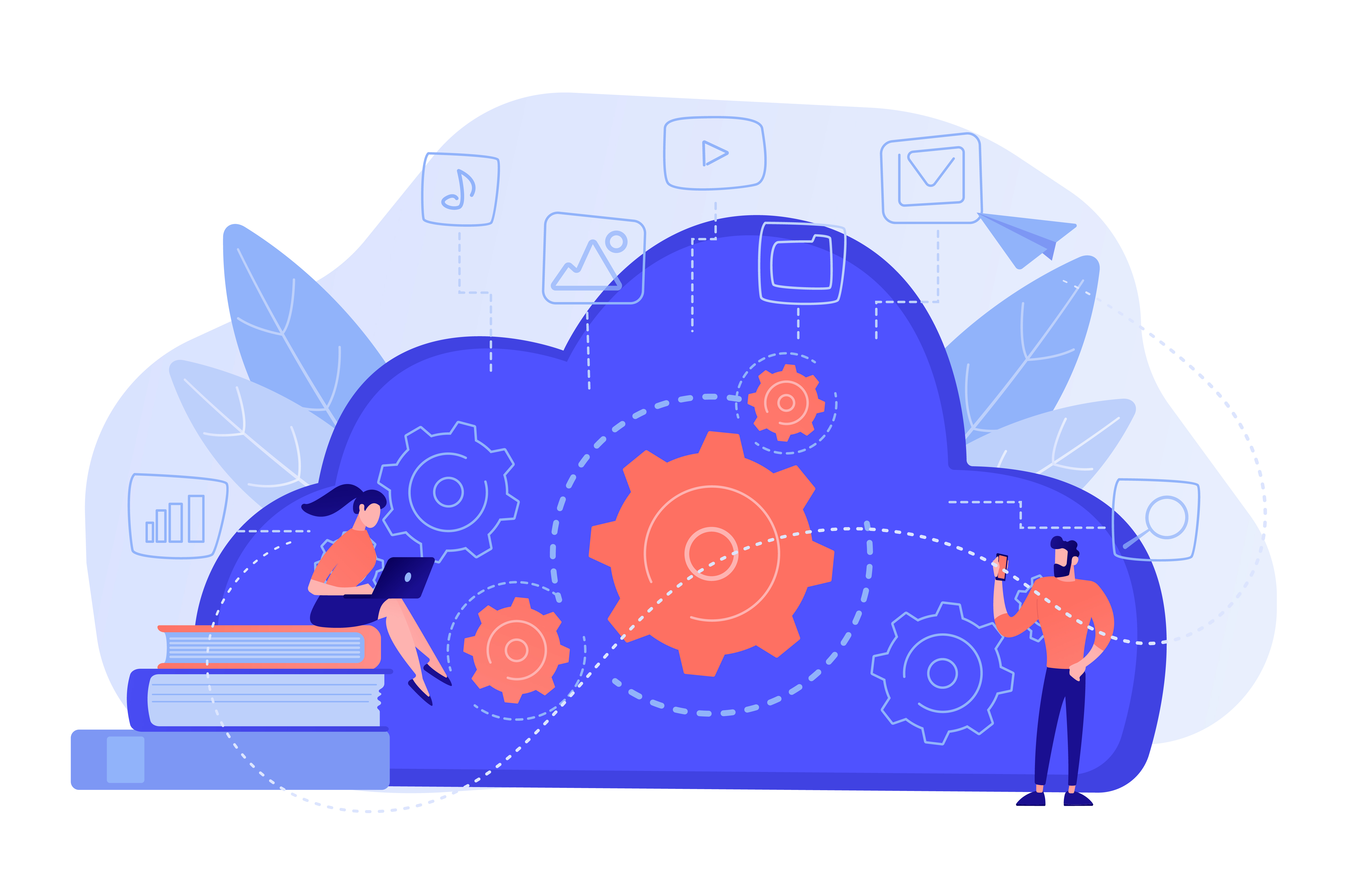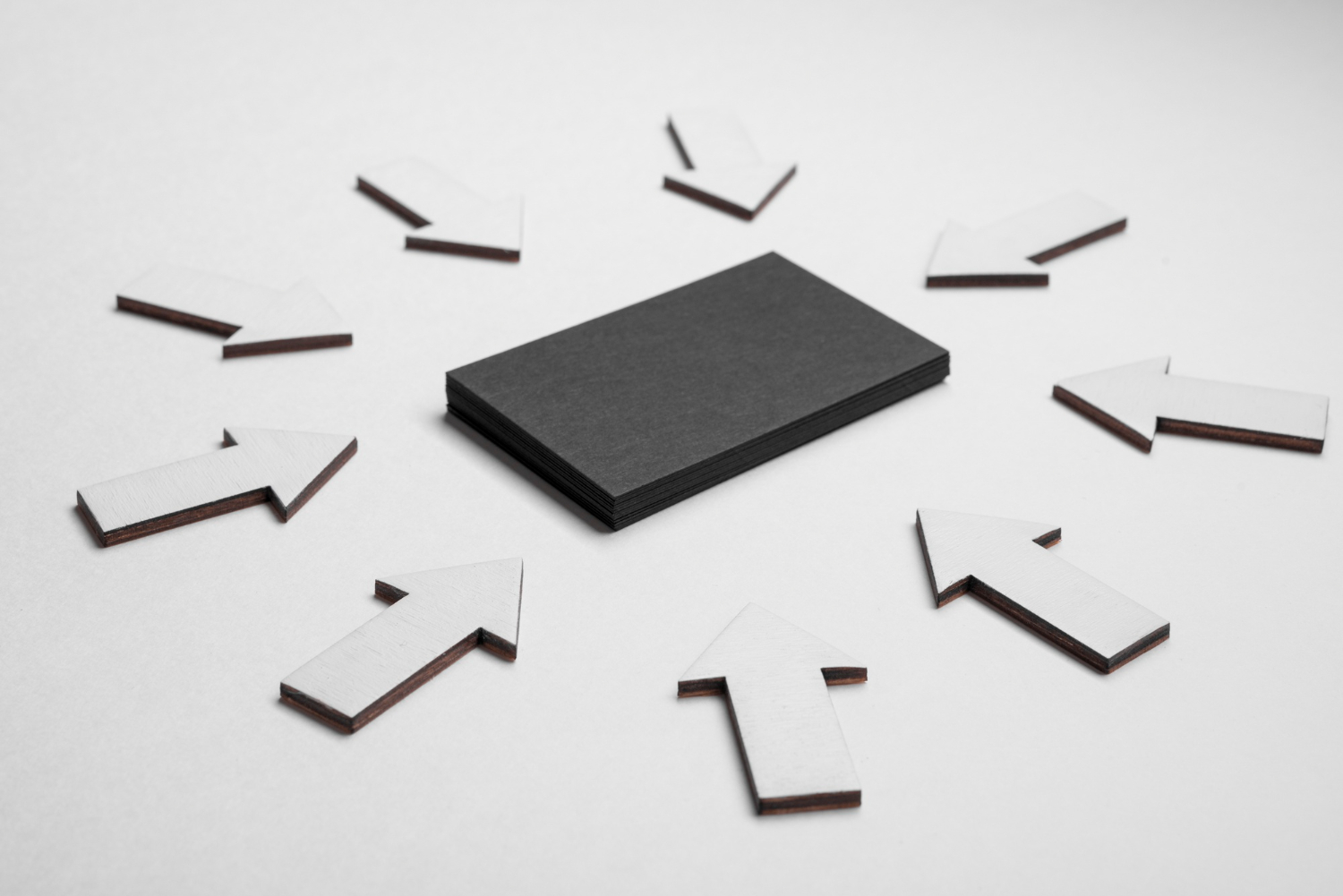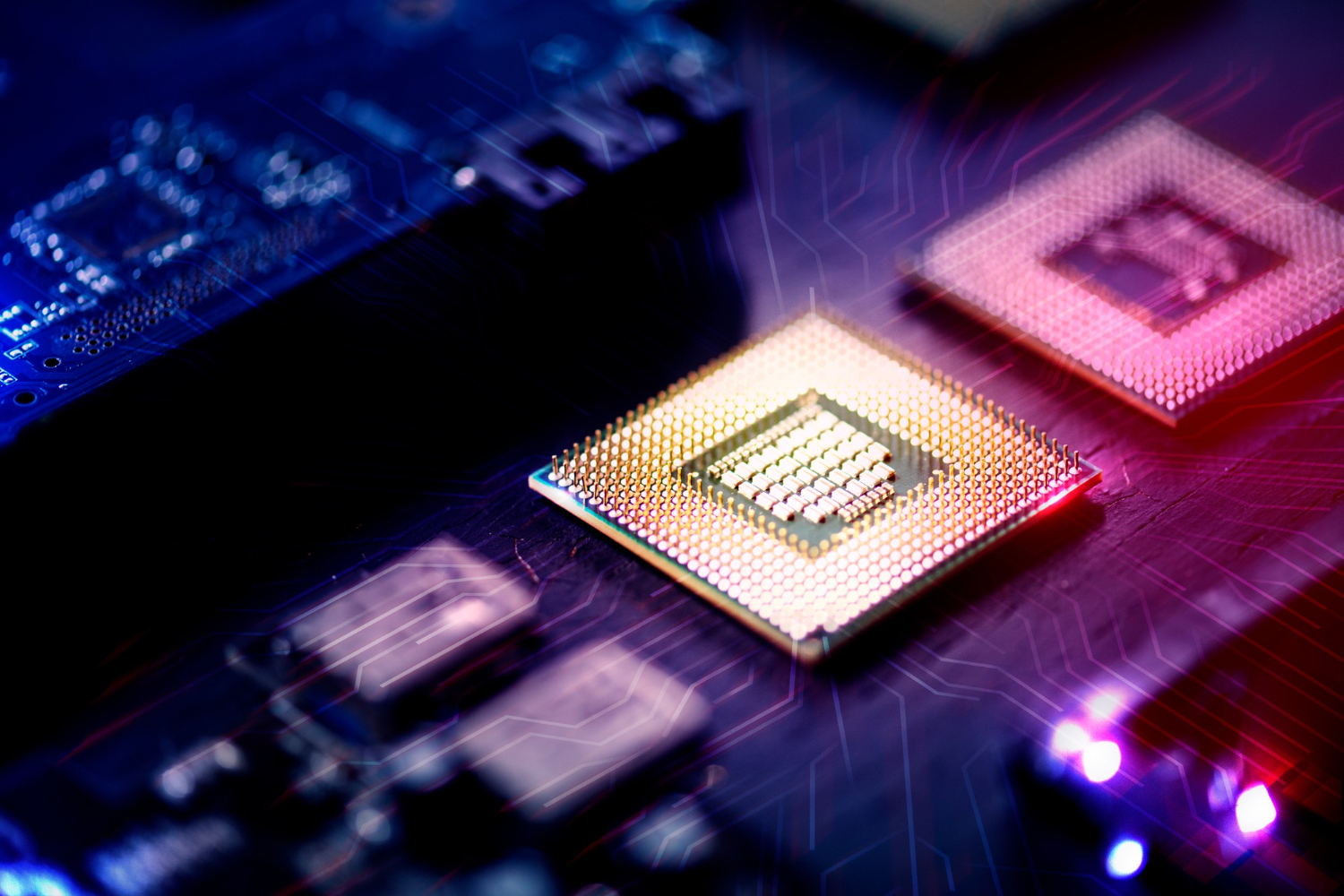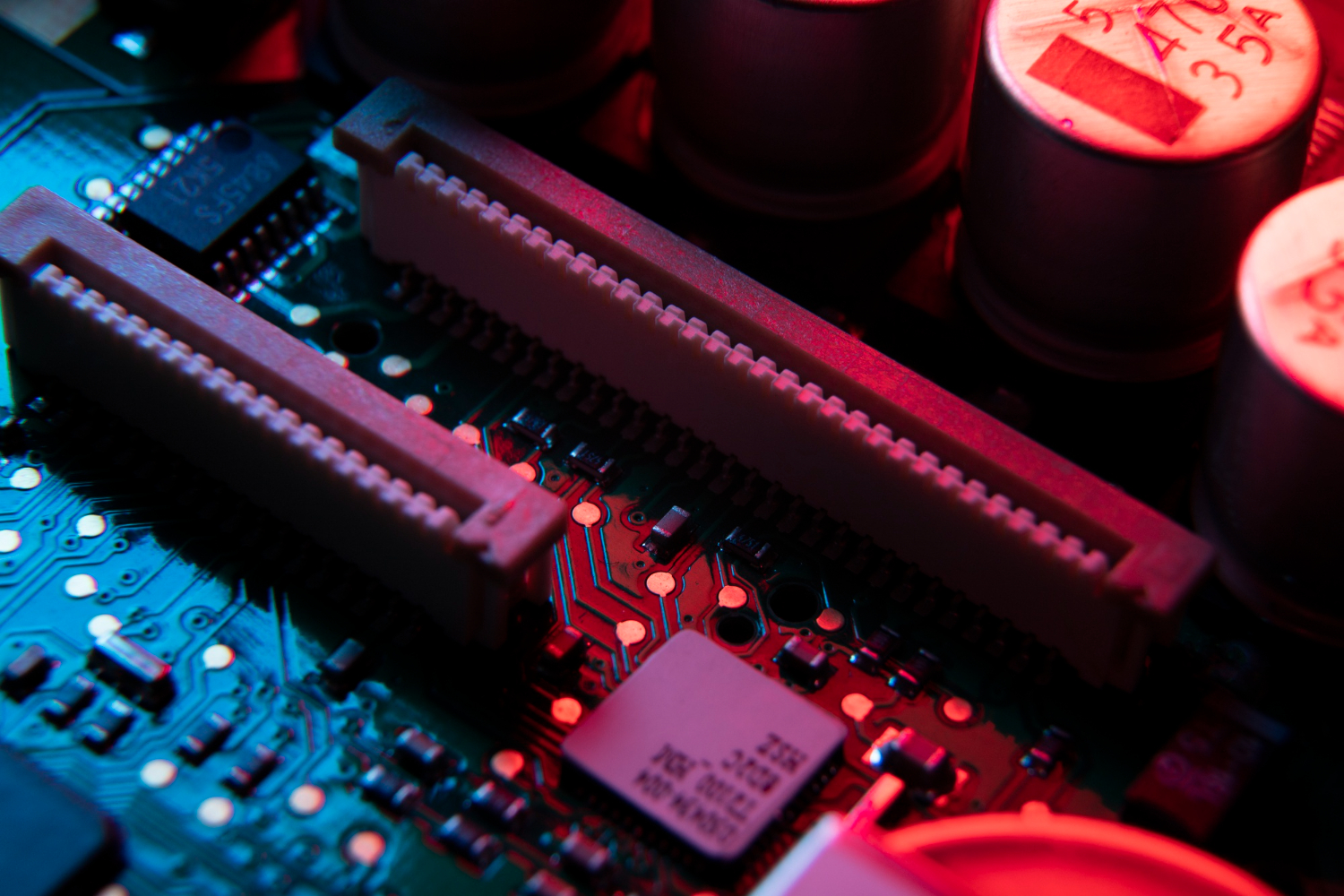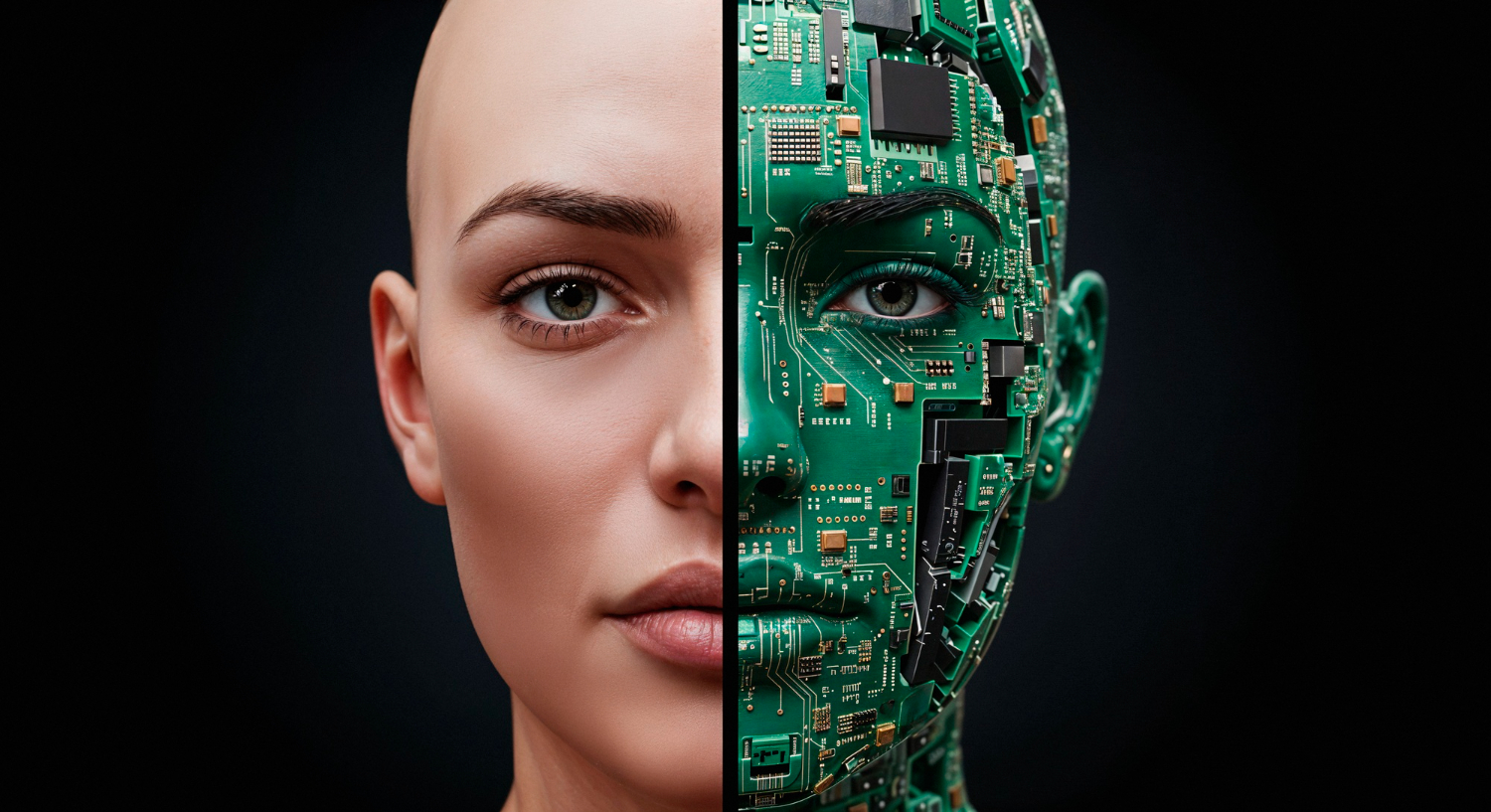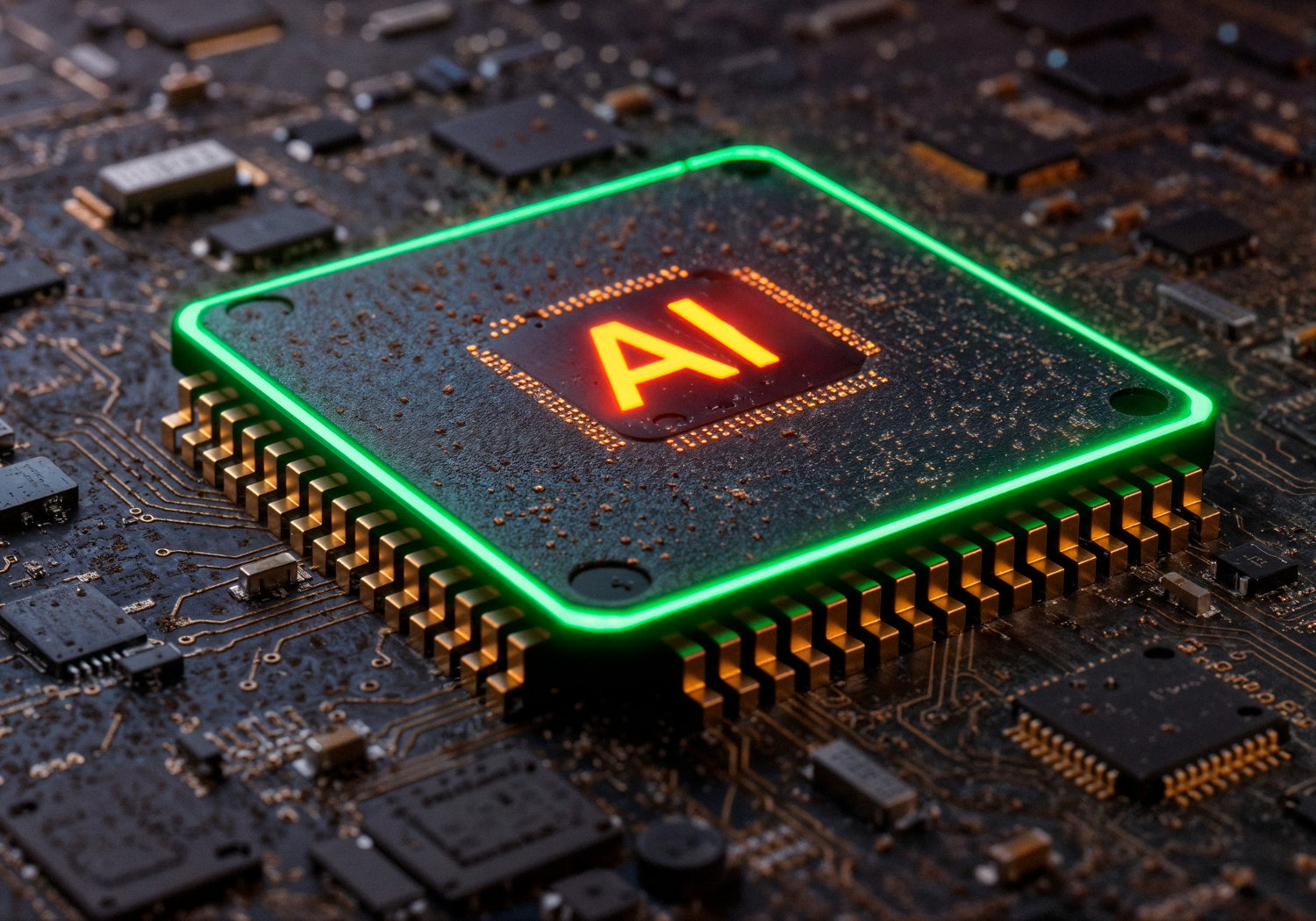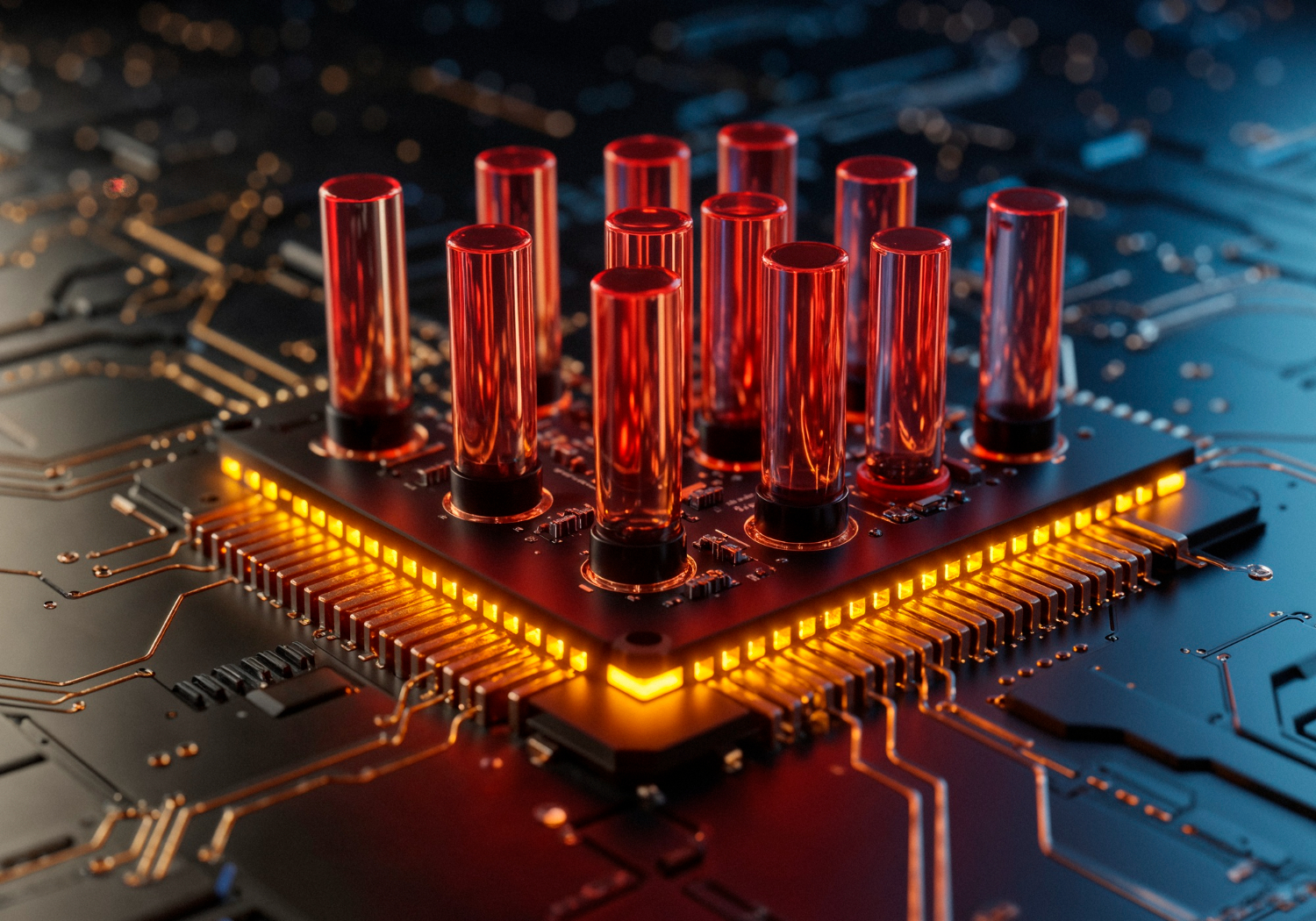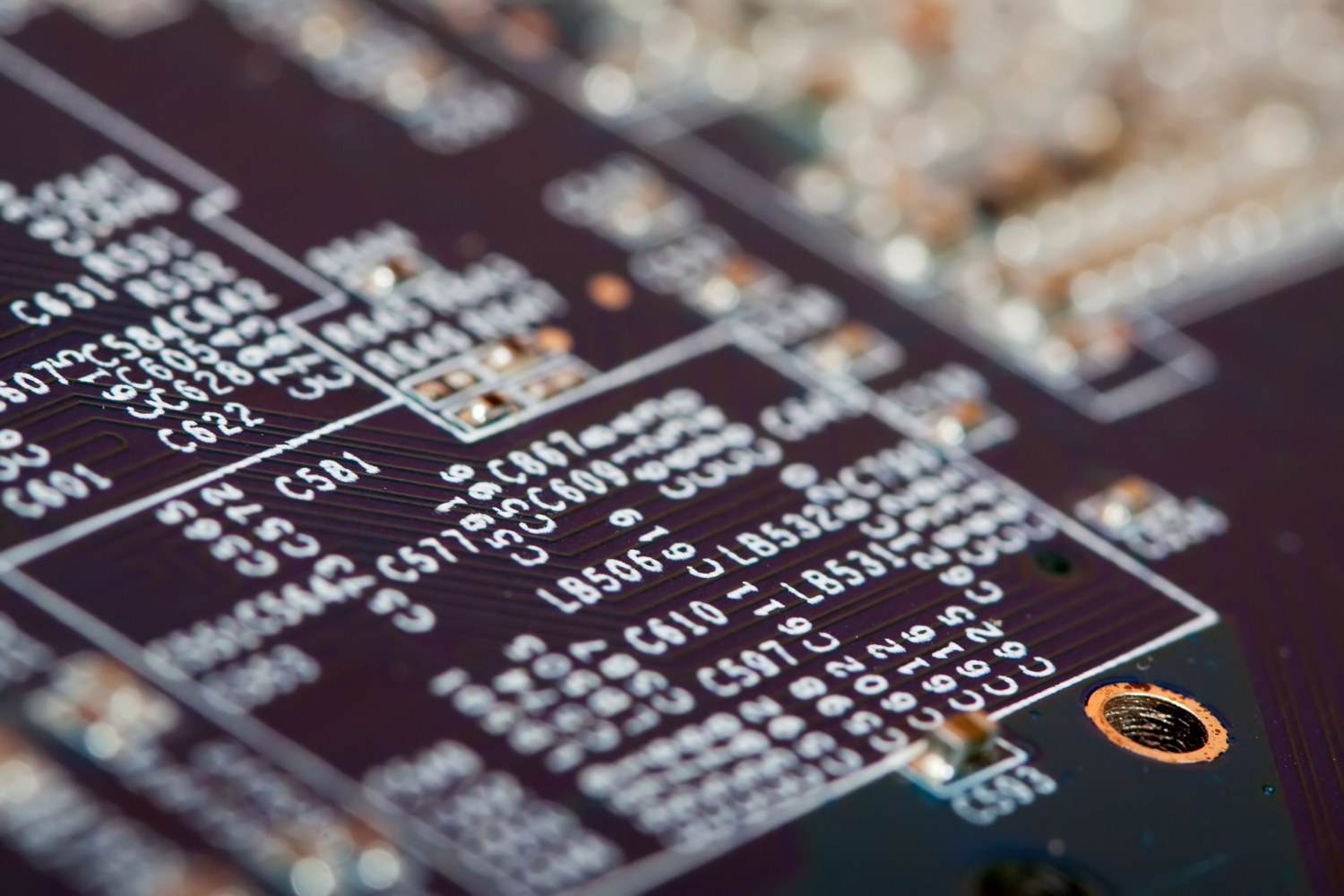Computer vision and cloud computing now work side by side in many industries. Together, they process images, detect patterns, and improve how systems handle visual tasks. This link helps businesses save time and manage large jobs with less effort.
Computer vision teaches machines to understand visual data. It helps systems process and react to what they see. That could be an image or video, from a CCTV feed or a medical scan. Cloud computing makes it easier to run these tasks by giving access to shared resources and storage.
How Computer Vision Works
Computer vision uses digital image data to find meaning. The process involves collecting visuals, breaking them into parts, and making sense of each piece. These systems classify objects, find edges, and detect movement.
To do this, many use deep learning models. These models train on large data sets. They learn to identify items by checking thousands of examples. Over time, the system becomes better at recognising items in new images.
Machine learning improves how the system learns. It helps the model improve as it gets more data. In many tasks, the model must tell one item from another. This may include checking a road sign or spotting an issue in a product.
The results depend on training, model design, and data quality. Strong models can make sense of real world images with speed and accuracy.
Read more: How does Computer Vision work?
What Cloud Computing Adds
Cloud computing helps by offering flexible storage and computing power. It moves the work from local machines to remote data centers. That allows companies to run bigger jobs without buying more hardware.
The cloud environment offers two key things: scale and speed. It also cuts costs. Businesses only pay for what they use. There’s no need to run a full server all day for small jobs.
Cloud systems also help manage systems better. They allow updates, testing, and control from one place. This supports growth and makes it easier to test new tools.
Cloud Infrastructure Options
There are three key service models. Each one suits different needs:
-
Infrastructure as a Service (IaaS): Offers full control of the hardware and software. The user manages the virtual machine and operating system.
-
Platform as a Service (PaaS): Offers tools and software to build apps. The provider manages the infrastructure.
-
Software as a Service (SaaS): Offers full products over the web.
Computer vision often runs on IaaS or PaaS setups. These let teams run models on demand. A virtual machine in the public cloud can process thousands of images per minute. It only runs when needed.
Read more: The Importance of Computer Vision in AI
Why Pair Computer Vision with the Cloud
Running deep learning tasks takes a lot of computing power. Local machines may not handle the load. Cloud systems step in to support that work. They give access to faster chips and more memory.
Computer vision also needs storage. Each digital image or video clip adds to the data sets. Cloud services store that data and serve it to the system as needed.
This setup suits industries with high image use. Think of hospitals, retailers, or transport firms. Each one collects and checks images daily. The cloud speeds this up.
Common Tasks in a Cloud Setup
In a cloud environment, computer vision supports many jobs. These include:
-
Object detection in real time video feeds
-
Classifying medical images
-
Reading signs or plates from road cameras
-
Checking faces for access control
-
Spotting faults on a factory line
Each job involves processing and reacting to visual data. The system must respond quickly and store results. Cloud services handle this while keeping costs stable.
Real Benefits in Practice
One of the biggest wins is flexibility. A team can test different deep learning models without changing local machines. If one setup fails, they try another.
Another is updates. Cloud platforms offer regular tools and patches. This keeps the models sharp and the systems secure.
The third is size. Some tasks need to process huge batches of images. Cloud computing handles scale better than on-site systems.
Cloud systems also help with team access. A group in London and one in Delhi can train or test the same model. The virtual machine runs where it’s needed.
Real World Use Cases
In health, computer vision helps read scans. Cloud systems keep records, run checks, and flag issues. Doctors then make the final call.
In transport, smart road tools use vision to check for speed or errors. The systems send data back to the cloud. There, the results are stored and studied.
In retail, shop cameras track how people move. The system checks patterns and suggests layout changes. It can also help reduce theft.
Read more: Real-World Applications of Computer Vision
Building a Strong System
To build a good system, teams must pick the right tools. That starts with the operating system and setup. A simple system is easy to scale. A complex one may cause delays.
The hardware and software must match. Deep learning needs GPUs. The cloud provider should offer this. It’s also key to choose a platform that supports updates.
Data sets must be clean. Bad data makes bad results. A good setup will let teams test and fix data quickly.
Scaling with Public Cloud Options
The public cloud is now a key tool. Big names offer strong systems and support. Users get tools, updates, and power when they need it.
Computer vision can run in the cloud full-time or part-time. In some setups, the system trains locally, but tests in the cloud. In others, the full model lives online.
The best setup depends on cost, speed, and scale. Cloud teams often help users find the best mix.
Managing Growth Over Time
As data grows, systems must grow too. Cloud computing makes this easier. Teams add storage or power with one click. There’s no need for new hardware.
The system must also keep up with changes in the real world. New objects or signs mean new training. The cloud setup should allow for this without much work.
A strong setup allows test runs, feedback, and updates. It stores each model and result. This helps teams track what works best.
Supporting Data Compliance
Data safety is a growing concern. Cloud systems now offer strong controls for privacy and security. This matters in healthcare, finance, and public systems.
Cloud providers let users choose where data stays. Some countries require local storage. Others ask for strong controls. Cloud platforms meet these rules.
Teams also control access. User roles, logs, and backups are easy to manage. The system shows who did what and when. That makes audits easier.
Encryption and secure uploads also help. Files stay safe from the moment they leave the device. Even image or video files are encrypted in transit and at rest.
Improving Access and Speed
Speed is not just about processing. It’s also about access. Cloud services spread their data centers around the world. This means users in many places can work without delay.
Files and results load faster. Teams spend less time waiting. Even large data sets open quickly. That’s key when models need new training or checks.
Faster access means quicker fixes. If something fails, the team can respond sooner. They don’t have to wait for files to move across regions.
Read more: Computer Vision and Image Understanding
Collaboration Without Borders
Cloud platforms help teams share work. They support real-time access, version control, and shared testing. This keeps the project moving.
A scientist in France can upload results. A tester in Brazil can check them an hour later. There’s no delay due to location or system mismatch.
The system tracks each change. If something goes wrong, the team can go back to a stable point. It also means better reports and better planning.
Supporting Long-Term Maintenance
Cloud systems make it easier to keep projects going. They allow for steady updates and smooth fixes. Teams can roll out changes without stopping the system. This keeps tools running while they improve.
Computer vision needs updates. New types of data come in all the time. Old models may not work well on new input.
With a cloud setup, teams can upload changes fast. They can test new ideas without big delays.
The system also keeps track of what has changed. This helps when something breaks. Teams can go back to a point when things worked. It also helps to show progress over time.
Reducing Waste and Cost
Cloud computing helps teams cut waste. There’s no need to keep machines running all day. Resources are used only when needed. This saves money and energy.
When one task ends, the system can shut it down. This makes sure nothing is left running by mistake. It also helps when many jobs need to run in shifts.
Firms can also check their usage. They can see what costs more and where savings can happen. This is harder with local machines.
The pay-as-you-go model fits well with computer vision. Image processing tasks often run in batches. With the cloud, teams can run big jobs one week and rest the next.
Read more: Understanding Computer Vision and Pattern Recognition
Adapting to New Needs
As tasks change, so should the system. Cloud setups allow this. New tools or data types can be added fast. The system does not need a full rebuild.
If one part stops working, it can be replaced. This modular setup makes it easy to keep up with change. It also helps teams test different ideas at once.
Computer vision projects often grow over time. New teams join. More data comes in. Cloud systems can grow with the project. They stay useful even as the work shifts.
This way, teams stay focused on results. They do not waste time fixing tools or managing updates. The cloud setup supports them, every step of the way.
Image credits: Freepik